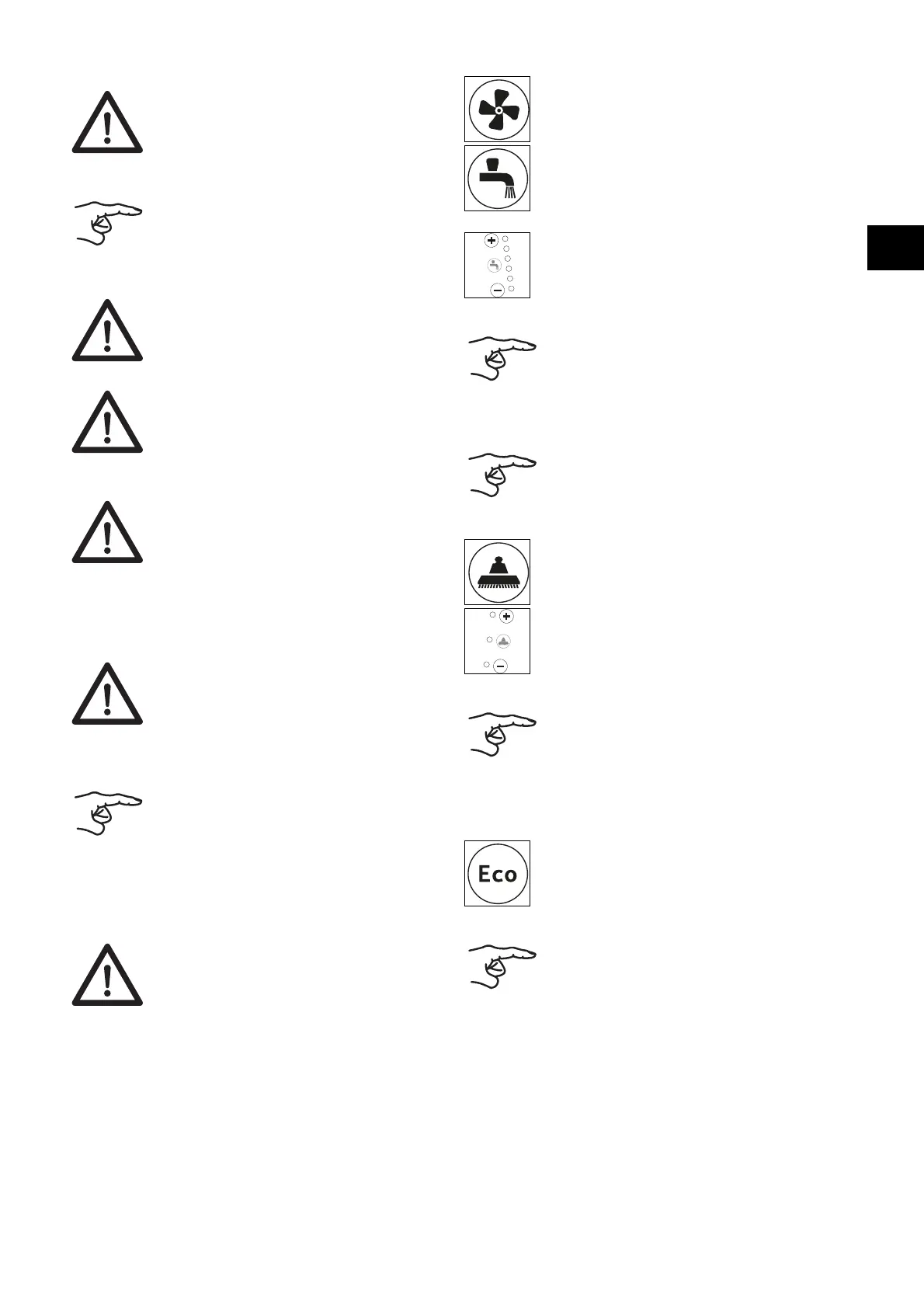99
Beginning work with the machine
Use the emergency stop
Manual program start
ECO mode
Attention:
Always wear slip-resistant shoes and ap-
propriate working clothes when working
with this machine!
Notice:
Whilst operating the machine always keep
both hands on the steering wheel / driving
handle, so that safe operation is guaran-
teed.
Attention:
Start familiarization with the machine by
making your first driving attempts in a free
area.
Attention:
If there is a danger of falling objects during
use of the machine, the necessary safety
precautions must be taken or adhered to in
accordance with national regulations.
Attention:
Before starting work (in the work position),
check whether your field of vision is suffi-
cient to ensure safe working. EN 3411
must be adhered to.
An insufficient field of vision can make
work difficult and therefore impair safety
for the operator, machine and third parties.
Attention:
While working, note the maximum clear-
ance height for doors and underpasses,
which are shown on the warning sign on
the machine.
Notice:
When working in public buildings, the
warning light must be switched on.
• Switch the machine on.
The display lights up briefly.
Attention:
When activating the emergency stop the
gas pedal / driving switch must be re-
leased as otherwise the stopping distance
increases to an impermissible length.
• Press the Suction unit ON/OFF button.
The display lights up, the suction motor
starts and the squeegee is automatically
lowered to the operating position.
• Press the Cleaning solution supply ON/OFF
button.
The display lights up.
The cleaning solution supply is started when
the brushes rotate.
• Select the desired dosing by pressing the +/
- buttons from level 1-6.
Notice:
Diversey recommends sustainable work-
ing by determining the right product dos-
age. Overdosing or underdosing will lead
to unsatisfactory cleaning results.
Notice:
TASKI offers an automatic dosage feature
as an option. It is possible to mount it addi-
tionally. Please contact your customer ser-
vice.
• Press the Brush drive ON/OFF button.
The display lights up, the brush unit is low
-
ered and the engaging process starts auto
-
matically.
• Select the desired brush pressure by press-
ing the +/- buttons from level 1-3.
Notice:
Always calculate and select the lowest lev-
el which is sufficient for good cleaning re-
sults. Thus you will optimize power
consumption and increase the service life
of the machine.
• The ECO mode is activated by pressing the
ECO mode ON/OFF button.
Notice:
If necessary, the cleaning solution and
brush pressure can be manually adjusted
in ECO mode. The ECO mode is suitable
for smoother floors without joints.
EN