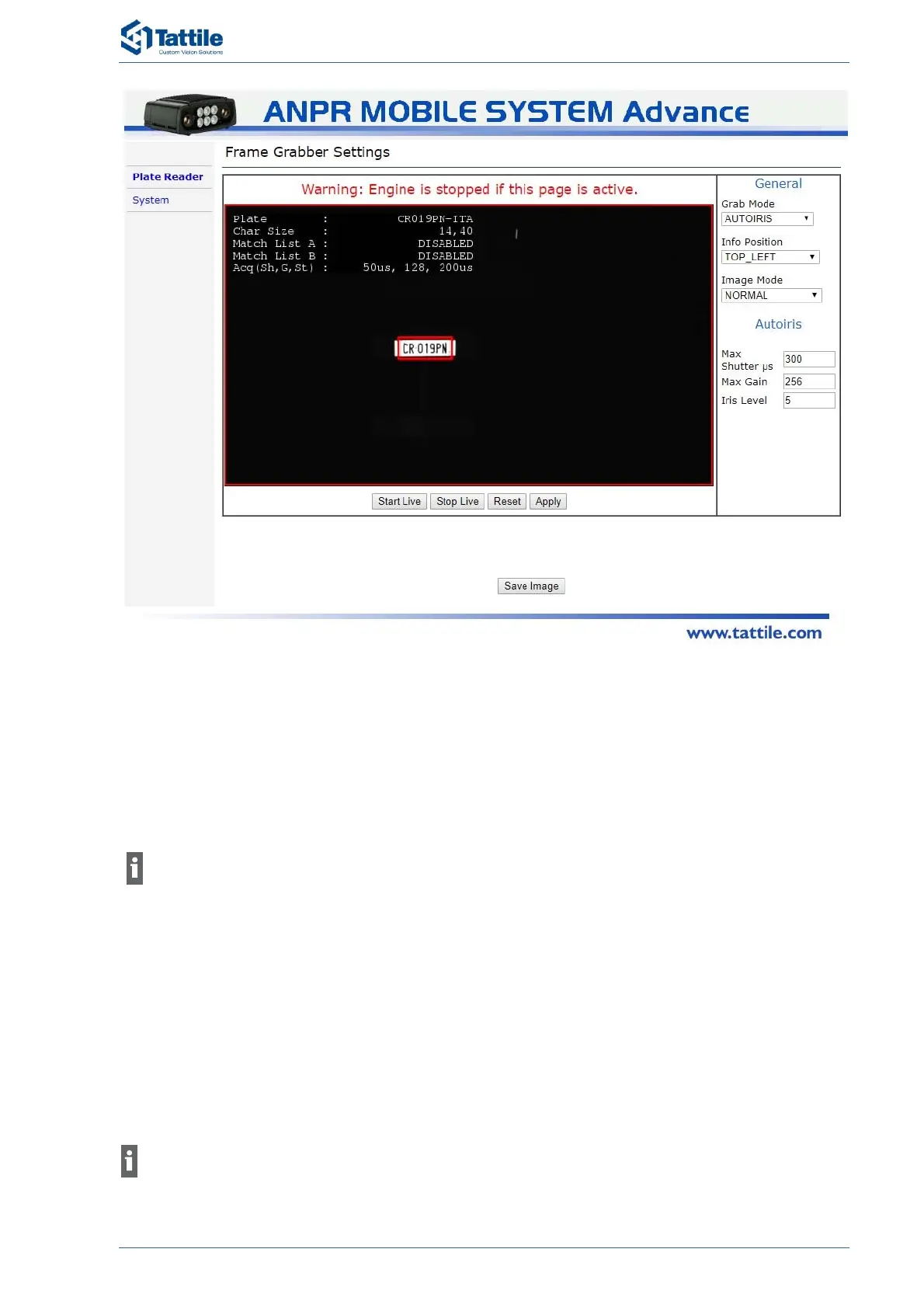5Use
RMM_00029_09 27 / 42 ANPR Mobile
Figure10: Framegrabbersetting
Ifalicenseplateisinthecamerafield ofview,andtheplatedistanceisinaccordancewiththecamera
specifications,thelicenseplateisautomaticallyread.
5.6 Updating the Firmware
Beforeupdatingthefirmwareofyourdevice,contactyoursalesrepresentative.
Thecameracanbefullyupgradedbyuploadingapackagefile.The
PackagefileextensionsforTattilesoftwareupgradesis“gpg”.
Toupgradethesoftwarepleasefollowtheinstructionsbelow:
Thedeviceiscorrectlycabledtothenetwork.
1. Turnonthedevice.
Afterabout60secondstheoperatingsystemisreadyforuse.
2. Toupdatethedevicefirm wareuseeitherthewebinterfaceorthefreewaresoftwaretoolTattile
Pathfinder.
FordetailsrefertothecorrespondingusermanualSUM_00003.
