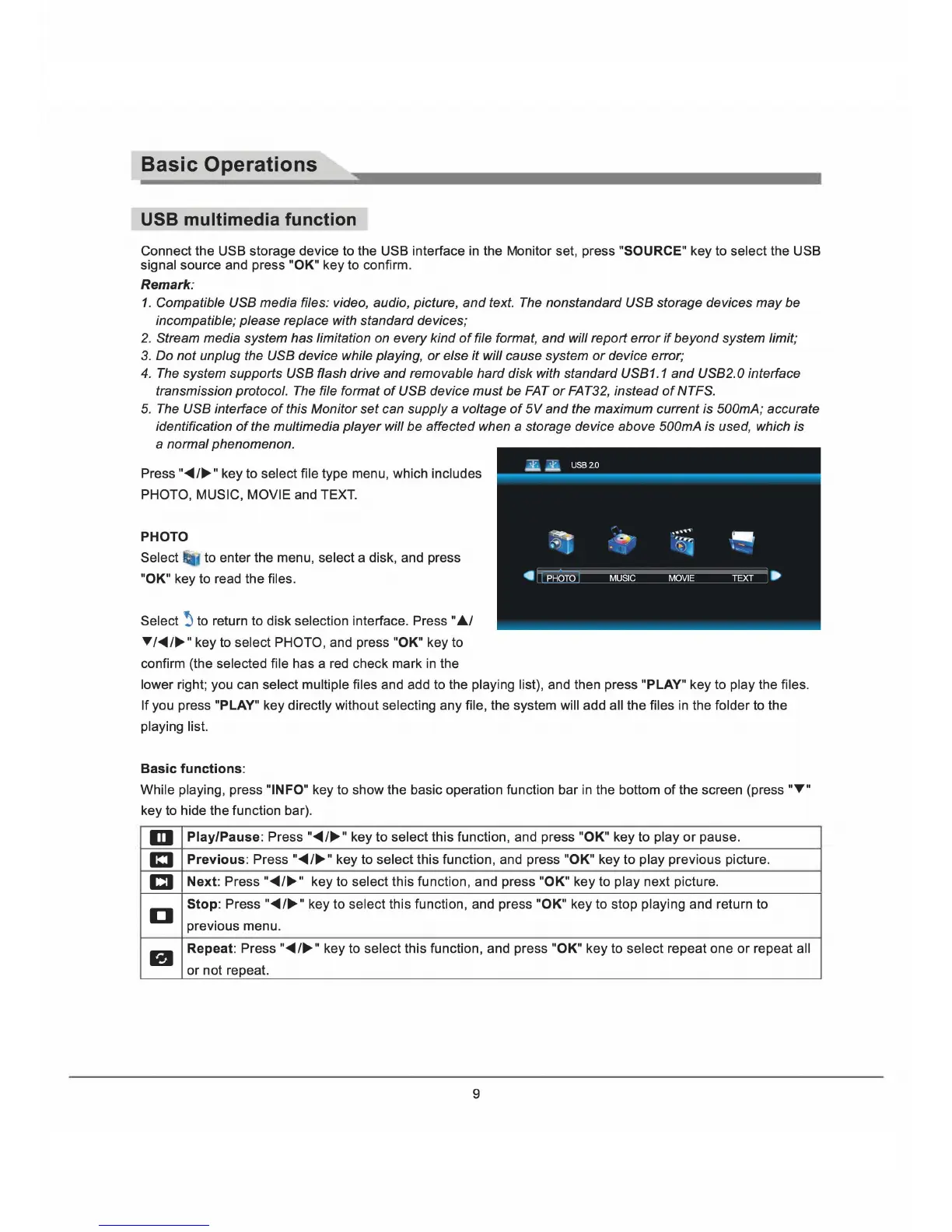Basic Operations
USB multimedia function
Connect the USB storage device to the USB interface in the Monitor set, press "SOURCE" key to select the USB
signal
source and press "OK" key to confirm.
Remark:
1. Compatible USB media files: video, audio, picture, and text.
The
nonstandard USB storage devices may be
incompatible; please replace with standard devices;
2.
Stream media system has limitation
on
every kind
of
file format, and will report error
if
beyond system limit;
3. Do not unplug the
USB device while playing,
or
else
it
will cause system
or
device error;
4.
The
system supports USB flash drive and removable hard disk with standard
USB1
.1 and USB2.0 interface
transmission protocol.
The
file format
of
USB device must be
FAT
or
FAT32, instead
of
NTFS.
5.
The
USB interface
of
this Monitor set can supply a voltage
of
5V
and the maximum current is 500mA; accurate
identification
of
the multimedia player will be affected when a storage device above 500mA is used, which is
a normal phenomenon.
Press "
....
/~"
key to select file type menu, which includes
PHOTO, MUSIC, MOVIE
and TEXT.
PHOTO
Select to enter the menu, select a disk, and press
"OK" key to read the files.
Select
!)
to return to disk selection interface. Press
"Ji.1
T/
....
/~"
key to select PHOTO, and press "OK" key to
confirm (the
selected file has a red check mark in the
lower right; you can select multiple files and add to the playing list), and then press "PLAY" key to play the files.
If
you press "PLAY" key directly without selecting any file, the system will add all the files in the folder to the
playing list.
Basic
functions:
While playing, press "INFO" key to show the basic operation function bar in the bottom
of
the screen (press
"T"
key to hide the function bar).
m
Play/Pause:
Press "
....
/~"
key to select this function, and press "OK" key to play
or
pause.
1:1
Previous
: Press "
....
/~"
key to select this function, and press "OK" key to play previous picture.
CI
Next: Press "
....
/~"
key to select this function, and press "OK" key to play next picture.
D
Stop:
Press "
....
/~"
key to select this function, and press
"OK"
key to stop playing and return to
previous menu.
H
Repeat: Press "
....
/~"
key to select this function, and press "OK" key to select repeat one
or
repeat all
or
not repeat.
9
