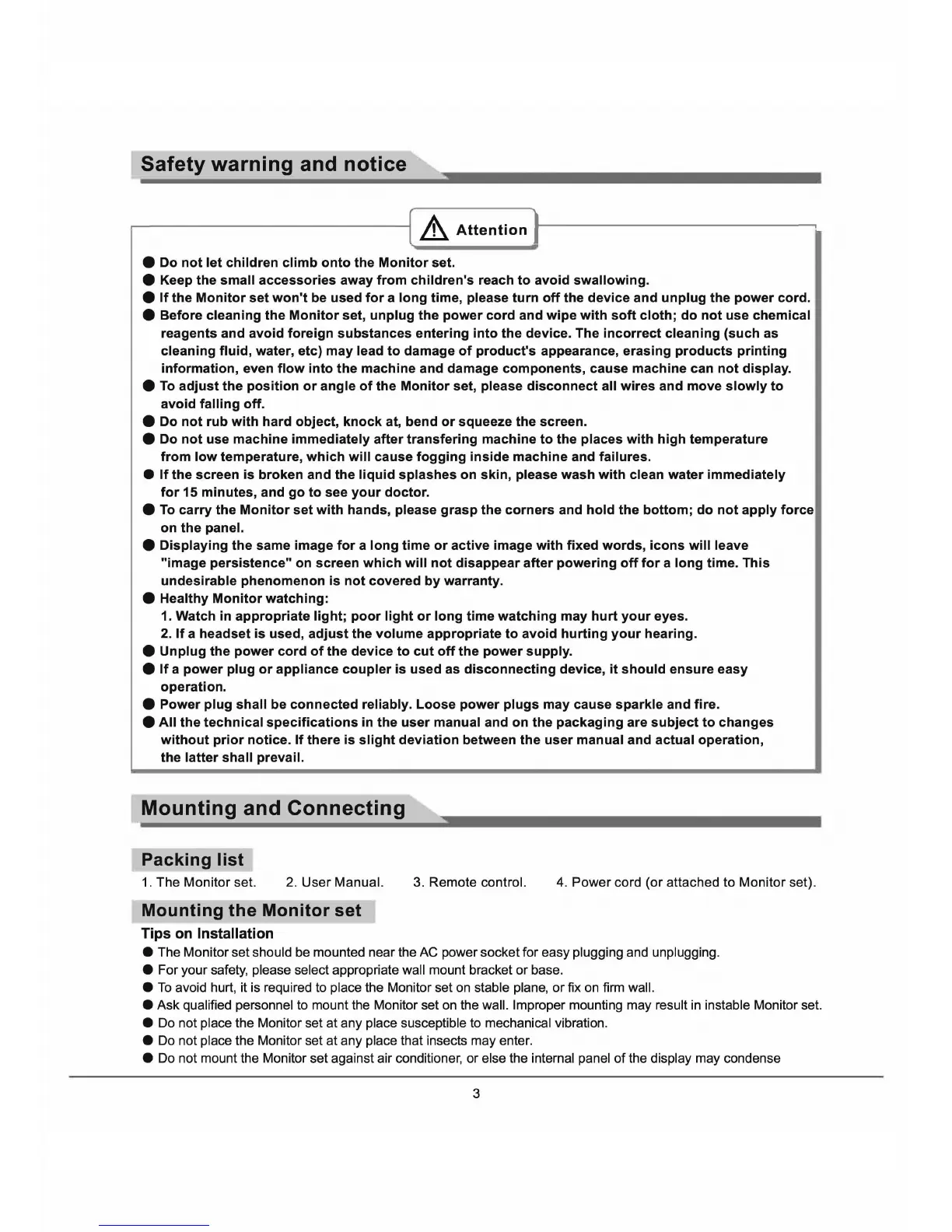Safety
warning
and
notice
.------
_______
-t
f
A,
.
\....-------------.
l
.Ll.l
Attention
J
• Do
not
let
children
climb
onto
the
Monitor
set.
• Keep
the
small
accessories
away
from
children's
reach
to
avoid
swallowing.
•
If
the
Monitor
set
won't
be
used
for
a
long
time, please
turn
off
the
device
and
unplug
the
power
cord.
• Before
cleaning
the
Monitor
set,
unplug
the
power
cord
and
wipe
with
soft
cloth;
do
not
use
chemical
reagents and
avoid
foreign
substances
entering
into
the
device. The
incorrect
cleaning
(such
as
cleaning
fluid,
water, etc)
may
lead
to
damage
of
product's
appearance,
erasing
products
printing
information,
even
flow
into
the
machine
and damage
components,
cause
machine
can
not
display.
• To
adjust
the
position
or
angle
of
the
Monitor
set, please
disconnect
all
wires
and
move
slowly
to
avoid
falling
off.
• Do
not
rub
with
hard
object,
knock
at,
bend
or
squeeze
the
screen.
• Do
not
use
machine
immediately
after
transfering
machine
to
the
places
with
high
temperature
from
low
temperature,
which
will
cause
fogging
inside
machine
and failures.
•
If
the
screen
is
broken
and
the
liquid
splashes
on
skin,
please
wash
with
clean
water
immediately
for
15
minutes,
and
go
to
see
your
doctor.
• To
carry
the
Monitor
set
with
hands, please
grasp
the
corners
and
hold
the
bottom;
do
not
apply
force
on
the
panel.
•
Displaying
the
same image
for
a
long
time
or
active
image
with
fixed
words,
icons
will
leave
"image
persistence"
on
screen
which
will
not
disappear
after
powering
off
for
a
long
time.
This
undesirable
phenomenon
is
not
covered
by
warranty.
• Healthy
Monitor
watching:
1. Watch
in
appropriate
light;
poor
light
or
long
time
watching
may
hurt
your
eyes.
2.
If
a
headset
is
used,
adjust
the
volume
appropriate
to
avoid
hurting
your
hearing.
•
Unplug
the
power
cord
of
the
device
to
cut
off
the
power
supply.
•
If
a
power
plug
or
appliance
coupler
is
used
as
disconnecting
device,
it
should
ensure
easy
operation.
•
Power
plug
shall
be
connected
reliably.
Loose
power
plugs
may cause
sparkle
and fire.
•
All
the
technical
specifications
in
the
user
manual and
on
the
packaging
are
subject
to
changes
without
prior
notice.
If
there
is
slight
deviation
between
the
user
manual and actual
operation,
the
latter
shall
prevail.
Mounting
and
Connecting
Packing
list
1. The Monitor set.
2.
User
Manual.
Mounting
the
Monitor
set
Tips on Installation
3. Remote control.
4.
Power
cord
(or
attached
to
Monitor set).
• The Monitor set should be mounted near the AC power socket for easy plugging and unplugging.
• For your safety, please select appropriate wall mount bracket or base.
•
To
avoid hurt, it is required to place the Monitor set
on
stable plane, or fix
on
firm wall.
• Ask qualified personnel to mount the Monitor set
on
the wall. Improper mounting may result
in
instable Monitor set.
• Do not place the Monitor set at any place susceptible to mechanical vibration.
• Do not place the Monitor set at any place that insects may enter.
• Do not mount the Monitor set against air conditioner, or else the internal panel
of
the display may condense
3
