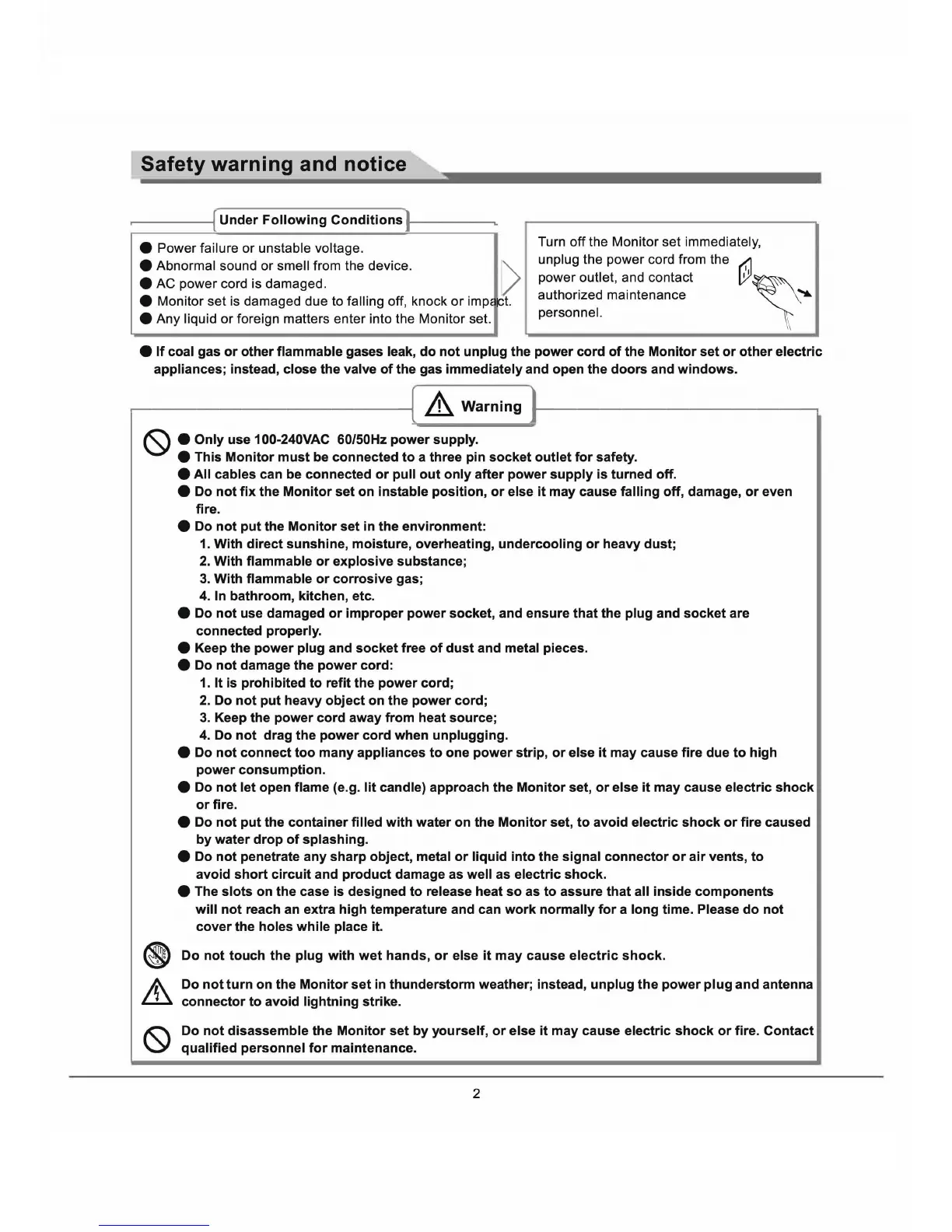Safety warning and notice
....--------l[
Under
Following
Conditions
]
....
--------.
• Power failure or unstable voltage.
• Abnormal
sound or smell from the device.
""
• AC power cord is damaged. V
Turn off the Monitor set immediately,
unplug the power cord from the @
"
power outlet, and contact I
~
• Monitor set is damaged due to falling off, knock
or
imp ct.
• Any liquid or foreign matters enter into the Monitor set.
authorized maintenance
...,..
personnel.
•
If
coal gas
or
other flammable gases leak,
do
not
unplug
the
power
cord
of
the
Monitor
set
or
other
electric
appliances; instead, close the valve
of
the gas immediately and open the
doors
and
windows.
r-------------------It
&
Warning
}I----------------,
(9
•
Only
use 100-240VAC 60/50Hz
power
supply.
•
This
Monitor
must
be connected
to
a three pin
socket
outlet
for
safety.
•
All
cables can be connected
or
pull
out
only
after
power
supply
is
turned off.
• Do
not
fix
the
Monitor
set
on
instable position,
or
else
it
may cause falling off, damage,
or
even
fire.
• Do
not
put
the
Monitor
set
in
the environment:
1. With
direct
sunshine, moisture, overheating,
undercooling
or
heavy
dust;
2.
With flammable
or
explosive substance;
3.
With flammable
or
corrosive
gas;
4.
In bathroom, kitchen, etc.
• Do
not
use damaged
or
improper
power
socket, and ensure
that
the plug and
socket
are
connected
properly.
•
Keep
the
power
plug and
socket
free
of
dust
and metal pieces.
• Do
not
damage
the
power
cord:
1.
It
is prohibited
to
refit
the
power
cord;
2.
Do
not
put
heavy
object
on
the
power
cord;
3.
Keep the
power
cord
away
from
heat source;
4.
Do
not
drag
the
power
cord
when unplugging.
•
Do
not
connect
too
many
appliances
to
one
power
strip,
or
else
it
may cause
fire
due
to
high
power
consumption.
• Do
not
let
open flame (e.g.
lit
candle) approach
the
Monitor
set,
or
else
it
may cause electric
shock
or
fire.
• Do
not
put
the
container
filled
with
water
on
the
Monitor
set,
to
avoid electric
shock
or
fire caused
by
water
drop
of
splashing.
•
Do
not
penetrate any
sharp
object, metal
or
liquid
into
the
signal
connector
or
air
vents,
to
avoid
short
circuit
and
product
damage as well as electric
shock.
• The
slots
on
the
case is designed
to
release heat
so
as
to
assure
that
all
inside
components
will
not
reach an extra
high
temperature and can
work
normally
for
a
long
time. Please
do
not
cover
the holes
while
place it.
Do
not
touch
the
plug
with
wet
hands,
or
else
it
may
cause
electric
shock.
Do
not
turn
on
the
Monitor
set
in thunderstorm weather; instead,
unplug
the
power
plug
and
antenna
connector
to
avoid
lightning
strike.
Do
not
disassemble
the
Monitor
set
by
yourself,
or
else
it
may cause electric
shock
or
fire.
Contact
qualified
personnel
for
maintenance.
2
