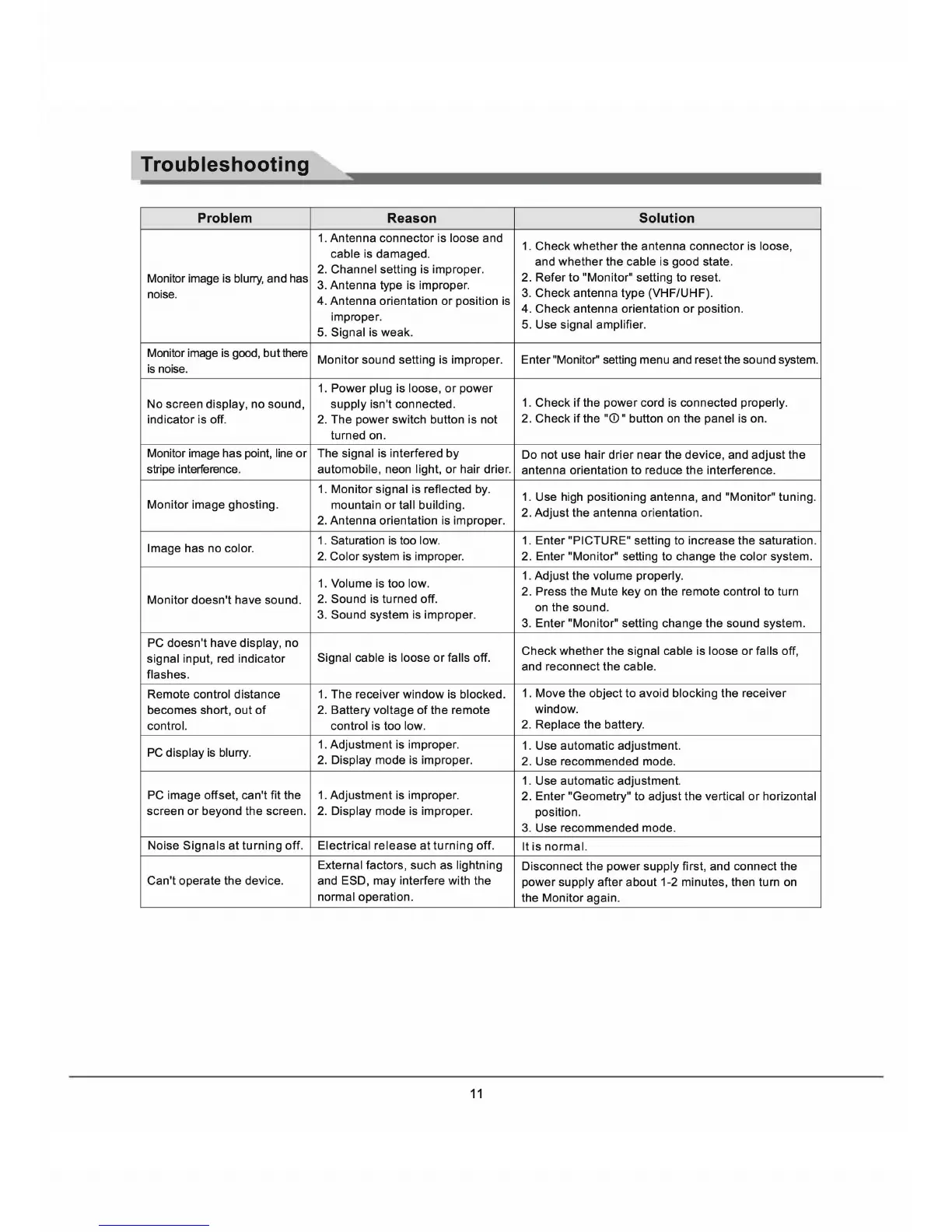Troubleshooting
Problem Reason Solution
1.
Antenna connector is loose and
1. Check whether the antenna connector is
loose,
cable
is damaged.
and whether the
cable is good state.
Monitor image is
blurry,
and has
2.
Channel setting is improper.
2. Refer to
"Monitor" setting to reset.
3.
Antenna type is improper.
noise.
4. Antenna orientation or position
is
3. Check antenna type (VHF/UHF).
4. Check antenna orientation
or
position.
improper.
5.
Use signal amplifier.
5.
Signal is weak.
Monitor image
is
good, but there
Monitor sound setting is improper. Enter
"Monitor" setting menu and reset the sound system.
is
noise.
1.
Power plug is loose,
or
power
No screen
display, no sound,
supply isn't connected.
1. Check
if
the power cord is connected properly.
indicator is off.
2.
The power switch button is not
2. Check
if
the
"CD"
button on the panel is on.
turned on.
Monitor image has point,
line
or
The signal is interfered by
Do not use hair drier near the device, and adjust the
stripe interference. automobile, neon
light, or hair drier.
antenna orientation to reduce the interference.
1.
Monitor signal is reflected
by.
1. Use high positioning antenna, and "Monitor" tuning.
Monitor image ghosting.
mountain
or
tall building.
2. Adjust the antenna orientation.
2.
Antenna orientation is improper.
Image has no color.
1. Saturation
is
too low. 1. Enter "PICTURE" setting to increase the saturation.
2.
Color system is improper. 2. Enter "Monitor" setting to change the color system.
1.
Volume is too low.
1. Adjust the volume properly.
Monitor doesn't have sound.
2.
Sound is turned off.
2. Press the Mute key on the remote
control to turn
3.
Sound system is improper.
on the sound.
3. Enter
"Monitor" setting change the sound system.
PC
doesn't have display, no
Check whether the
signal cable is loose
or
falls off,
signal input, red indicator
Signal cable is loose
or
falls off.
flashes.
and reconnect the
cable.
Remote control distance
1.
The receiver window is blocked.
1. Move the object to avoid blocking the receiver
becomes short, out
of
2.
Battery voltage
of
the remote
window.
control. control is too low.
2. Replace the battery.
PC
display
is
blurry.
1.
Adjustment is improper.
1. Use automatic adjustment.
2.
Display mode is improper.
2. Use recommended mode.
1. Use automatic adjustment.
PC
image offset, can't fit the
1.
Adjustment is improper.
2. Enter
"Geometry" to adjust the vertical
or
horizontal
screen
or
beyond the screen.
2.
Display mode is improper.
position.
3. Use recommended mode.
Noise
Signals
at
turning
off. Electrical
release
at
turning
off.
It is normal.
External
factors, such as lightning
Disconnect the power supply first, and connect the
Can't operate the device. and
ESD, may interfere with the
power
supply after about 1-2 minutes, then turn on
normal operation.
the Monitor again.
11
