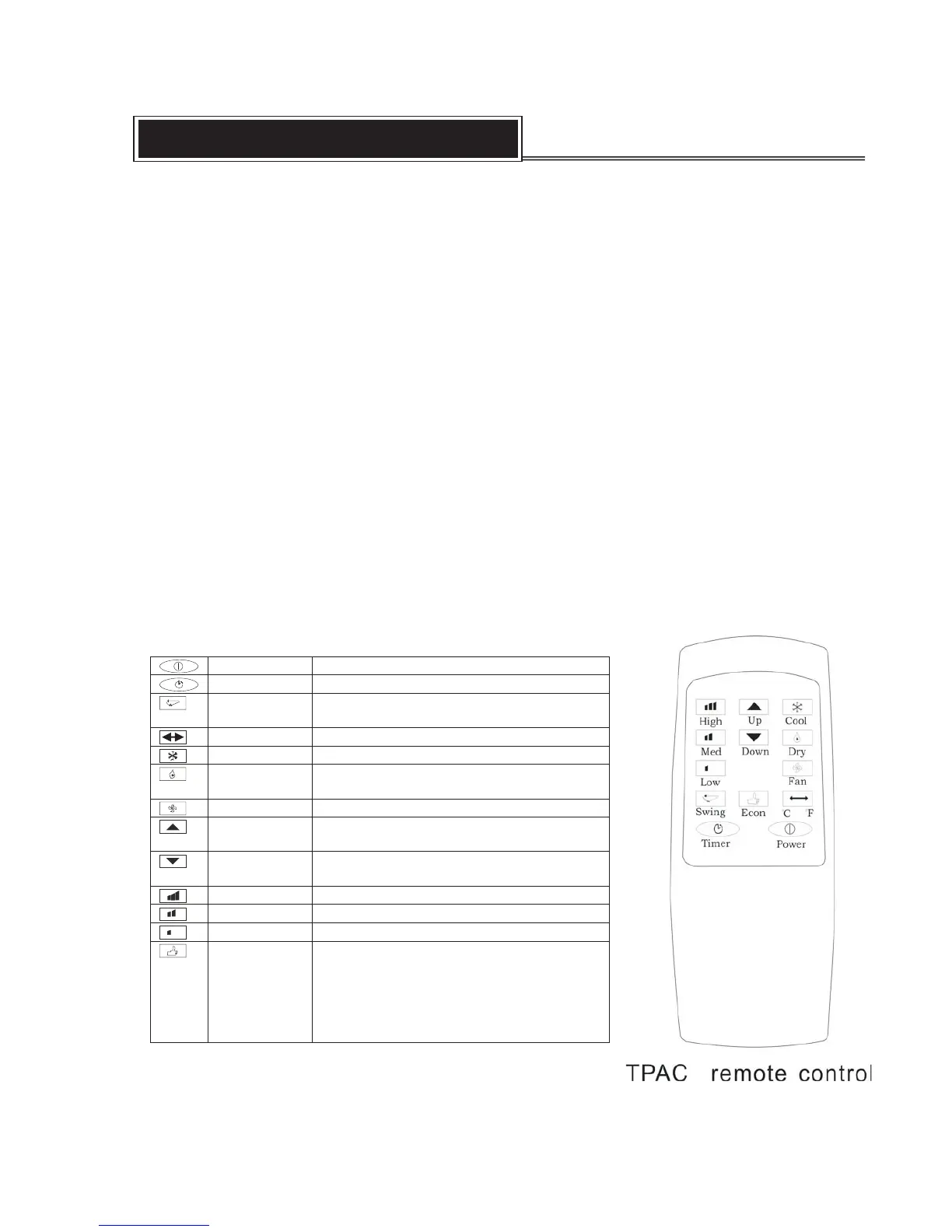- 10 -
2. LED Indicator
3. Remote control
Power Press this button to turn on/off the unit
Timer Press this button to set the timer
Swing Press this button to make the vertical louver
swing automatically.
Cool Press this button to choose Cooling mode
Dry Press this button to choose Dehumidifying
mode
Fan Press this button to choose fan mode
Up Press this button to adjust temperature or
timer setting.
Down Press this button to adjust temperature or
timer setting.
High Press this button to select high fan speed
Medium Press this button to select high fan speed
Low Press this button to select high fan speed
Auto mode This function presets the fan speed, mode
and temperature, and the setting cannot be
changed. Under this mode, the default
setting for the temperature is 80.6F(27C),
operating mode is cooling, and fan speed is
low.
OPERATING INSTRUCTION
COOL: On cooling mode, the led will illuminate.
FAN: On fan mode, the led will illuminate.
DRY: On dehumidifying mode, the led will illuminate.
COMP: When compressor is working, the led will illuminate.
FULL: When water is full in the machine, the led will illuminate.
ADD WATER: When the led is illuminating, the user can put some
water in the machine.
HIGH: When the fan speed is on high, the led will illuminate.
MED: When the fan speed is on the middle setting, the led will illuminate.
LOW: When the fan speed is on low, the led will illuminate.
C F
。 。
