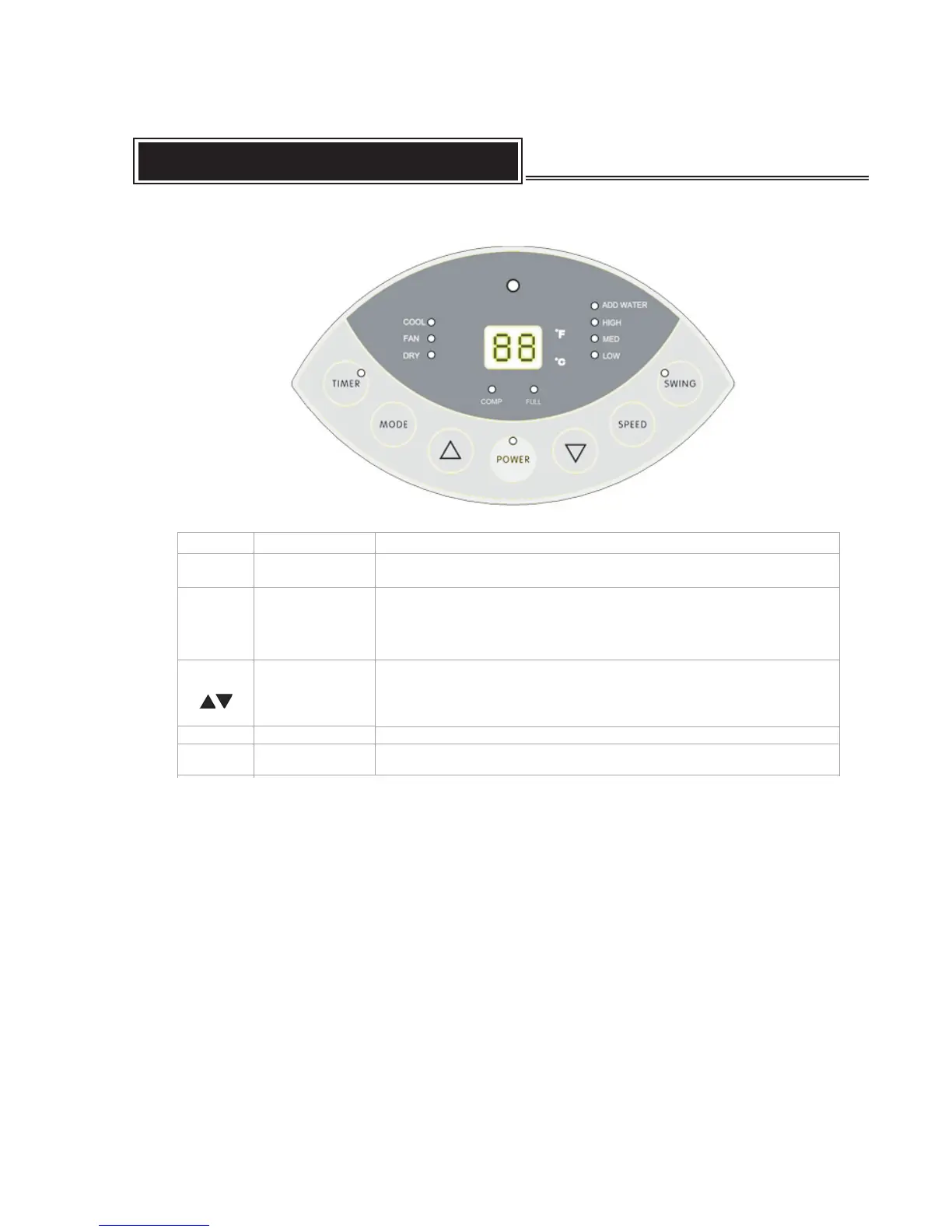- 9 -
1.
Control panel
Timer
Press this button to enter time-setting status.
Swing
Press this button to make the vertic al louver swing automatically. To
stop swing, press the swing button again.
Speed
Up/Down
Mode
Power
Press this button to turn on/off the unit.
OPERATING INSTRUCTION
Timer
Swing
Speed
Mode
Power
Press this button for 5 seconds to select high, middle or low fan
Speed. When the machine is on FAN mode, press this button for
five seconds, the system will dry itself; if you want to stop drying,
press for another five seconds.
Press up or down button to set temperature or adjust the time inTimer
mode. When setting timer-on and timer-off, press these two buttons to
adjust the time of starting or shutting off. Press both buttons to convert
from Celsius to Fahrenheit.
Press this button to select cool, heat, dry or fan mode
