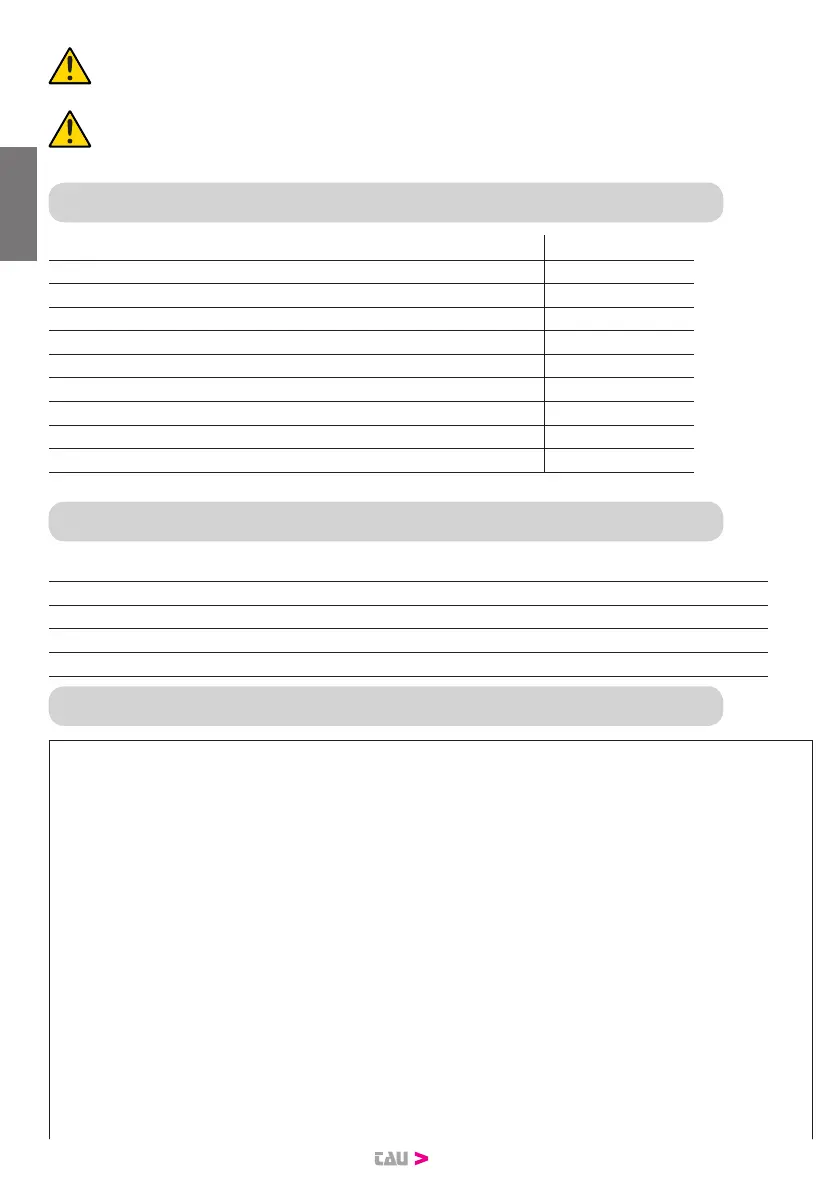12
T-SKY must be connected to the power mains by skilled and qualied personnel, in possession
of all requirements for full compliance with all legal provisions, standards and regulations.
The electric power line must be protectedagainst short circuits and dispersion to earth; a
device must be tted to enable shuto of the power supply during installation or main-
tenance of T-SKY.
2. TECHNICAL SPECIFICATIONS
Board power supply 24V AC - 50 Hz
Max. DC motor power 50 W - 24V DC
Quick-acting motor protection fuse (F1 - 5x20) F 10 A
Quick-acting battery protection fuse (F2 - 5x20) F 10 A
Quick-acting 24 Vdc auxiliary circuit protection fuse (F3 - 5x20) T 2A
Motor power circuit supply voltage 24V DC
Auxiliary device circuit power supply voltage 24V DC
Logic circuit power supply voltage 5V DC
Operating temperature -20 °C ÷ +55 °C
Housing protection rating IP 30
3. DIAGNOSTICS LEDS
DL1 (OPEN/CLOSE) red led indicating use of OPEN/CLOSE button
DL2 (STOP) green led indicating use of STOP button
DL4 (PHOTO) green led indicating PHOTOCELL
DL3 (ERR) red led indicating ERRORS
DL5 (POWER) green led indicating POWER ON (also when battery powered)
4. TERMINAL BOARD CONNECTIONS
FS1 - FS2 24 Vac board power supply input – Powered by transformer in relative compart-
ment of T-SKY motor and protected by fuse (F 6,3A) on the 230 Vac power line.
1-4 (Photocell) PHOTOCELL OR SAFETY DEVICE input active on closure (Normally Closed con-
tact); when activated, during the closing phase, generates a door stop com-
mand followed by complete door re-opening; in the opening phase generates
a temporary stop command until the detected obstacle is removed (only if dip
switch nr. 3 is set to ON). In the case of multiple safety devices, connect all NC
contacts IN SERIES. 1= PHOTOCELL
N.B. The photocell transmitter must always be powered by terminals 5 and 6, as the safety
system check is performed on the latter (Fototest).
To disable the safety system test function, or when using the photocells, set dipswitch 6 to
OFF. If the fototest function fails, there is a control unit fault.
2-4 (Stop) STOP button input (Normally Closed contact); stops the door at any point of
travel, temporarily inhibiting automatic closure, if programmed. It resumes
operation when the OPEN/CLOSE button is pressed or radio control is used.
2= STOP, 4= COMMON
3-4 (Open/Close) OPEN/CLOSE button input (Normally Open contact); activates door opening and
closing and is controlled by operation of dipswitches 2 and 4. 3= OPEN/CLOSE
ENGLISH
