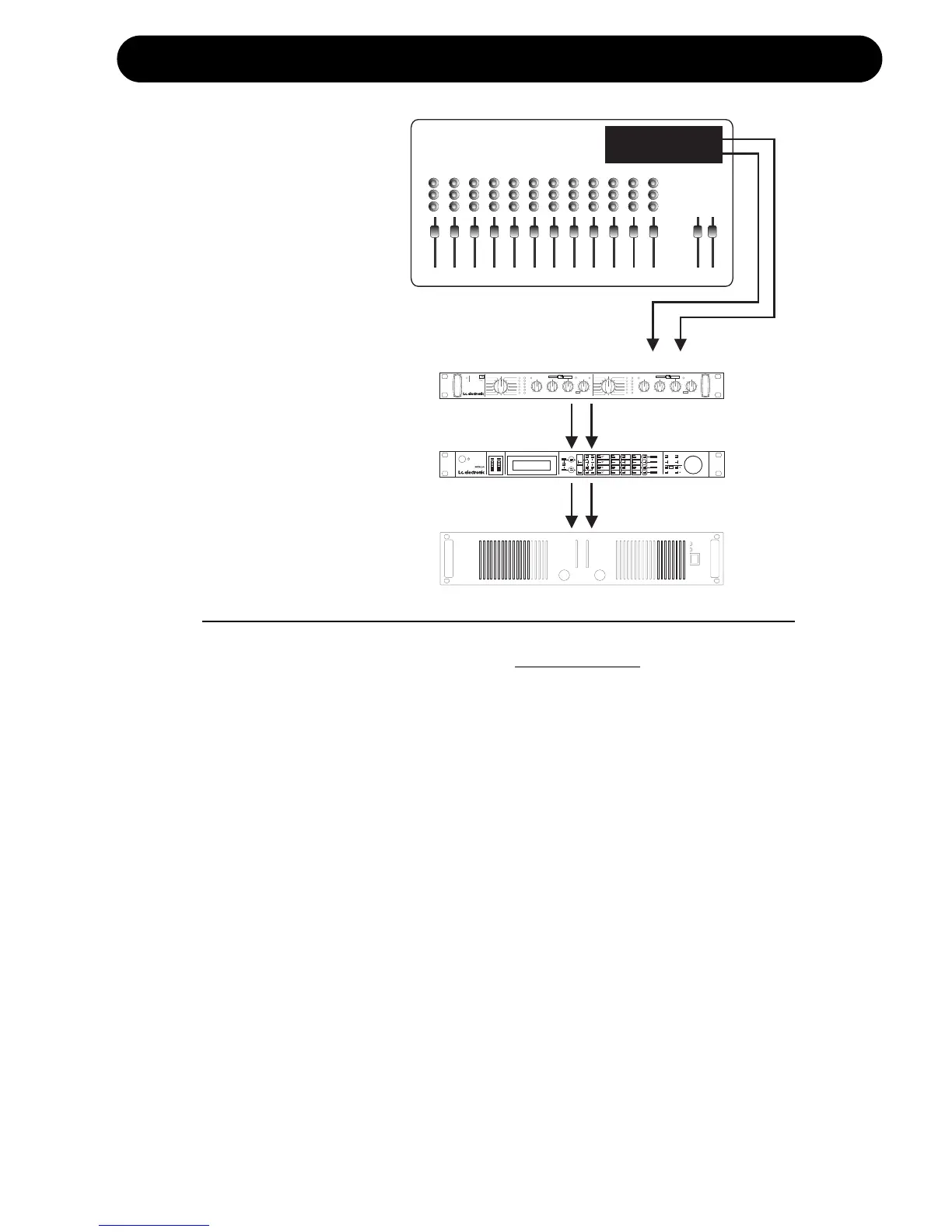C300
piano/keyb piano/keyb
bass dm bass dm
snaredm snaredm
de-ess2 de-ess2
female vocal female vocal
toms dm tomsdm
percussive percussive
de-ess1 de-ess1/hum /hum
/hiss /hiss
composite composite
horns/inst. horns/inst.
-60 -60BYP BYP100 1001:1 1:1.1 .1
.3 .3
1 1
0dB 0dBinf. inf.2 2
-30 -3050 50
75 75
25 25
0 0.5 .5
dB| dB|sec secratio ratiodB dB% %
thresh threshoverload overloaddigital in
dual mono
power
stereo|serial
-20 -20-40 -40
-50 -50-10 -10
2 2
3 3
5 5
8 8
threshold thresholdratio ratiomakeup| makeup|mix| mix|release releaseamount amount
engine 1 engine2
routing
metering metering
program program
male vocal male vocal
vocalchoir vocal choir
speech speech
bass guitar bassguitar
elec. guitar elec. guitar
acoustic guitar acoustic guitar
-6 -6-3 -3
-12 -12-6 -6
-18 -18-12 -12
-24 -24-18 -18
-48 -48-24 -24
-3 -3-1 -1
i/p dBfs i/pdBfsdamp. damp.
-5 -5+5 +5
-15 -15
+15 +15
algorithm algorithm
gate|exp gate|expcomp|lim comp|lim
DUAL STEREO GATE | COMPRESSOR
C300
MASTER OUT/
GROUP OUT
LEFT IN
RIGHT IN
Amp
PROGRAM DISPLAYINPUT METERS
EQ 1
EQ 2
EQ 3
EQ 4
DLY 1
DLY 2
DLY 3
DLY 4
LIM 1
LIM 2
LIM 3
LIM 4
ROUTIN G
AB
PARAM EQ
INPUT
X-OVER
1
2
3
4
EQ DELAY LINE LIMITER
PAR EQ
PAR EQ
DIGITAL IN
OUTPUT
A
B
RECALL ENTER
LOCK
STORE
EDIT
SETUP
CLIPCLIP
0
dB
AB
-5
-10
-15
-20
-30
-40
CONTROLSCHEMATIC
XO24
INA
IN B
OUT 1
OUT 2
OUT 3
OUT 4
SPEAKER MANAGEMENT CONTROLLER
Cross over
Stereo / Serial
In the Stereo/Serial mode C300 is ideal for
the following 3 different main applications.
Mono serial processing
Connect a mono signal to the C300 left input
and listen on the C300 right output.
Stereo (single engine processing)
Stereo in / Stereo Out. Bypass engine 2 by
turning the MIX control fully counter-clockwise
to “BYP”.
Stereo Serial (dual engine processing)
Stereo in / Stereo Out. Both engines
processing. This is a typical choice if you want
to combine e.g. a De-ess function with
compression on vocals.
• Set Routing to Stereo / Serial.
• Connect Master Out or Group Out to C300
Left/Right inputs and C300 outputs to
downstream device - e.g. stereo amplifier.
For each engine:
• Select processing type for engines 1 and 2.
Bypass Engine 2 for Stereo single engine
processing.
• If you have selected a compression type
preset set the Makeup gain to 12 o’clock
position.
• Set Threshold and Ratio controls.
• Set mix to 100% for conventional full signal
processing or use a lower setting to utilize
the parallel compression. (read more on
parallel compression later in this manual)
• Now adjust the Makeup gain for level
compensation.