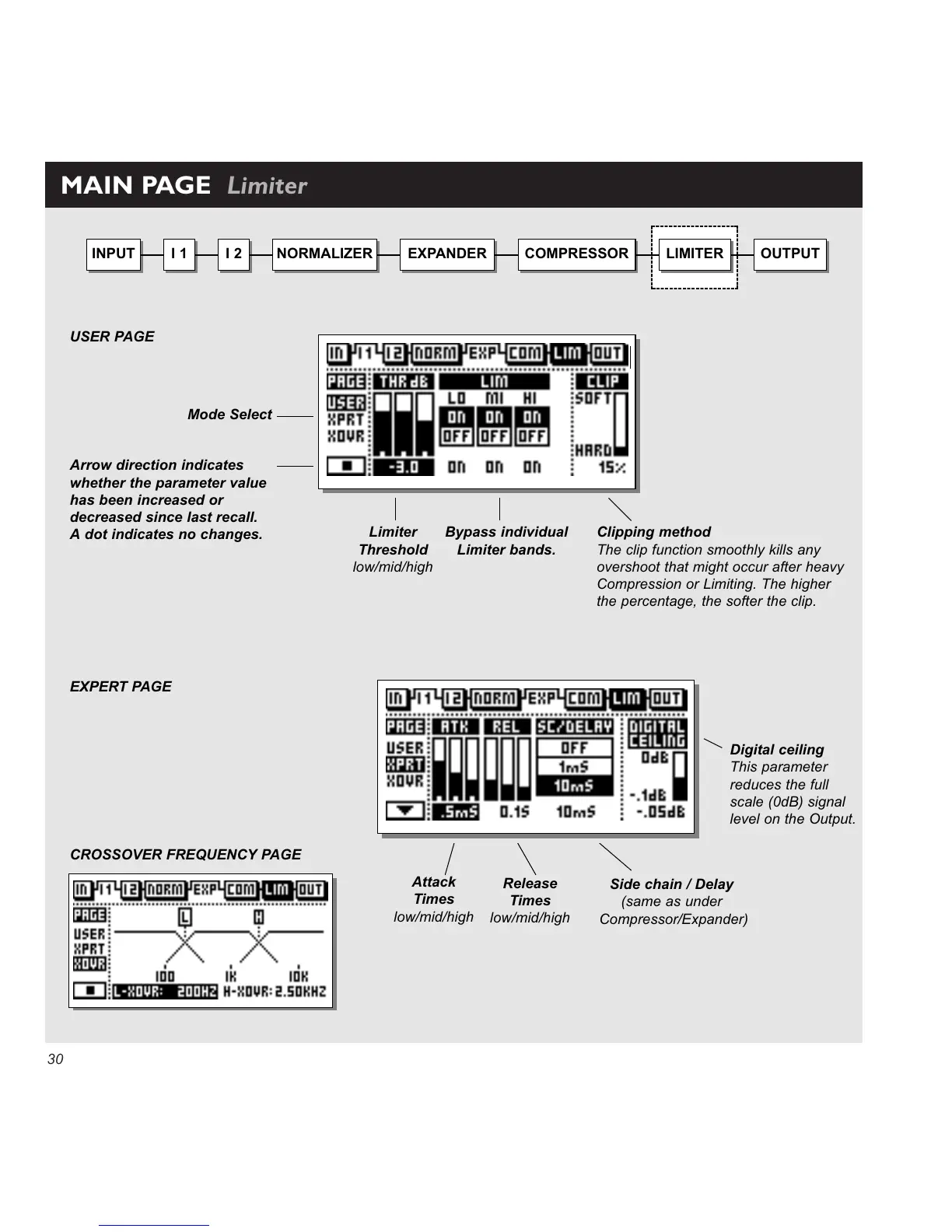30
MAIN PAGE Limiter
Mode Select
Arrow direction indicates
whether the parameter value
has been increased or
decreased since last recall.
A dot indicates no changes.
Limiter
Threshold
low/mid/high
Bypass individual
Limiter bands.
Clipping method
The clip function smoothly kills any
overshoot that might occur after heavy
Compression or Limiting. The higher
the percentage, the softer the clip.
USER PAGE
EXPERT PAGE
CROSSOVER FREQUENCY PAGE
Attack
Times
low/mid/high
Release
Times
low/mid/high
Digital ceiling
This parameter
reduces the full
scale (0dB) signal
level on the Output.
Side chain / Delay
(same as under
Compressor/Expander)
INPUT I 2I 1 NORMALIZER EXPANDER COMPRESSOR LIMITER OUTPUT
