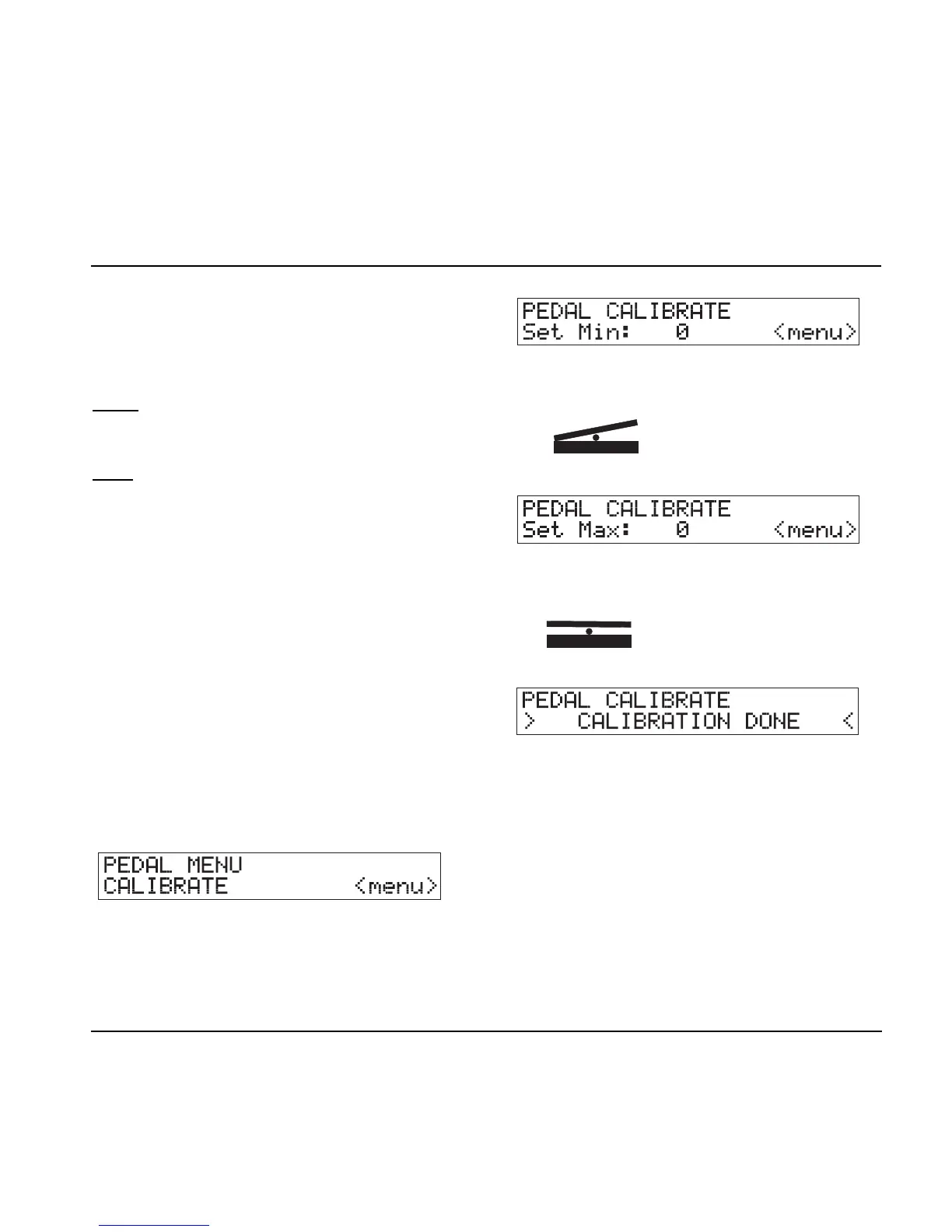17
MENU - PEDAL
Master
If an expression pedal is connected to the pedal input
and a preset is recalled, NOVA System can be set up to
respond to either the current position of an expression
pedal or to the value stored with the preset.
Preset:
The parameter value stored as part of the preset
applies – regardless of the current position of the
expression pedal.
Pedal:
The position of the expression pedal is identified
at the moment of preset change, and the value stored as
part of the preset is discarded.
Type
Select between either Expression or G-Switch depending
in the type of switch you have connected to the Pedal
input. Expression pedals must be calibrated (see below).
When a G-Switch is connected and selected as pedal
type the G-Switch is used to change presets and all 8
switches on the NOVA System are used as “stomp
on/off” switches.
Calibrating to an expression pedal
In order to secure the best performance of your
expression pedal, NOVA System must be calibrated to
this pedal. Follow this step by step guide.
• Make sure that you have connected your pedal to the
pedal connector on the rear panel
• Select “Calibrate from the Pedal Menu
• Press MENU
• The LCD now reads
• Place your pedal in minimum position (“Heel down”)
and press MENU
• The LCD now reads
• Place your pedal in maximum position (Toe down)
and press MENU
• The LCD reads: “CALIBRATION DONE”