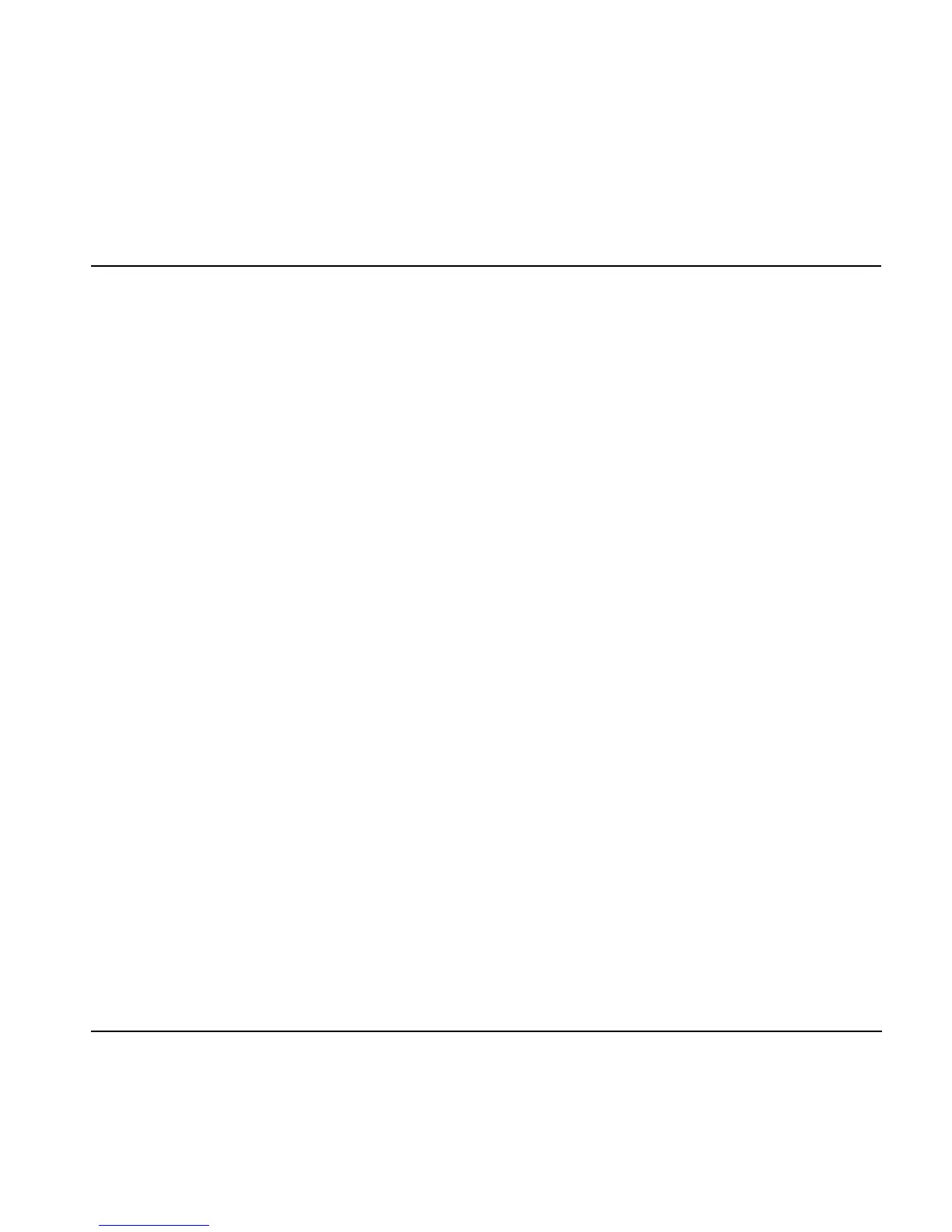39
Pitch Shifter
The NOVA System’s Pitch Shifter gives you two voices,
each with a fixed pitch distance to the input note. The
maximum range for this effect is +/- one octave. The
signal processing within the NOVA System is so fast that
you will never notice any “searching” for notes as with
many older pitch shifting units or octaver stomp boxes.
Voice 1
Range: -1200 to 1200 Cent
This parameter specifies the pitch of the first voice. As
100 Cent equal 1 semitone, you can select any interval
between one octave below the Input pitch to one octave
above it.
Voice 2
Range: -1200 to 1200 Cent
This parameter specifies the pitch of the second voice.
As 100 cent equal 1 semitone, you can select any
interval between one octave below the Input pitch to one
octave above it.
Pan 1
Range: -50 to 50
This parameter sets the stereo position of the first voice.
Pan 2
Range: -50 to 50
This parameter sets the stereo position of the second
voice.
Delay 1
Range: 0 to 350ms
This parameter sets the delay time for the first voice.
Delay 2
Range: 0 to 350ms
This parameter sets the delay time for the second voice.
FB1
Range: 0 to 100%
This parameter determines how often the first voice will
be repeated by the delay.
FB2
Range: 0 to 100%
This parameter determines how often the second voice
will be repeated by the delay.
Mix
Range: 0 to 100%
This parameter sets the relationship between the dry
signal and the level of the effect in this effect block.
OutLev
Range: -100 to 0 dB
This parameter sets the output level for each of the
voices.
EFFECTS - PITCH SHIFTER
