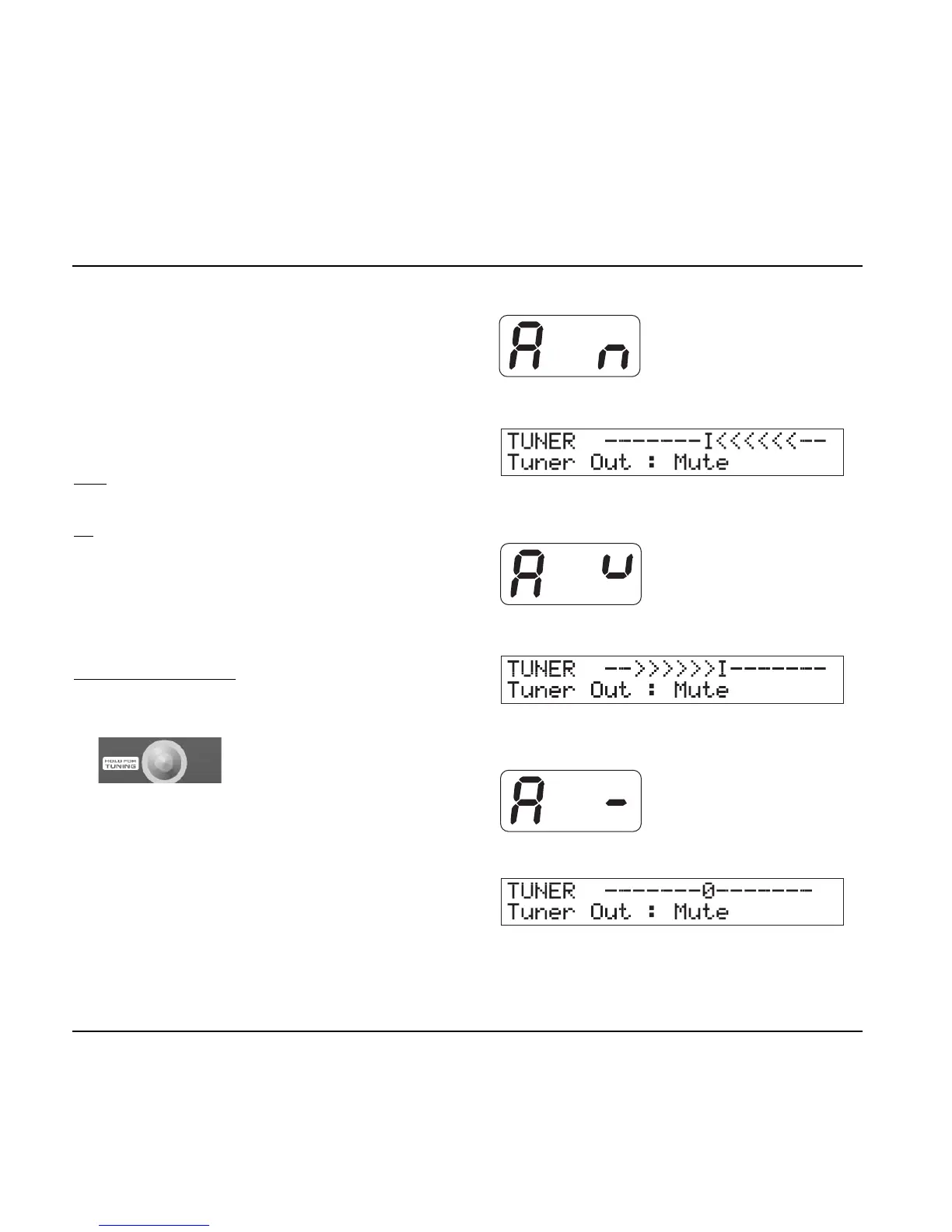20
Basics
• To activate the Tuner, press and hold the TAP
TEMPO switch
• Set values using encoders A, B and C
• Change pages using encoder D
• Press any footswitch to exit.
In Tuner mode the following parameters can be set.
Tuner Out
Mute
:
Output is muted when in tuner mode.
On:
Output is not muted when in tuner mode.
Tuner Ref
Range: 420 to 460 Hz
This parameter sets the general tuner reference. Default
setting is 440 Hz.
Example - tuning a guit
ar:
• Press and hold the footswitch in the lower right corner
until Tuner mode is accessed.
• Play e.g. the A string. Let ring.
If the note is within +/- 100 cent around “A” the tuner will
recognize the note A and indicate whether the pitch of
the note is too low, too high or in tune.
Too high
Too low
In tune
THE TUNER
