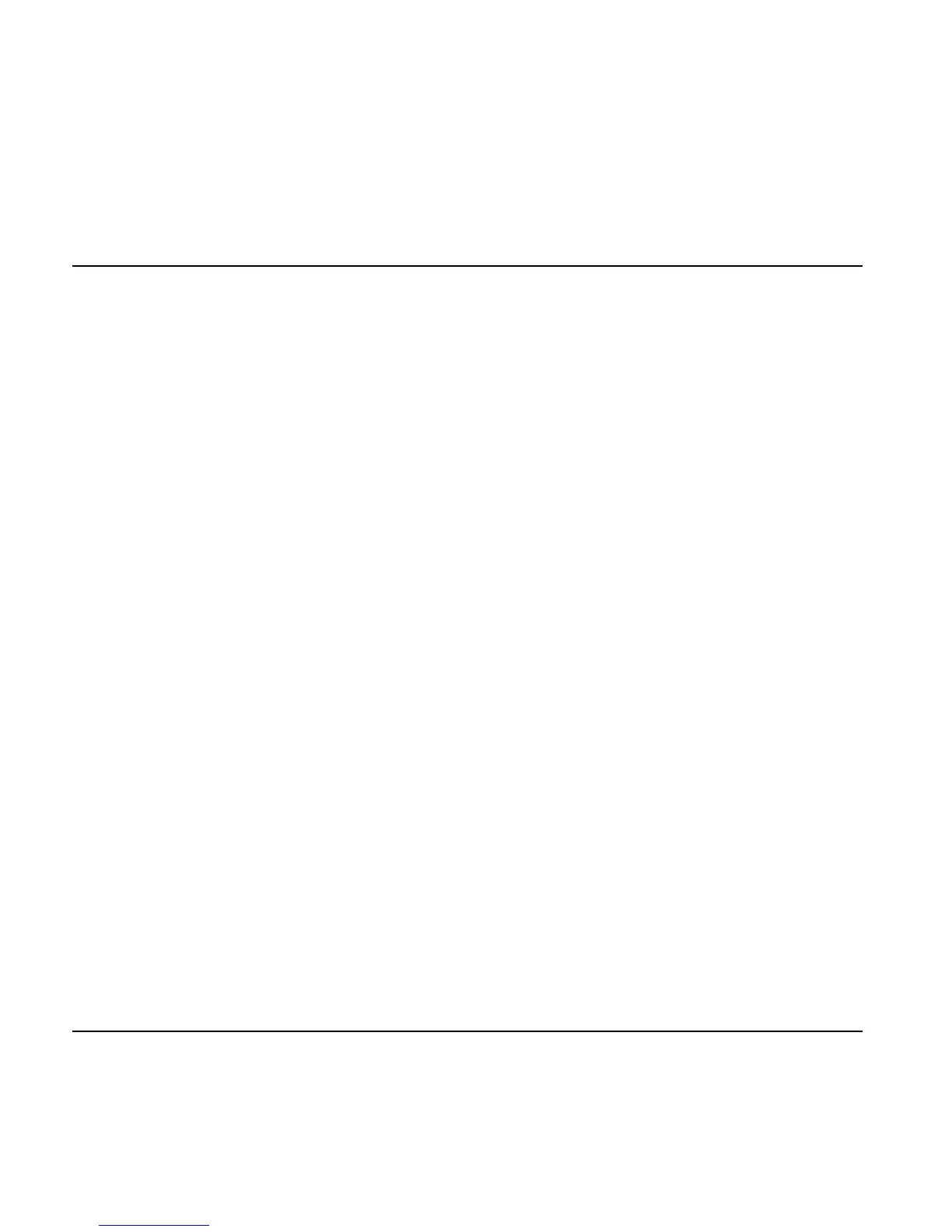22
• Set your sequencer to record on all MIDI channels
(“Omni”) and start recording.
• Set the NOVA System to dump either all data
(System) or User Bank (see above) and press
ENTER.
*A computer with a standard MPU 401 MIDI interface is
recommended and tested for best results.
MIDI Clock
With this function enabled you can receive a MIDI clock
from an external MIDI unit and thereby enter the global
tempo this way instead of tapping the tempo.
MIDI