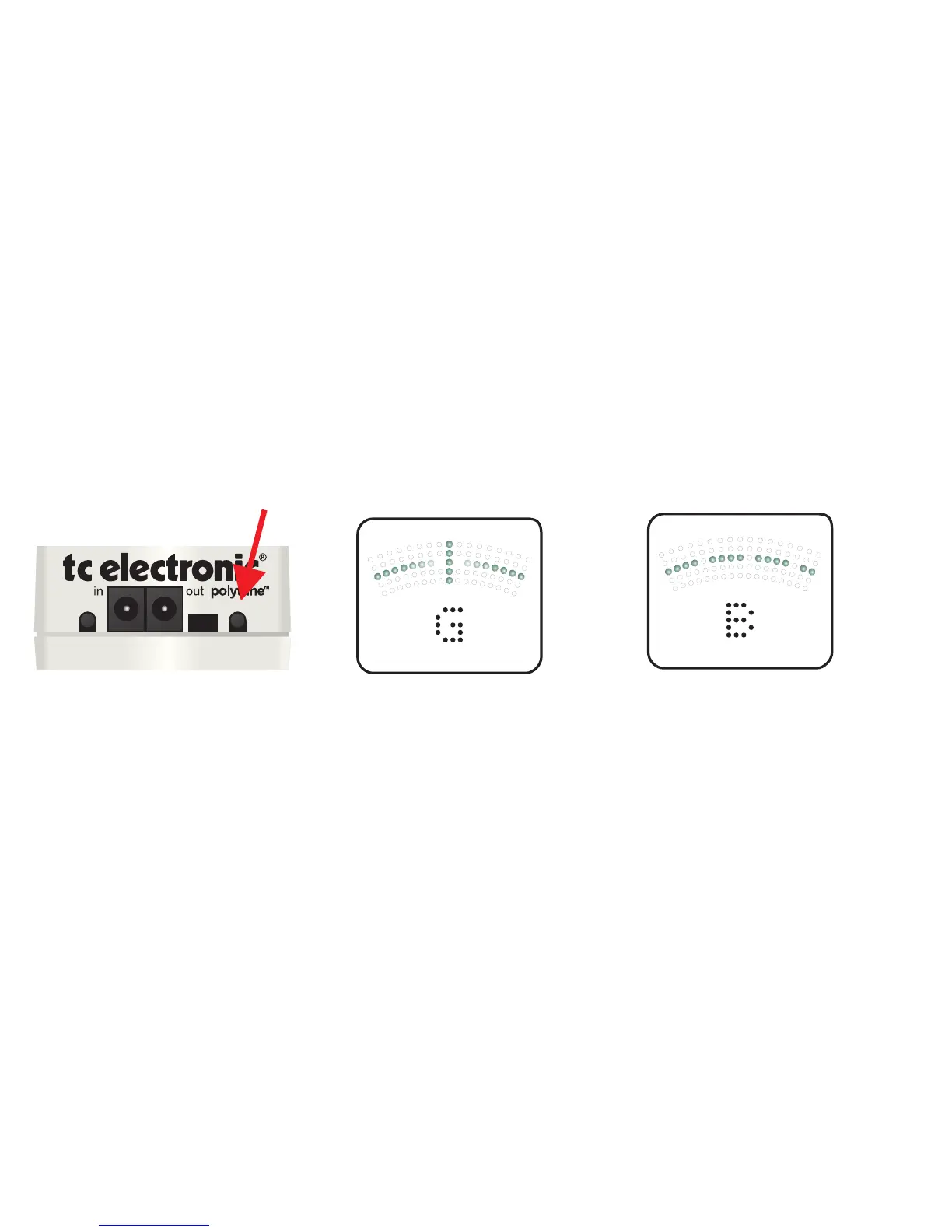9
Tuning and Display modes
PolyTune™featuresbothPolyphonicandChromatictuningmodes.Togglethroughthefollowing
chromaticNeedle/Streamdisplaymodes,aswellasGuitar/Bassmodes,bypressingtheDISPLAY
button several times: Needle (G), Stream (G), Needle (B) and Stream (B). “G” for guitar and “B” for
Bass. Leave the button untouched for 2 seconds to return to tuning mode.
Chromatic mode
Standardchromatictuningofonestringatatime.ThedisplayindicationcanbesettoeitherNeedleor
Stream mode.
Needle display mode-Tuneyourinstrumentaccordingtothepositionofthe“needle”.Whenthenote
is in tune the five green center LEDs plus left and right arrows are lit. (see above)
Needle mode - Guitar
Strobe mode - Bass
