Do you have a question about the TC Electronic ZEUS DRIVE OVERDRIVE and is the answer not in the manual?
Connects to other pedals or guitar amp via a 1/4" cable.
Connect a standard 9V power supply; pedal does not accept batteries.
Connect your guitar via a 1/4" cable.
Adjusts the mix and clipping of the drive circuit.
Lights when the pedal is engaged.
Adjusts the output level when the pedal is engaged.
Boosts low frequencies and reshapes mids for a fatter tone.
Active tone control for high frequencies; center is neutral.
Press to engage or bypass the pedal.
Internal switch for buffered/true bypass selection.
Details input/output jacks, impedance, and power input requirements.
Lists the pedal's physical dimensions and weight.
Identifies the responsible party, address, and phone number for compliance.
Details FCC rules compliance, potential interference, and user corrections.
Warning against unauthorized modifications affecting authority to operate.
Declaration of conformity with relevant EU directives.
Connects to other pedals or guitar amp via a 1/4" cable.
Connect a standard 9V power supply; pedal does not accept batteries.
Connect your guitar via a 1/4" cable.
Adjusts the mix and clipping of the drive circuit.
Lights when the pedal is engaged.
Adjusts the output level when the pedal is engaged.
Boosts low frequencies and reshapes mids for a fatter tone.
Active tone control for high frequencies; center is neutral.
Press to engage or bypass the pedal.
Internal switch for buffered/true bypass selection.
Details input/output jacks, impedance, and power input requirements.
Lists the pedal's physical dimensions and weight.
Identifies the responsible party, address, and phone number for compliance.
Details FCC rules compliance, potential interference, and user corrections.
Warning against unauthorized modifications affecting authority to operate.
Declaration of conformity with relevant EU directives.
| Brand | TC Electronic |
|---|---|
| Model | ZEUS DRIVE OVERDRIVE |
| Category | Music Pedal |
| Language | English |









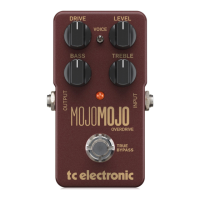


