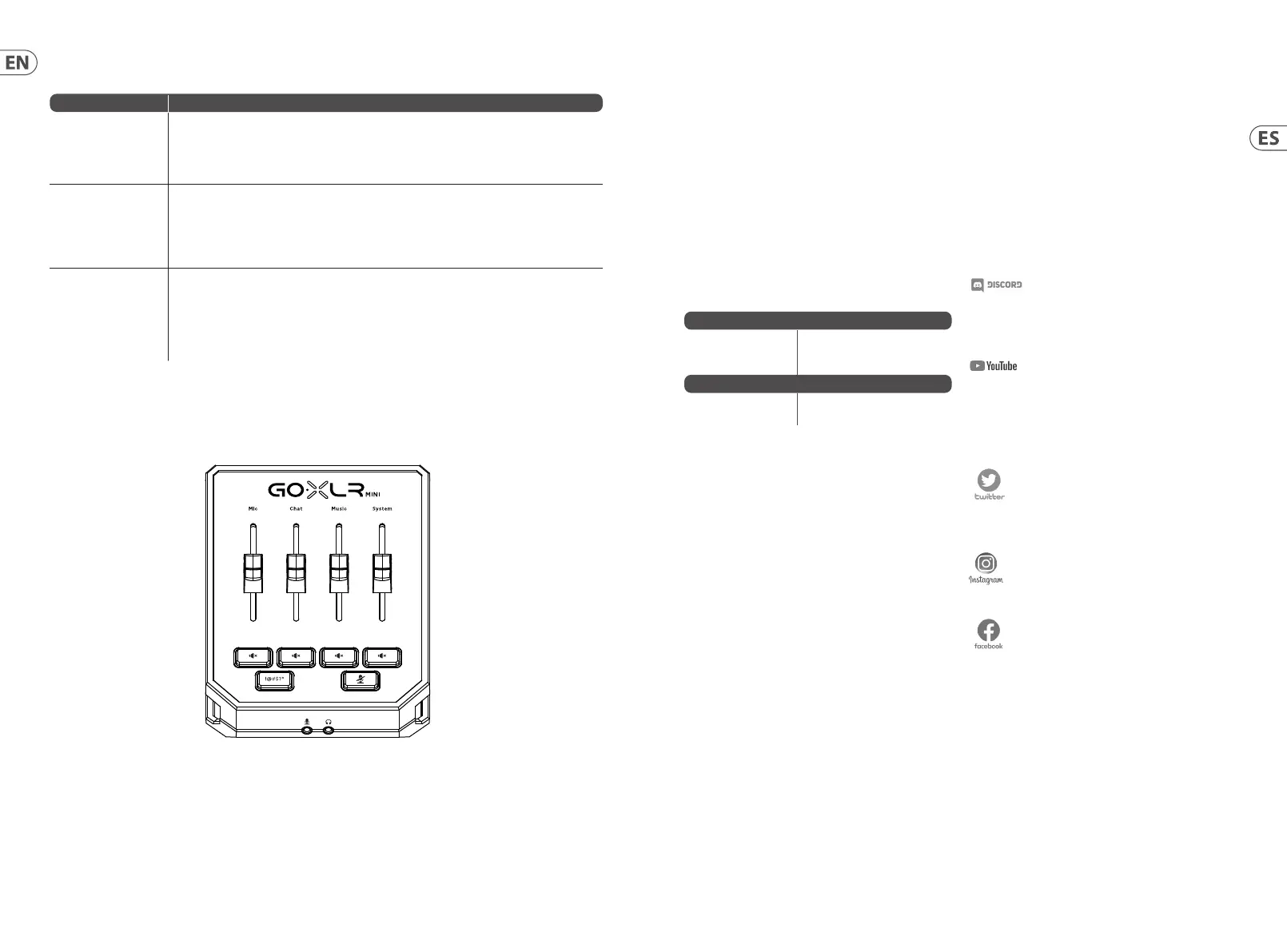Acerca De Este Documento
Esta Guía de inicio rápido lo ayudará a congurar, conectar y
comenzar a operar su GoXLR MINI.
GoXLR App
Se REQUIERE la aplicación GoXLR para operar su GoXLR MINI.
Las características clave de la aplicación GoXLR incluyen:
• • EQ, compresión y puerta de ruidos de su micro
• • Conguración y ajuste de controles del mezclador
• • Cambiar la iluminación del producto
• • Acceso directo a manuales de productos
• • Acceso al soporte de TC Helicon
* Windows es una marca comercial registrada o una marca comercial de Microsoft Corporation
en los Estados Unidos y / o en otros países.
* Las versiones de Windows Legacy, Windows 7 y Windows 8, 32 o 64 bits, requieren el driver
o controlador v4.67.0. El soporte de la aplicación es posible que se detenga en alguna versión
concreta, en cuyo caso habrá disponible una descarga identificada para ese caso".
Registre su GoXLR MINI
Para registrar su GoXLR MINI usando la app GoXLR, vaya a la
pestaña SYSTEM, haga clic en "Help & Support" y después en
"Register GoXLR" para llegar a la web de registro. Registre su
dispositivo y lea los términos que aparecen en "Warranty Terms
& Condition".
El registro de este producto es OBLIGATORIO para que se
pueda aplicar la GARANTÍA AMPLIADA en los países en los que
sea aplicable.
El registro de este producto NO es necesario para usar el
GoXLR MINI, ni para actualizar el rmware o para obtener
soporte técnico.
Descarga del Manual de Referencia
En la página de producto del GoXLR MINI hay disponible un manual
de referencia completo. Para acceder a él, vaya a la web tc-helicon.
com/gaming, dentro de "Documentation" o en la pestaña SYSTEM
de la app GoXLR dentro de "Help & Support".
Soporte Técnico
Si sigue teniendo cualquier duda o pregunta acerca del GoXLR
después de leer esta Guía de puesta en marcha y el Manual de
referencia, acceda a la opción Discord para consultar la sección de
preguntas frecuentes (FAQs) y para obtener asistencia de otros
miembros y de técnicos:
HeliconGaming
https://discord.gg/helicongaming
https://discord.gg/tchelicongaming
También puede encontrar tutoriales en nuestro canal de YouTube,
HeliconGamingYT:
https://www.youtube.com/helicongamingyt
¡Síganos!
@helicongaming
@tchelicongaming
@tcheliconoicial
@tchelicon
Mínimas de Hardware:
Hardware con base
en PC
-Core 2 CPU DUO
-Internet connection
-1 GB de RAM
Sistemas operativos recomendados:
Windows*
-Windows 10, 32 bits o 64 bits
-Windows 11, 64-bit
BienvenidosTroubleshooting
Problem Possible Solution
Excessive hum and noise • • Check to make sure all outlets are properly grounded.
• • Make sure audio cables are away from power adapters and power supplies.
• • If necessary, purchase a “Ground Loop Isolator” device (available from Amazon and other retailers)
for analog audio connections to/from other powered devices.
I can’t hear my mic • • Ensure that you’ve gone through the Mic Setup steps, including picking “Condenser (24 V)” if your
mic requires “phantom power”.
• • Check to see that your mic mute button hasn’t been activated.
• • Connect EITHER an XLR or a 3.5 mm mic. The XLR jack is automatically disabled when you connect
a 3.5 mm mic.
The App won’t connect
to my device
• • Close the GoXLR app by clicking on the “X” in the upper right corner.
• • Select “Exit” from the “Close App” pop-up window.
• • Unplug GoXLR MINI.
• • Plug GoXLR MINI back in.
• • Restart the GoXLR app.
18 19Quick Start GuideGoXLR MINI