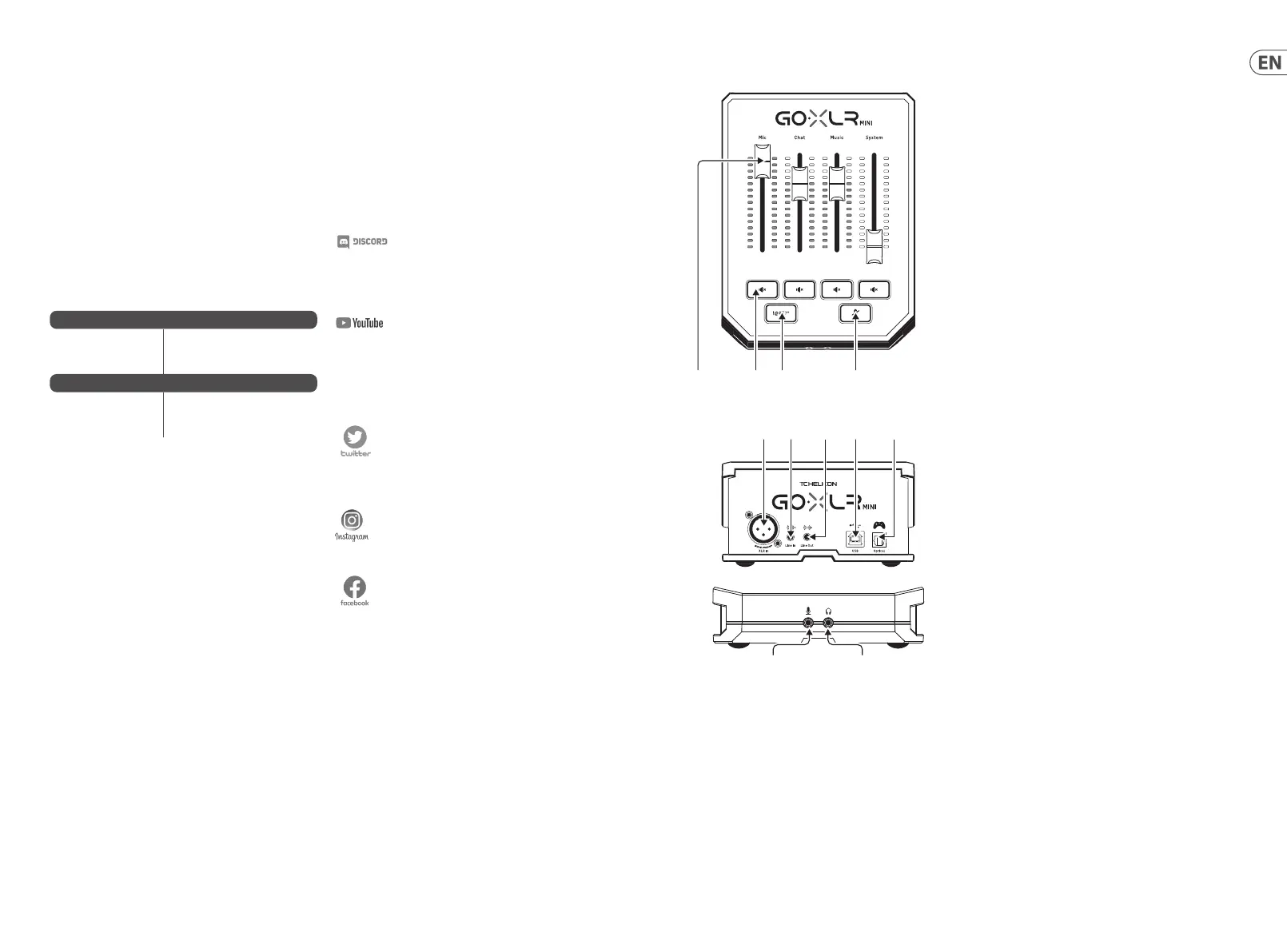About this Document
This Quick Start Guide will help you set up, connect and begin
operating your GoXLR MINI.
GoXLR App
The GoXLR app is REQUIRED to operate your GoXLR MINI.
GoXLR app key features include:
• • EQ, Compress and Gate your mic
• • Setup and adjust mixer controls
• • Change product lighting
• • Direct access to product manuals
• • Access to TC Helicon support
* Windows is either a registered trademark or trademark of Microsoft Corporation in the
United States and/or other countries.
* Legacy Windows versions, Windows 7 and Windows 8, 32-bit or 64-bit, requires driver
v4.67.0. Application support may stop at a particular version, download will be available and
labeled if this occurs.
Please Register your GoXLR MINI
To register your GoXLR MINI using the GoXLR app, go to the
SYSTEM tab click "Help & Support", then click "Register GoXLR" to
be directed to the registration webpage. Register your device and
see "Warranty Terms & Condition" for specics.
Registration of your product is REQUIRED to apply for EXTENDED
WARRANTY in supported countries.
Registration of your product is NOT required to use GoXLR MINI,
update rmware, or contact support.
Get the Reference Manual
A full reference manual is available on the GoXLR MINI product page,
tc-helicon.com/gaming, under the "Documentation" heading or in
the GoXLR app on the SYSTEM tab in "Help & Support".
Getting Support
If you still have questions about your GoXLR MINI after reading
this Quick Start Guide and the Reference Manual, please join our
Discord for the latest FAQs and community assistance:
HeliconGaming
https://discord.gg/helicongaming
https://discord.gg/tchelicongaming
Find tutorials on our Youtube channel,
HeliconGamingYT:
https://www.youtube.com/helicongamingyt
Follow us!
@helicongaming
@tchelicongaming
@tcheliconoicial
@tchelicon
Minimum Hardware:
PC-based Hardware
-Core 2 DUO CPU
-Internet connection
-1 GB RAM
Recommended Operating Systems:
Windows*
-Windows 10, 32-bit or 64-bit
-Windows 11, 64-bit
Welcome
(1) CHANNEL FADERS - Reassignable faders to control
individual channel levels in your mix.
(2) CHANNEL MUTE - Switches o the matching channel in
the mixer.
(3) !@#$* - Button lets you instantly censor and “bleep out”
your mic.
(4) “COUGH” - Mutes your microphone while the button
is held.
(5) XLR MIC INPUT - For audio input from professional
microphones. For condenser-style microphones that
require “phantom power”, go to the MIC tab in the GoXLR
app, open “Mic Setup”, and activate the “Condenser”
setting under MIC TYPE to enable GoXLR MINI’s 24 V
phantom power.
(6) LINE IN - For audio input from devices such as phones,
tablets, computers, etc. The LINE IN connection can also be
used in a “2 PC” streaming setup to send chat alerts back
into GoXLR MINI.
(7) LINE OUT - Allows sending audio to streaming or gaming
computers for dual PC setup or other devices like speakers.
(8) USB - Input for PC connection, rmware updates and
remote control with GoXLR app.
NOTE: GoXLR MINI is designed for use with USB 2.0
ports. USB 3.0/3.1 ports can cause audio dropouts
and disconnections.
(9) OPTICAL - Input connection for previous gen SONY
PlayStation or Micorosoft Xbox or HDMI audio extractors.
(10) MIC - Input for connection to headset microphones.
Typically, this headset connection will be a pink connector.
NOTE: If you intend to use the popular Blue Yeti*
microphone, which has its own built-in headphone
output, you should run that built-in headphone output
into the GoXLR MINI’s MIC input. For Blue Yeti mics
powered via USB, plug the USB connector directly into
your computer for power, but do not select the Blue Yeti as
an audio source on the computer. Instead, the Blue Yeti’s
headphone output will be the audio source for mixing
inside GoXLR MINI.
(11) PHONES - Output jack for your headphones. Typically,
the headphone connector will be a green connector.
*Yeti is a registered trademark of Blue Microphones.
†PlayStation is a registered trademark or trademark of Sony Interactive Entertainment Inc.
SONY is a registered trademark of Sony Corporation.
‡Xbox is either a registered trademark or trademark of Microsoft Corporation in the United
States and/or other countries.
Controls
(5) (6) (7) (8) (9)
(11)(10)
(2) (3) (4)(1)
14 15Quick Start GuideGoXLR MINI