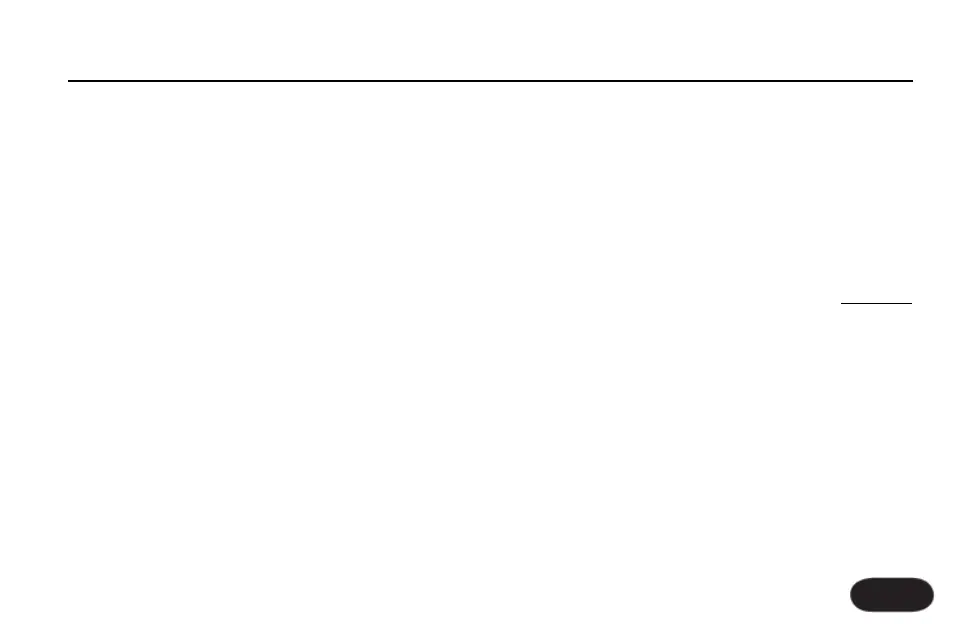Front Panel
9
11. SHORTCUT - Press to access the effect extension
that is listed in the MAIN DISPLAY under SHORTCUT.
This can include TEMPO,HARMONY HOLD and more.
12. µMOD ON/OFF - Press to enable or disable
modulation effects including chorus, flange, detune, tube
resonance and more.
13. DELAY ON/OFF - Press to enable or disable
timed echo, tempo-based echo, slapback effects and
more. Hold to enter a temporary tap tempo setting
mode then tap at the tempo of your song.
14. REVERB ON/OFF - Press to enable or disable
reverberation effects such as Hall, Room, Plate and
Ambience. Hold to access MIC GAIN setting.
15. STEP - When the COUNT legend in the
MAIN DISPLAY shows a number greater than one,
tapping this will advance to the next step in the chain.
Holding STEP enters the STEP programming menu.
16. HARMONY ON/OFF - Tap to add or mute the
Harmony voices created by your voice and VoiceLive 2.
Hold this footswitch to enter a temporary key setting
mode then tap the Preset Up/Down, Shortcut and Step
footswitches to set a fixed key and scale. See Using A
Fixed Key in VoiceLive 2 for the Lead Singer section for
more detail on using fixed key to guide harmonies.
17. DOUBLE ON/OFF - Adds or mutes the
Doubling voices assigned to the current preset. The
Doubling voices are constrained to unison or octave
intervals only.
18. FX ON/OFF- Press to add the serial effects of
Transducer (megaphones, distortion, hi-pass etc.) and
/or Hard Tune including scale-based Pitch Correction.
Each preset may be set to enable either or both effects.
Holding the FX footswitch enters BYPASS + TUNER
mode which mutes all effects except TONE and allows
silent guitar tuning.