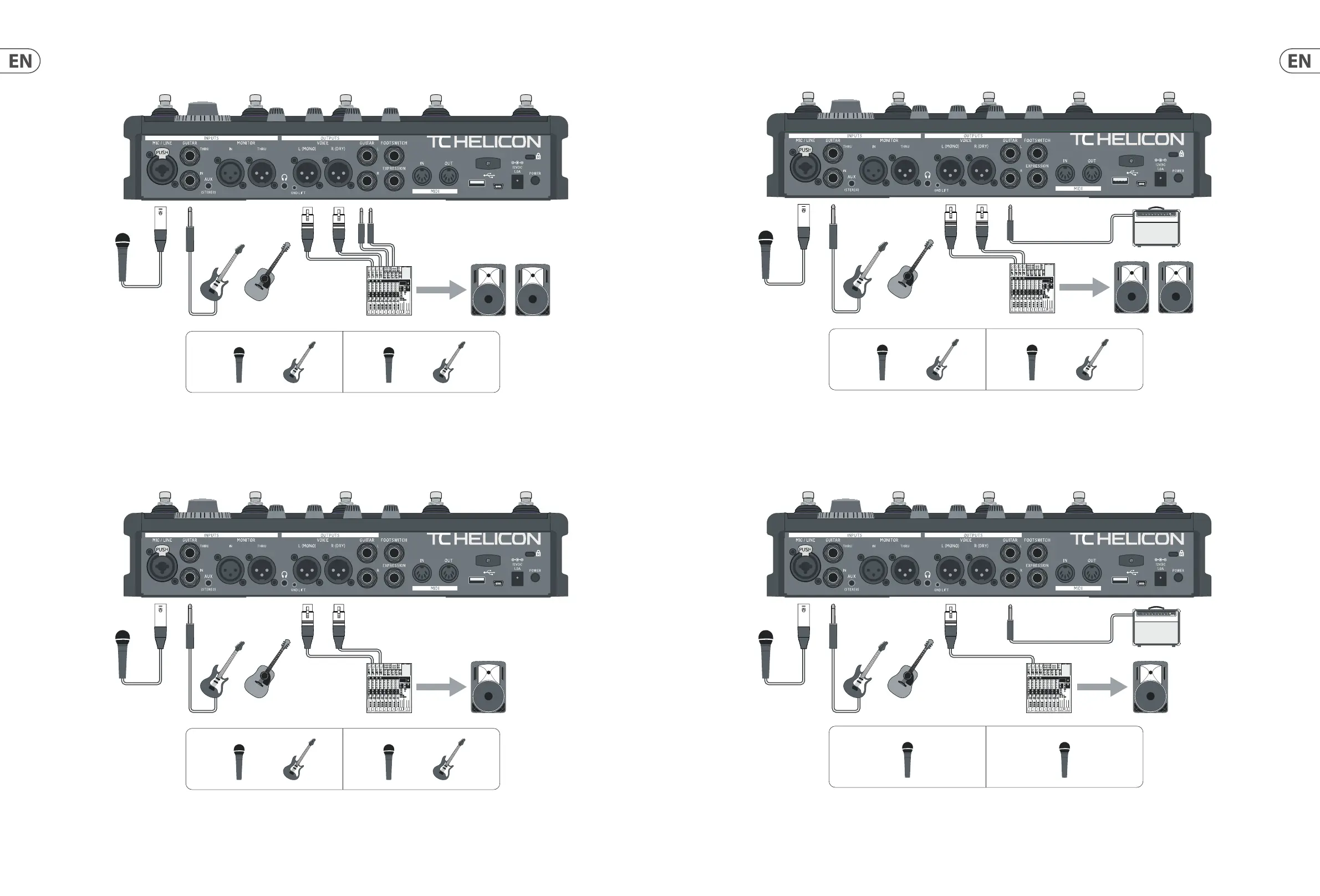12 VOICELIVE 3 EXTREME Quick Start Guide 13
3. Stereo vocals and stereo guitar (4 channels) 5. Stereo vocals and guitar ampli er
4. Mono vocals and mono guitar (dual mono mode) 6. Mono vocals and guitar ampli er
VoiceLive 3 features “jack sensing” on several inputs and outputs. With this connection setup, all guitar signals are removed from the XLR sig nal path when ¼" Guitar
OUT connections are made. This gives you separate stereo channels for your vocals and guitar. This is a great setup for connecting to a 4 channel
audio interface.
Keep in mind that your guitar amp may be miked and come out through the PA. That part of the signal ow isn’t shown in this setup example.
Guitar output is automatically muted in the XLR signal path when a ¼ " guitar out connection is made.
If you are not using a guitar ampli er, this is a common connection setup for most live venues, since the PA is typically in mono. It also allows a sound tech to control
the overall balance be tween your vocals and guitar. Output modes can be changed in the Setup/Out put menu.
Keep in mind that your guitar amp may be miked and come out through the PA. That part of the signal ow isn’t shown in this setup example.
Guitar output is automatically muted in the XLR signal path when a ¼ " guitar out connection is made.