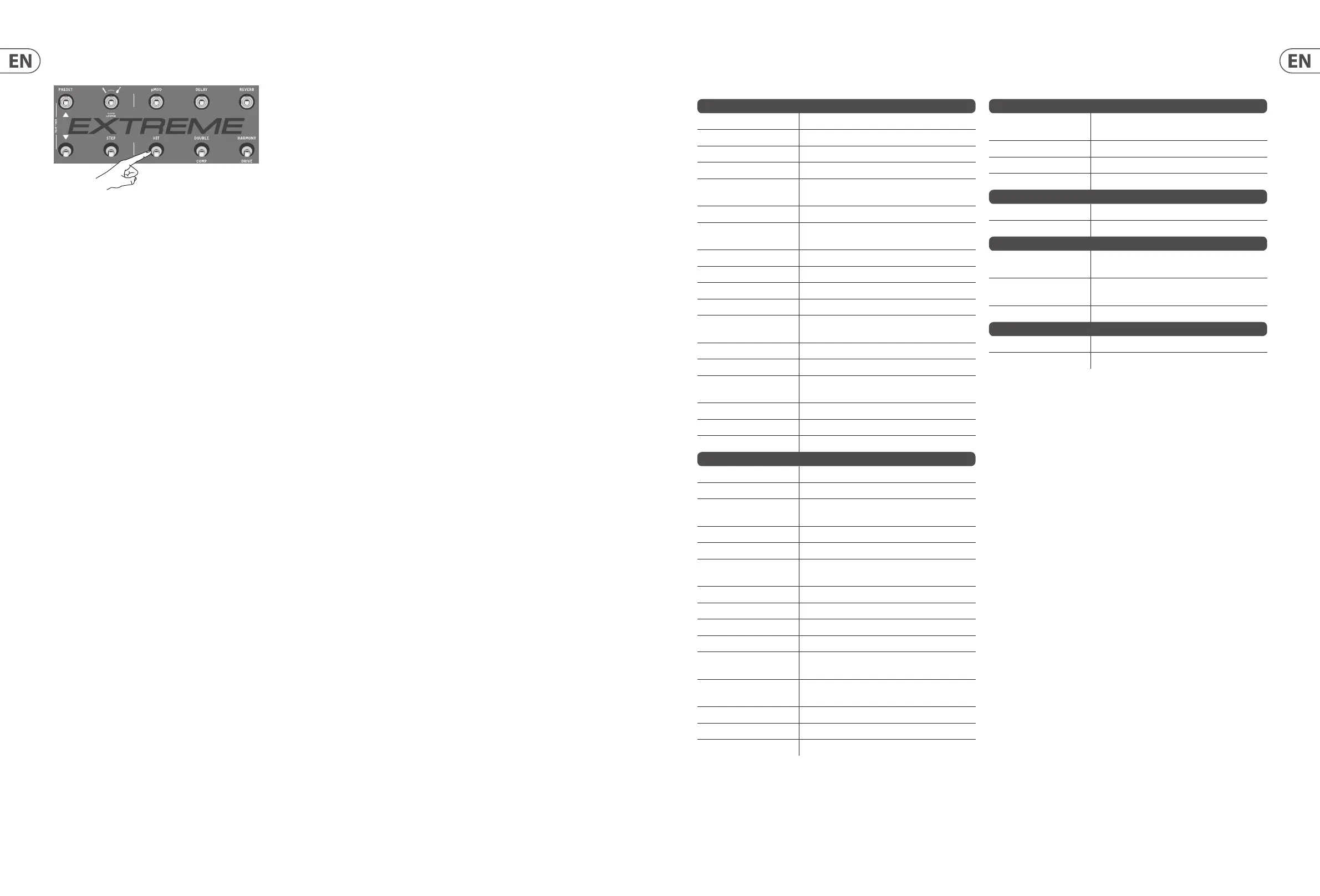16 VOICELIVE 3 EXTREME Quick Start Guide 17
Let’s make it a HIT!
When you are checking out presets, be sure to press the HIT button.
HIT allows you to add (or remove) multiple e ects for both your vocals and/
or guitar with a single button press. It can be used as a ex ible “A/B” feature
for two variations of a preset, or as a “turbo”. E.g., HIT allows you to bring in
Harmony at just the right time, or you can use it to turn o the Delay and activate
the Vocoder in the bridge of a song. Be adventurous – HIT re ally brings out new
and interesting facets of the presets.
Editing HIT settings is covered in the reference manual.
Are we there yet?
Frankly, we haven’t even started…
By now, you have probably realized that we have merely scratched the surface of
what you can do with your VoiceLive 3 – there is a lot to learn and do!
If you really want to know how deep the rabbit hole goes, download the full
reference manual for your VoiceLive 3. It will show you how to…
• use vocal, guitar and loop “layers”
• edit presets
• turn individual e ects on and o
• remap e ect buttons
• use Harmony modes e ectively
• tweak all e ect parameters
• create and edit loops
• Global e ects assignments
• browse presets by genre
• adapt audio signal routings to your needs
• mix audio signals
• set up MIDI controls
• … and much more!
You can download the VoiceLive 3 reference manual from:
tc-helicon.com/products/voicelive-3/support/
Speci cations
Inputs
Mic / line 1 x XLR / ¼ " TRS comb jack
Impedance 3.1 k
Mic input level @ 0 dBFS -52 to +7 dBu
Line input level @ 0 dBFS -40 to +19 dBu
EIN, max gain @
150 source resistance
-127 dBu
Signal-to-noise ratio >100 dB @ typical mic input gain
A/D conversion "24-bit, 128x oversampling
110 dB SNR A-weighted"
Guitar in 1 x ¼” TS, unbalanced
Impedance 1 M
Input level @ 0 dBFS -2 to +14 dBu
Signal-to-noise ratio >108 dB
A/D conversion 24-bit, 128x oversampling
110 dB SNR A-weighted"
Monitor in 1 x XLR, balanced
Impedance 25 k
Monitor input level @
0 dBFS
+16 dBu
Aux 1 x ⁄" TRS connector, stereo
Impedance 100 k
Aux input level @ 0 dBFS +2 dBu
Analog Outputs
Voice out 2 x XLR, balanced
Impedance 300 balanced, 150 unbalanced
Output level @ 0 dBFS Line: +14 dBu
Mic: -2 dBu"
Dynamic range >109 dB, 20 Hz to 20 kHz
Frequency response +0/-0.3 dB, 20 Hz to 20 kHz
D/A conversion 24-bit, 128x oversampling
115 dB SNR A-weighted"
Guitar out 2 x ¼ " TRS
Impedance 442 balanced, 221 unbalanced
Output range @ 0 dBFS +14 dBu
Dynamic range >101 dB, 20 Hz to 20 kHz
D/A conversion 24-bit, 128x oversampling
106 dB SNR A-weighted
Headphone out 1 x ⁄" TRS, stereo
50 , +14 dBu max
Guitar thru 1 x ¼ " TRS, bu ered
Impedance 270 balanced, 540 unbalanced
Monitor thru 1 x XLR, balanced
Control
USB USB type A
USB mini
MIDI in / out 2 x 5-pin DIN
External Footswitch 1 x ¼ " TRS, Switch-3/ Switch-6 compatible
Expression pedal 1 x ¼ " TRS
Power Supply / Voltage
External power supply 100-240 V~, 50/60 Hz (auto-select)
Power consumption < 14 W
Operating Requirements
Operating temperature 32° F to 122° F
(0° C to 50° C)
Storage temperature -22° F to 167° F
(-30° C to 70° C)
Humidity max. 90% non-condensing
Dimension / Weight
Dimensions(W x D x H) 351 x 217 x 83 mm (13.8 x 8.5 x 3.3")
Weight 5.66 lb. (2.57 kg)