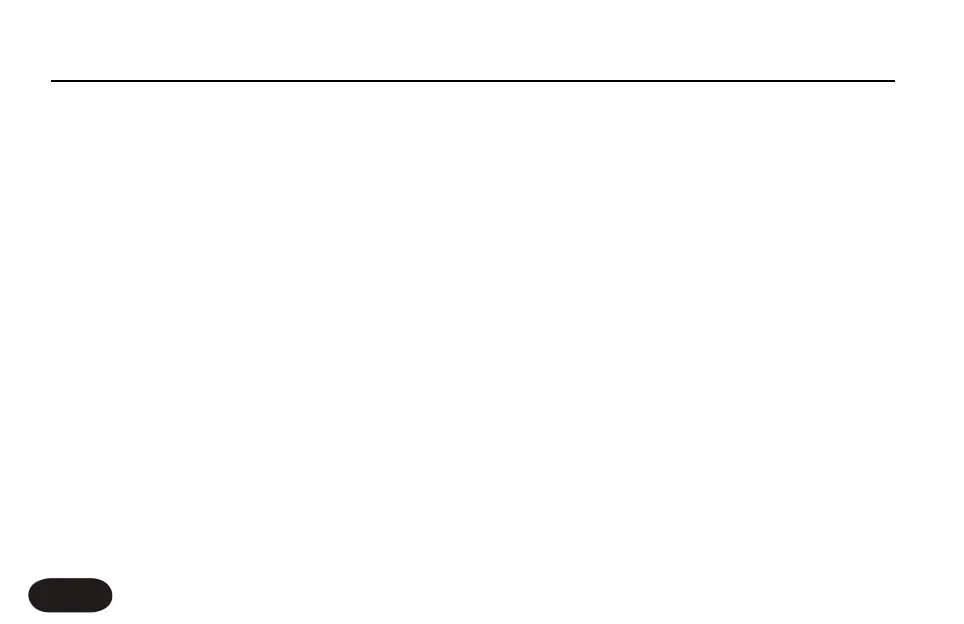Demo - There is a looped vocal recording in VoiceLive Touch that can be
used to facilitate self demonstration. Turning this parameter to On will
change the user interface prompt to offer this feature.
When Demo mode is selected, the demo will take 10-15 seconds to
load. Once the demo is loaded a repeating prompt invites you to hold
the Play button and play the demo vocal. While the demo vocal plays it
is possible to audition the different Favorites, presets and features.
Holding play will stop the demo vocal. Note that this mode consumes
looping memory so looping time is shortened.
VoiceLive Touch will remain in Demo mode over power cycles until this
parameter is turned Off.
Advanced Setup Menu
20