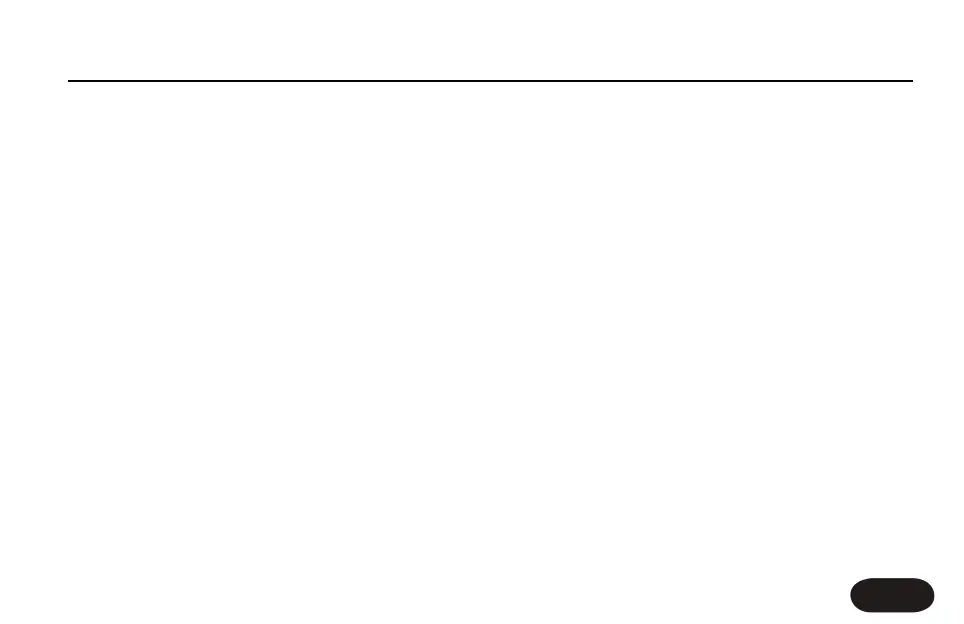Table of Contents
5
Advanced Looping: Shots Mode . . . . . . . . . . . . .23
Advanced Looping: Shots Mode . . . . . . . . . . . . . . .23
USB and Digital Audio . . . . . . . . . . . . . . . . . . . . . .25
VoiceLive Touch and Digital Audio . . . . . . . . . . . . . .25
MIDI Implementation . . . . . . . . . . . . . . . . . . . . . . .27
Factory Preset List . . . . . . . . . . . . . . . . . . . . . . . . .30
FAQ and Troubleshooting . . . . . . . . . . . . . . . . . . .33
Appendix: Looping Tutorial . . . . . . . . . . . . . . . . .34
Introduction . . . . . . . . . . . . . . . . . . . . . . . . . . . . . . .34
Glossary . . . . . . . . . . . . . . . . . . . . . . . . . . . . . . . . . .34
How to Get Started with Vocal Looping . . . . . . . . . .35
How to Expand Your Vocal Looping Horizons . . . . .37
Tips and Tricks . . . . . . . . . . . . . . . . . . . . . . . . . . . . .41
Specifications . . . . . . . . . . . . . . . . . . . . . . . . . . . . .42
Mounting to a Mic Stand . . . . . . . . . . . . . . . . . . . . .6
The VoiceSupport Application . . . . . . . . . . . . . . . .7
Connections . . . . . . . . . . . . . . . . . . . . . . . . . . . . . . .8
Front Panel . . . . . . . . . . . . . . . . . . . . . . . . . . . . . . . .9
Basic Operations . . . . . . . . . . . . . . . . . . . . . . . . . .10
Using the Slider . . . . . . . . . . . . . . . . . . . . . . . . . . . .10
Using the Vocal Effects . . . . . . . . . . . . . . . . . . . . . .10
Musical Control of Harmony & HardTune . . . . . . . .11
Basic Looping . . . . . . . . . . . . . . . . . . . . . . . . . . . . . .11
Editing Procedure . . . . . . . . . . . . . . . . . . . . . . . . . . .12
Effect Editing Parameters . . . . . . . . . . . . . . . . . . . .12
Using the Guitar Features . . . . . . . . . . . . . . . . . . . .14
Finding Presets with the Preset Wizard . . . . . . . . . .15
Setup: Phantom Power, Mono Output, MIDI Channel
and more . . . . . . . . . . . . . . . . . . . . . . . . . . . . . . . . .15
Performing a Reset . . . . . . . . . . . . . . . . . . . . . . . . .17
Using the Lockout Modes . . . . . . . . . . . . . . . . . . . .17
MIDI Setup Menu . . . . . . . . . . . . . . . . . . . . . . . . . .18
Additional Setup Menus . . . . . . . . . . . . . . . . . . . . . .18
The MIDI Setup Menu . . . . . . . . . . . . . . . . . . . . . . .18
The Advanced Setup Menu . . . . . . . . . . . . . . . . . . .19
Advanced Looping: Loops Mode . . . . . . . . . . . . .21
Advanced Looping: Loops Mode . . . . . . . . . . . . . . .21