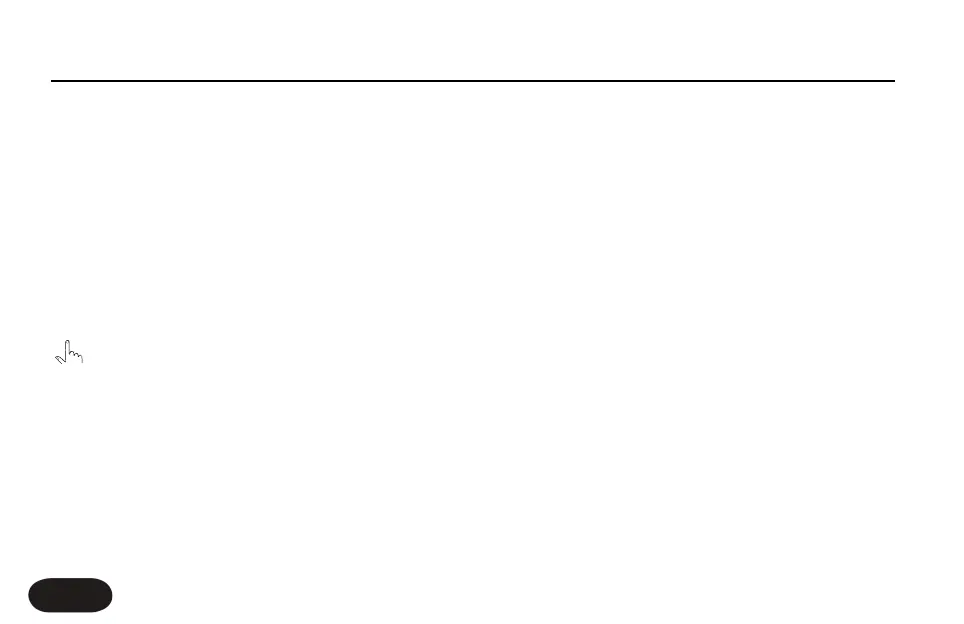55..
SSLLIIDDEERR
LLOOOOPP
FFUUNNCCTTIIOONNSS
-
Same as in Loops mode.
66..
LLOOOOPP
BBAANNKK
UUPP
&&
AAUUTTOO
CCOOPPYY
-
Tap the right arrow to navigate
to higher loop banks.When the number of slots in upper banks exceed
the maximum number of loops at your loop length, upper banks will not
be shown.
Holding the right arrow activates the automatic copy feature with the
difference that you can jump directly to the target destination instead of
cycling forward sequentially as in Loops mode.
77..
FFAAVVOORRIITTEESS
BBUUTTTTOONNSS
-
In Shots mode, these become playback
triggers for the individual loops.Tapping them will immediately play back
the loop. When you lift your finger off the button, playback will stop
unless the Play button is lit.The number of buttons flashing corresponds
to the number of loop slots available at your loop length.
See the Appendix: Looping Tutorial for more information on
looping.