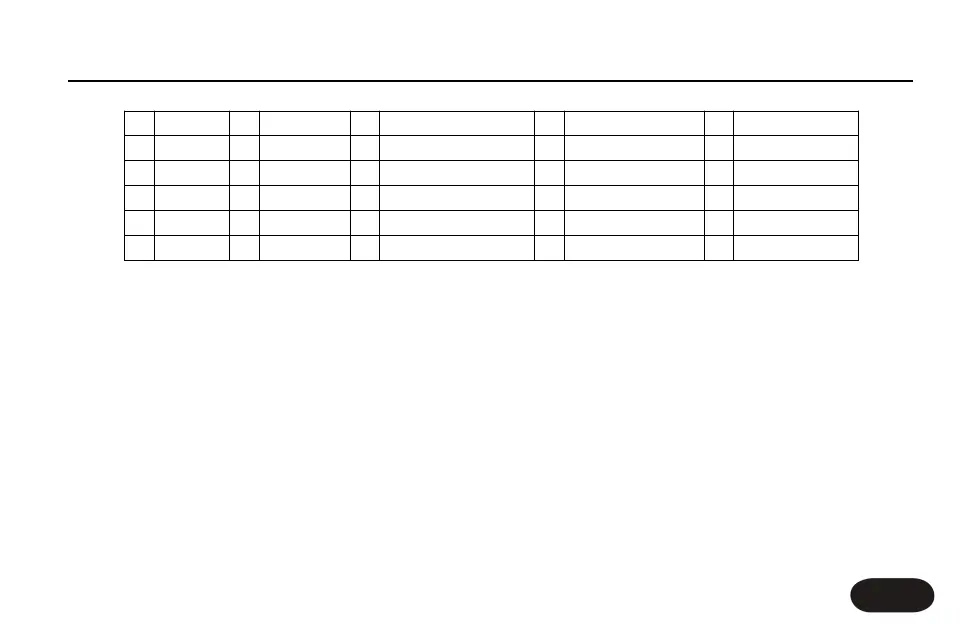0 PLAY 6 2X 12 BANK 2 18 SHOTS TRIGGER 3 24 SHOTS 4 RELEASE
1 REC 7 COPY 13 BANK 3 19 SHOTS TRIGGER 4 25 SHOTS 5 RELEASE
2 STOP 8 PASTE 14 BANK 4 20 SHOTS TRIGGER 5 26 ERASE
3 NEXT 9 AUTO COPY 15 BANK 5 21 SHOTS 1 RELEASE
4 PREV 10 CLEAR 16 SHOTS TRIGGER 1 22 SHOTS 2 RELEASE
5 UNDO 11 BANK 1 17 SHOTS TRIGGER 2 23 SHOTS 3 RELEASE
MIDI Implementation
29
LLooooppiinngg
CCCC4444
ccoonnttrrooll
vvaalluuee
ttaabbllee