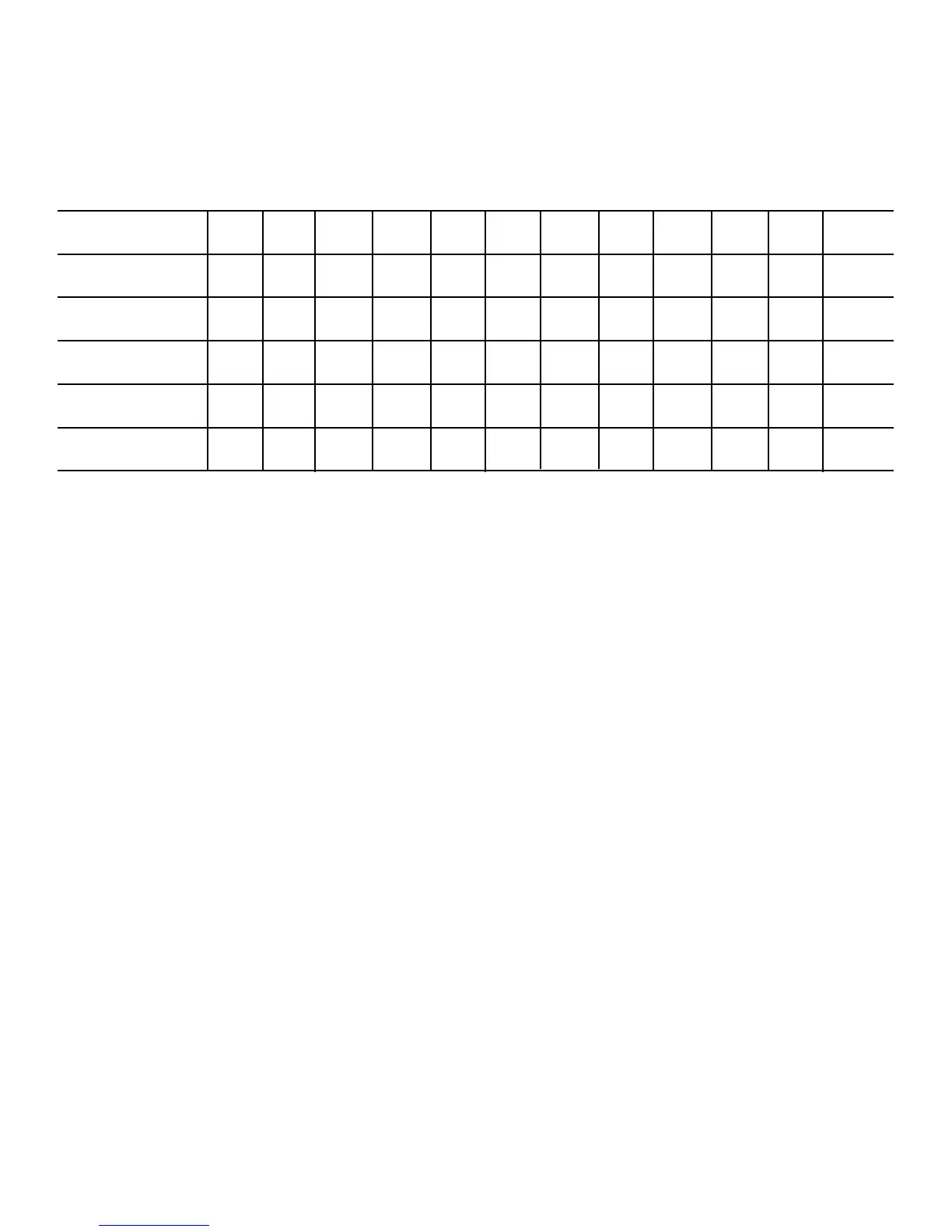The following table illustrates the third and fifth above for a given input note to illus-
trate the differences between the six different scales. “nc” means no change, in that
the harmony voice will simply keep on its previous pitch until the lead voice pitch
changes to a non “nc” note. For complete voicing information see our website at
www.tc-helicon.com
A-5
Appendix A: HarmonyVoicePrism User Manual
Lead Voice C C# D Eb E F F# G G# A Bb B
MAJ1 3rd Above E nc F nc G A nc B nc C D D
5th Above G nc A nc B C nc D nc E F F
MAJ2 3rd above E nc F nc G A nc C nc C D D
5th above G nc A nc C C nc E nc E F F
MAJ3 3rd above E nc F nc G A nc Bb nc C D D
5th above G nc A nc Bb C nc D nc E F F
MIN1 3rd above Eb nc F G nc Ab nc Bb C nc D nc
5th above G nc Ab Bb nc C nc D Eb nc F nc
MIN2 3rd above Eb nc F G nc A nc Bb C C D nc
5th above G nc A Bb nc C nc D Eb Eb F nc
MIN3 3rd above Eb nc F G nc Ab nc B C C D D
5th above G nc Ab B nc C nc D Eb Eb F F