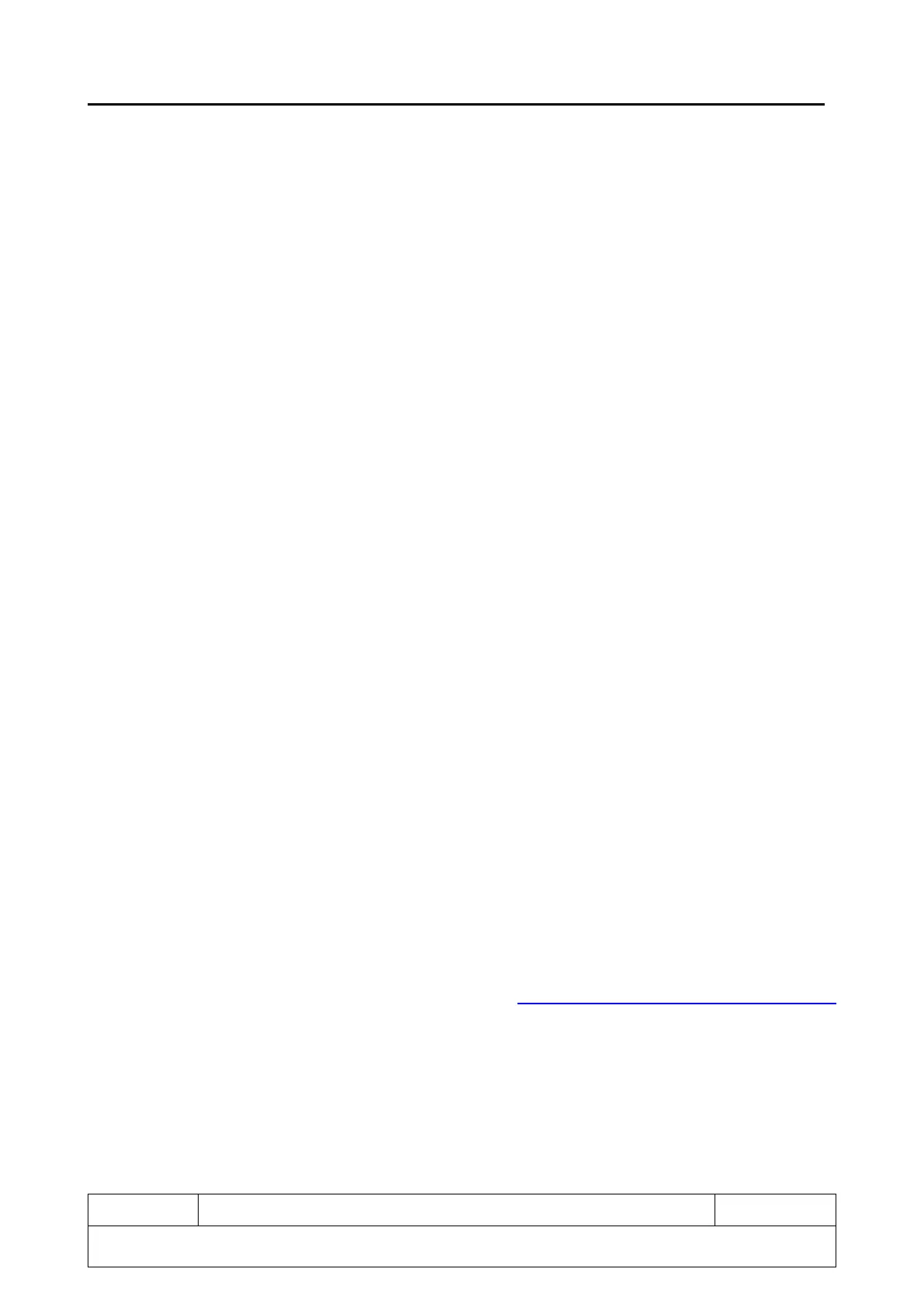7.7. What can I do if my device heats up?
A warning or sensation of heat in the device is the normal consequence of the CPU handling
excessive data, which makes the battery warm. It is not harmful to the battery or device even if the
device feels hot.
Use the following actions to make your device return to its normal temperature:
a) It is suggested not to expose your phone in sunshine for a long period of time;
b) Close large power consumption applications, such as music, chatting applications, GPS
application, 3D gaming, video streaming etc.
c) Reduce the brightness of the screen to lower the temperature.
d) Avoid using your device while charging.
e) Avoid using a protective case that does not dissipate heat. Remove your protective case if your
device heats up.
7.8. What should I do if my device cannot power on?
a) Charge the device with a TCL official charger for at least 30 minutes, and then try to power on
again.
b) Press and hold the power key for 10 to 15 seconds until the device vibrates, to perform a forced
re-boot.
c) Try to reset or update your device.
If the previously described options do not help, you can contact our hotline or repair center to get more
professional technical assistance. Find the hotline or repair center information from the TCL website or
APP “Support center”.
8. Contact of TCL hotline and service centers
If you are looking for official professional repair, please visit HOTLINE & SERVICE CENTERS (tcl.com)
and search for the contact in your country/region.
