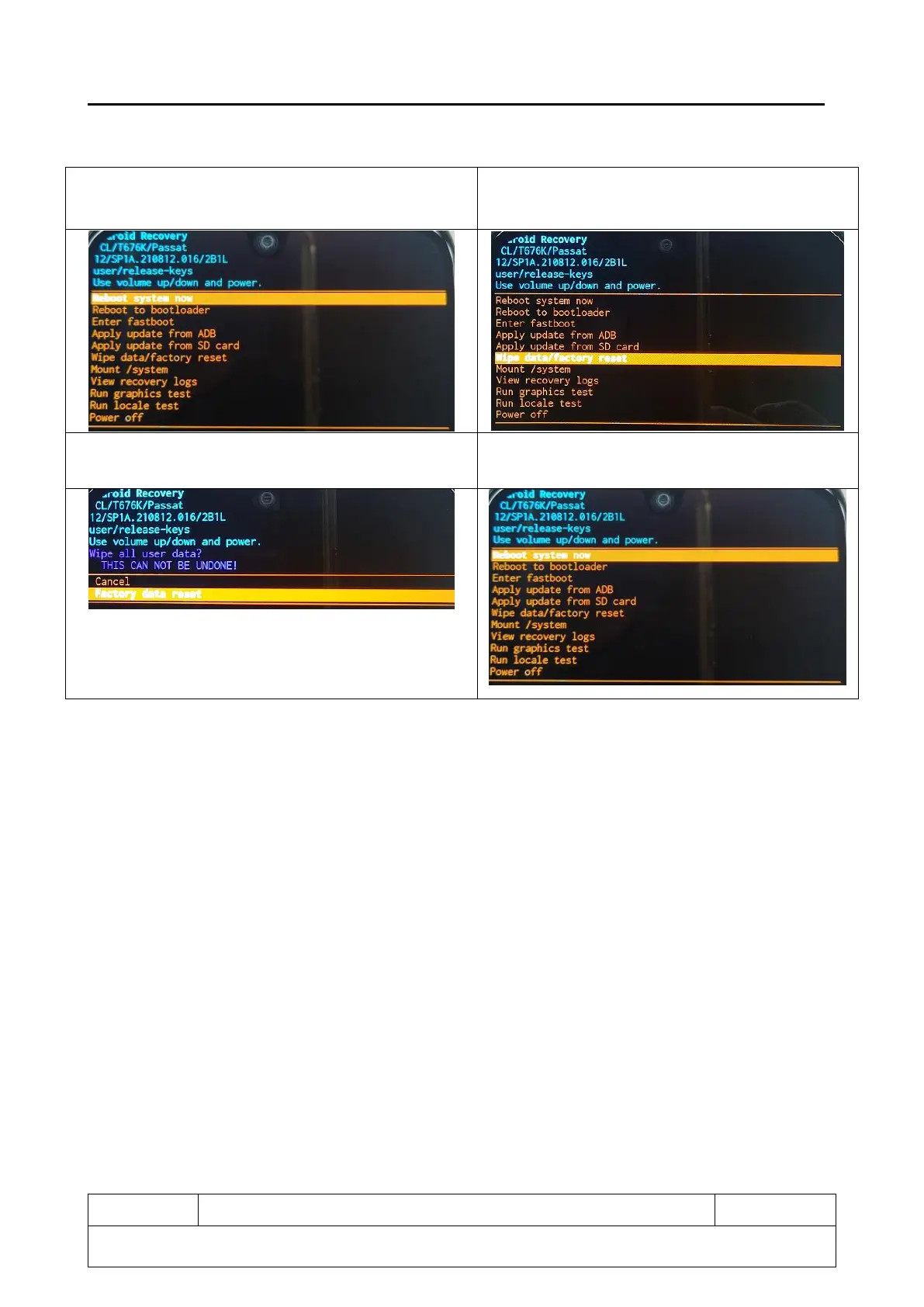Service Manual TCL Communication Ltd.
TCL 30 & TCL 30+ Service Manual V1.0
Confidential and proprietary information contained in this repair guide is subject to change without notice.
Distribution, transfer, copy of any content or data in this document without the written permission of TCL is strictly prohibited.
1) Power off the device, long press “Power” Key +
“Volume up” key until the LCD lights on;
2) Press “Volume” key to select “Wipe data/factory
reset” and press “Power” key to confirm;
3) Select “Factory data reset” and press “Power” key
to confirm;
4) Select “Reboot system now” and press “Power”
key to confirm.