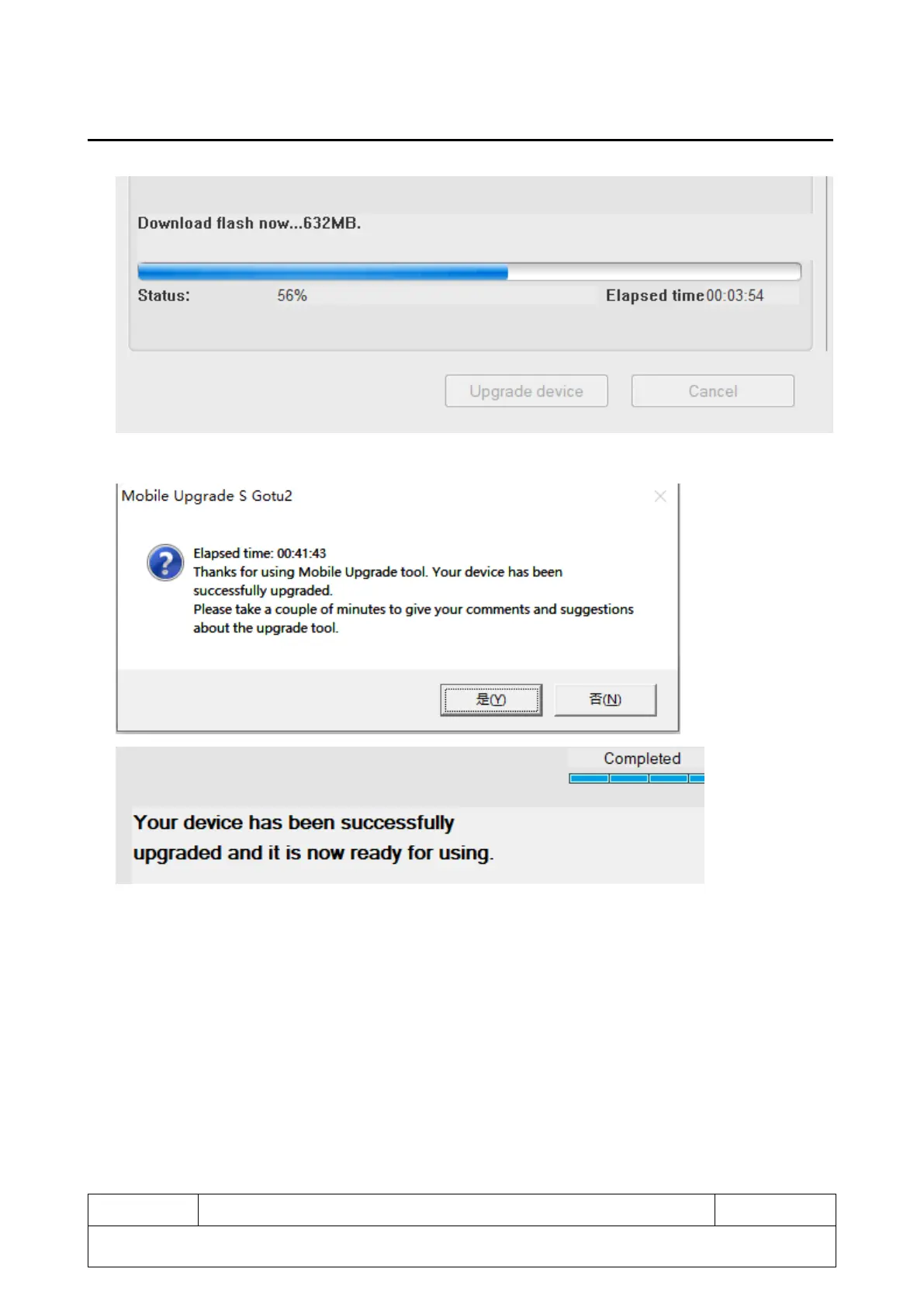Confidential and proprietary information contained in this repair guide is subject to change without notice.
Distribution, transfer, copy of any content or data in this document without the written permission of TCL is strictly prohibited.
7) Upgrade successfully.
6 Function Test with Support Centre
1) Check that the Nano SD card are inserted correctly.
2) Power on the product to launch the auto test.
3) If the product displays “input NCK code”, this means the software is Network locked or SIM locked,
and can only be used with dedicated SIM card hence use the relevant SIM card or enter the phone
NCK code if available.
4) Open the “Support Centre” app->Click “AGREE” -> “Hardware diagnosis”-> “START TESTING” -
>Authorize the permissions required for diagnostics->Follow the instructions to test.
