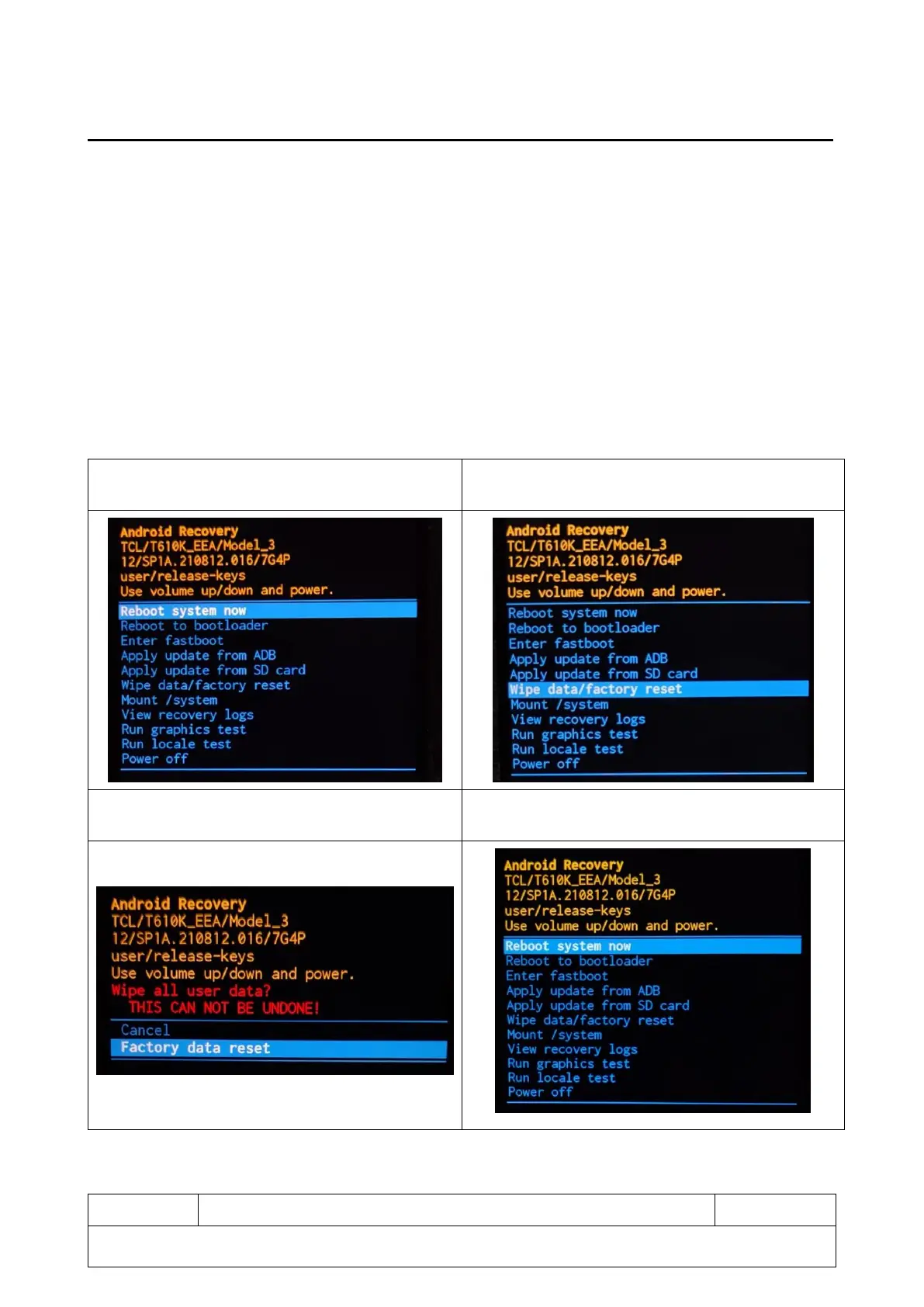Service Manual TCL Communication Technology Holdings Ltd.
TCL 40 SE_T610K_K2_Service Manual V1.0
Confidential and proprietary information contained in this repair guide is subject to change without notice.
Distribution, transfer, copy of any content or data in this document without the written permission of TCL is strictly prohibited.
data” in the open window -> “Erase all data”.
4.3 Recovery mode
How to use: Long press “Power” Key + “Volume up” key in power off mode to enter recovery mode.
When to use: When you cannot start your handset or when there is something wrong during switch on
or when cannot charge.
Consumer personal data format: It will format consumer data, and the memory and settings of your
product will return as released from factory.
Click-through steps:
1) Power off the device, long press “Power” Key
+ “Volume up” key until the LCD lights on;
2) Press “Volume” key to select “Wipe data/factory
reset” and press “Power” key to confirm;
3) Select “Factory data reset” and press “Power”
key to confirm;
4) Select “Reboot system now” and press “Power”
key to confirm.