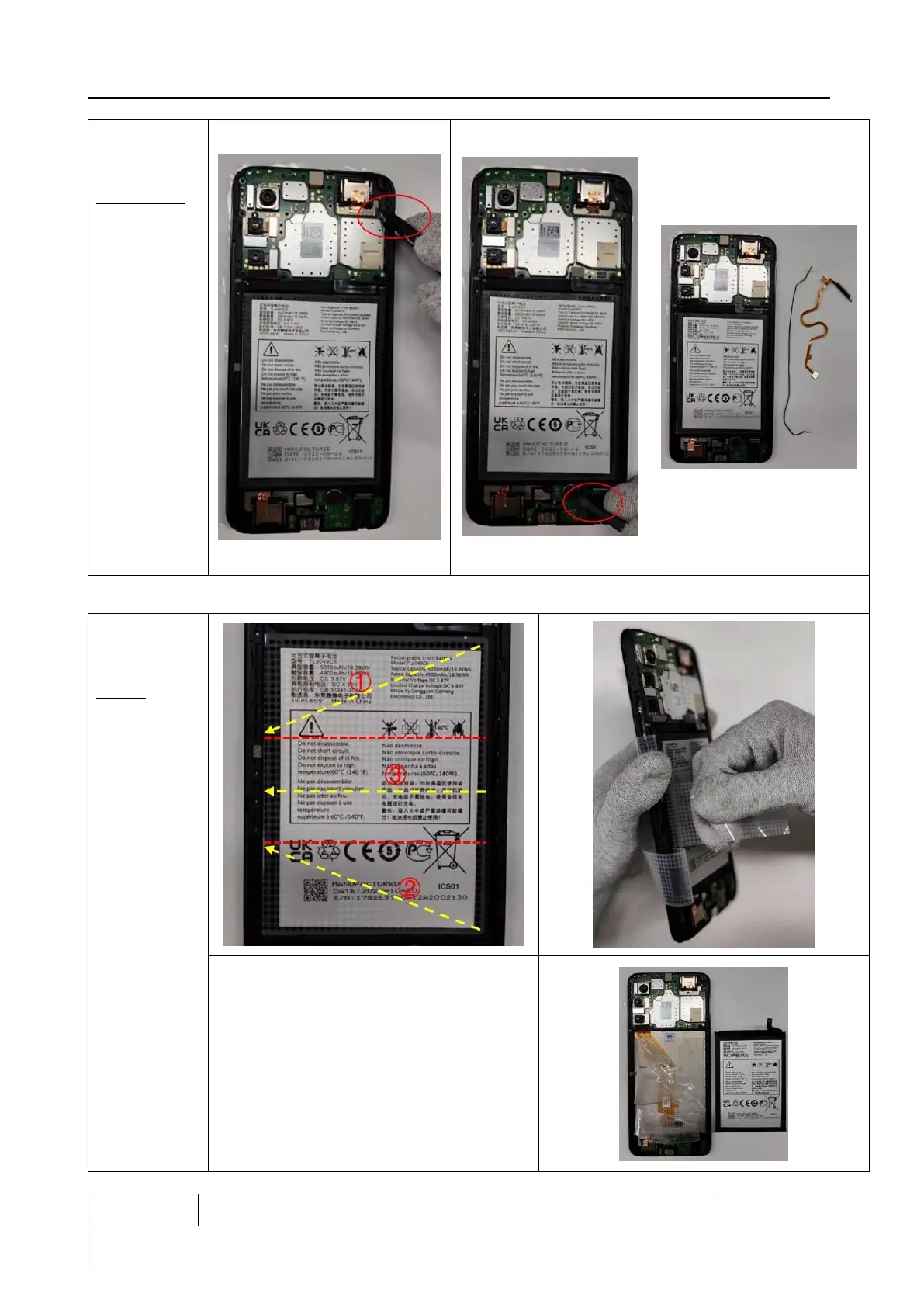Service Manual TCL Communication Technology Holdings Ltd.
TCL 40 SE_T610K_K2_Service Manual V1.0
Confidential and proprietary information contained in this repair guide is subject to change without notice.
Distribution, transfer, copy of any content or data in this document without the written permission of TCL is strictly prohibited.
Step 2.3
Remove
RF_CABLE
using Anti
ESD
Tweezers.
Note: Do not
separate the
RF cables by
hand, as it is
easy to
unplug RF
connectors.
Use tweezers
to pry from
the metal
section.
Step 3. Remove battery and Main & Sub PCBA.
Warning:
Improper operation on battery will cause
high risk for fire or burning. Thus please
follow up the battery disassembly guidance
strictly. Strictly avoid using sharp tool to pry
up battery. Fire extinguisher is needed for
emergency.