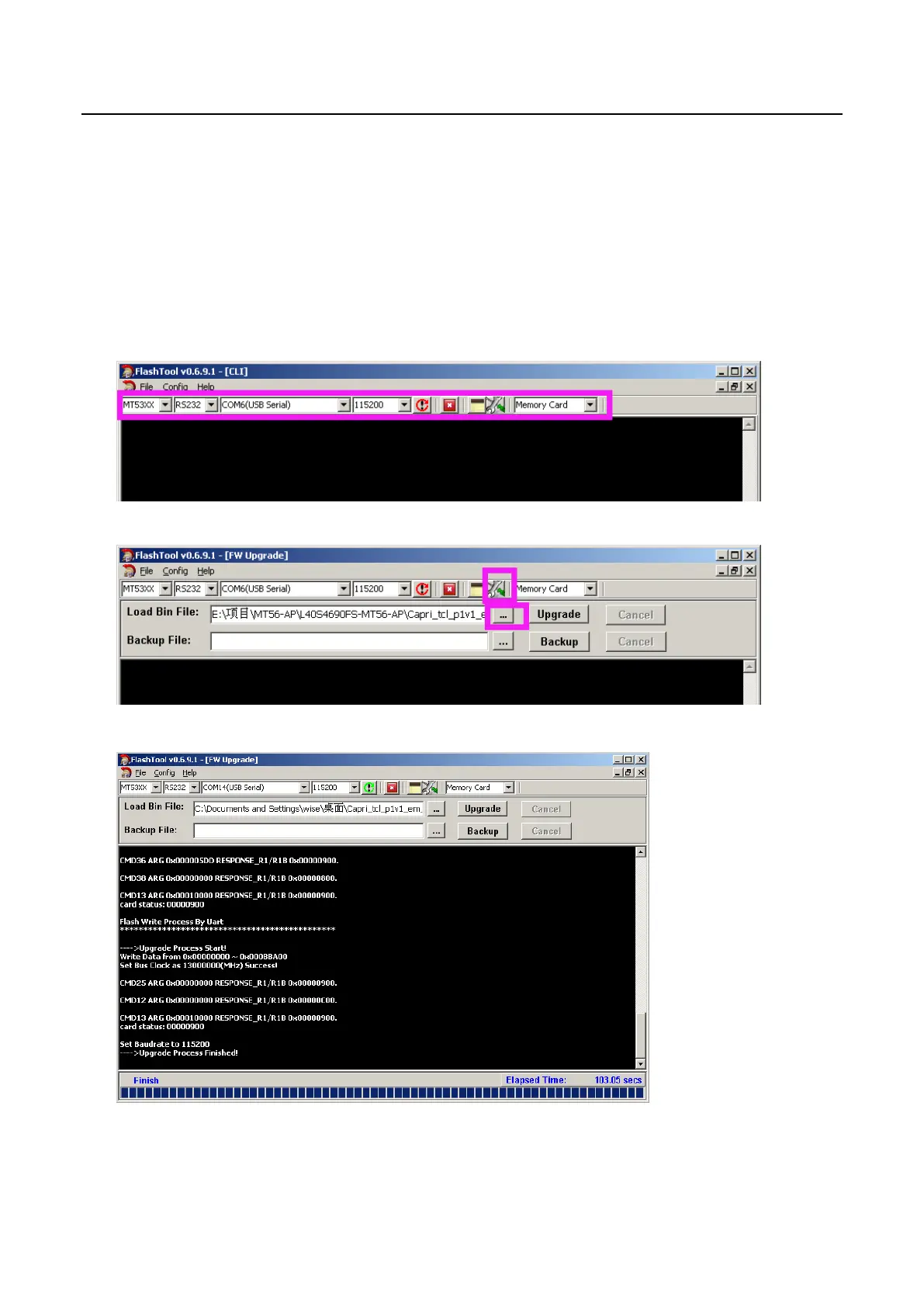Factory Test & Alignment Specification For MT56 Series (V1.0)
15
Appendix 2: Software Upgrade
How to upgrade Mboot
Connect the computer and mainboard VGA port by a serial port tool.
Serial connector definition: VGA/P303: Pin4: RXD VGA Pin11:TXD
Open MTK “Mboot” software programming tool “Flash Tool”, and set serial port.
Import the mboot file, as below.
power on the TV, then Click Upgrade key and you will see the below message.