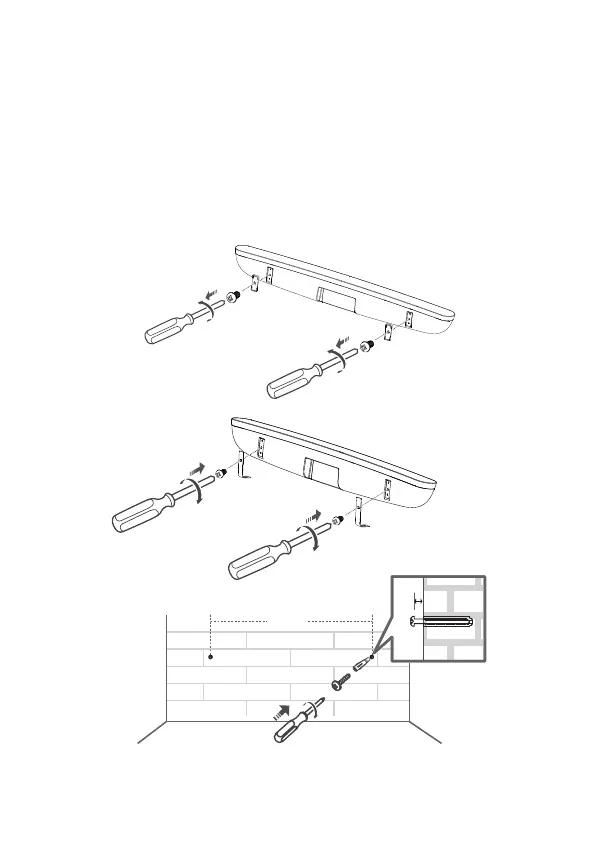12
7
Screw off the rubber cushions from the sound bar.
(Reserve the rubber cushions for future use)
8
Screw on the wall brackets to the sound bar.
9
Insert the supplied screws into the wall anchors.
10
Fix and tighten the screws on the wall, and please leave
4mm between the screw heads and the wall.
4mm
513mm
