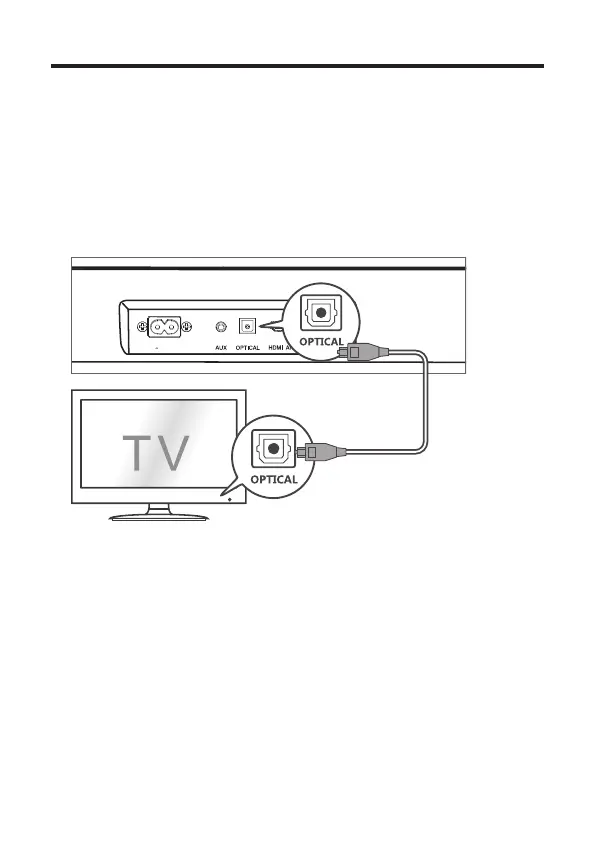17
Connect with an optical cable
1
Remove the protective caps from an optical cable when
necessary.
2
Connect one end of an optical cable to the optical input
connector on your Sound Bar and another end to the
optical output connector of your TV or device.
AC IN
Notes
• In case you are not hearing any sound when using HDMI
or optical, please go into your TV settings menu and
switch audio output to PCM.
