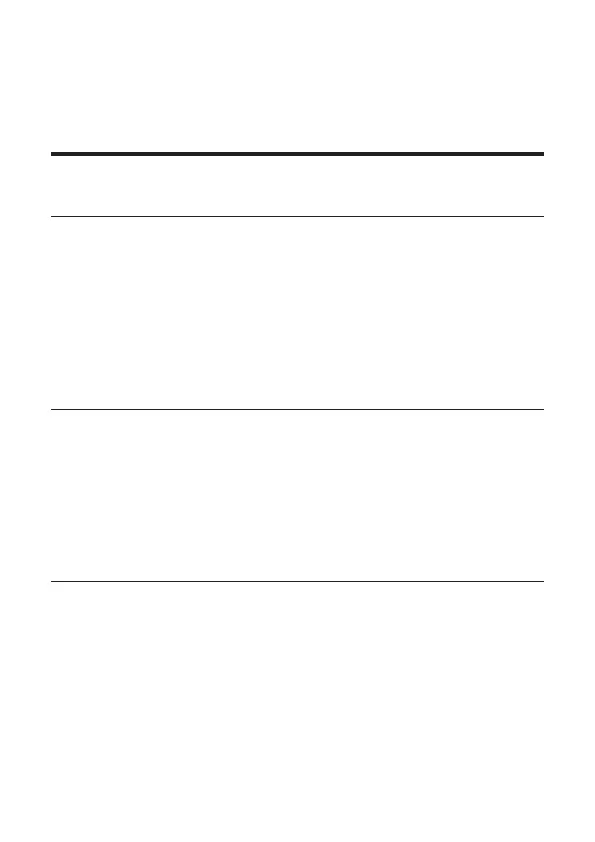1
1 Before you begin ......................................................
3
2 Welcome ..................................................................
4
What’s in the box ...............................................................4
Overview of the Sound Bar ................................................6
Overview of the remote control .........................................8
Set up your Sound Bar system ........................................10
Mount your Sound Bar on the wall ..................................10
Install/replace the remote control batteries .....................14
3 Connect your Sound Bar system ............................
15
Connect with an HDMI cable ...........................................15
Connect with an optical cable .........................................17
Connect with a 3.5mm-to-3.5mm audio cable ................19
Connect your Sound Bar to power supply ......................20
Connect the Sound Bar with your Bluetooth device .......21
4 Use your Sound Bar system ...................................
23
Use your Sound Bar with the top panel or remote control . . 23
Sound settings .................................................................25
Listen to music from your Bluetooth device ....................26
Use the USB cable or device ...........................................27
Contents
