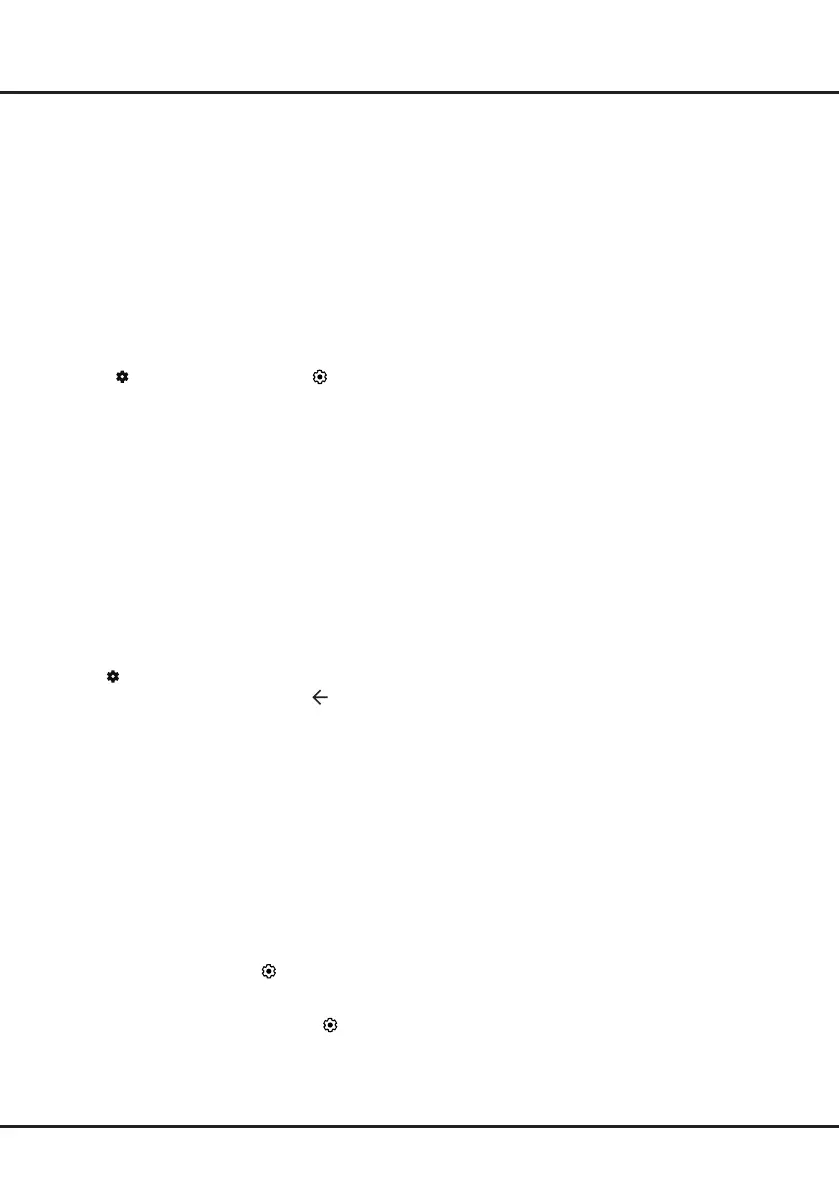15
press OK to turn it on or off. To enable the function, you
need to follow the on-screen guide.
Note: In order to get good gesture experience, it is
advised to do the gesture under bright circumstances and
within a distance of 2 meters from the TV.
Multi Visual
Allows you to enjoy different programs with your family on
one TV at the same time.
The multi visual function is enabled by default. To use
the function, make sure your phone is Android OS and
the WiFi on the phone is turned on. Then follow the steps
below to operate.
1. Press on the remote control, select (Settings) >
Network and Internet > Wi-Fi, and press OK to turn
it on.
2. Activate the cast screen function on your phone and
choose the TV’s name you want to connect in the
searching list.
3. For the rst time, depending on different types of
phones, there are two situations: 1) an invitation
prompt appears, select “Accept” and press OK to
connect. 2) enter a correct PIN code to connect as per
the PIN message on the phone.
4. Then dual views display and you can enjoy different
programs at the same time.
5. If you want to watch only one program, use
Left/
Right
to select your desired view and press OK to
enter the full screen.
6. To return to the previous dual view screen, press and
hold on the remote control.
7. To exit the multi visual function, press to display a
dialog box, then select OK and press OK to conrm.
Notes:
- This feature is not available in any of the cases below:
a) when TV is in Netix or Media Player.
b) if the video from phone/DTV is scrambled.
c) when the capacity of required video decoding
exceeds 4K 60Hz.
- When in full screen mode, due to the compatibility
of the third party’s Apps, there might occur failure to
return to the dual views.
- At most 2 phones can be cast to the TV at the same
time. When in dual view mode, use Left/Right to
move the focus to TV view and then cast another
phone to the TV.
- To disable the feature, select (Settings) > System
> Multi visual settings > Multi visual and press OK
to turn it off.
- To check all available history list, select (Settings) >
System > Multi visual settings > Connection list
and press OK to enter.
Using More of Your TV