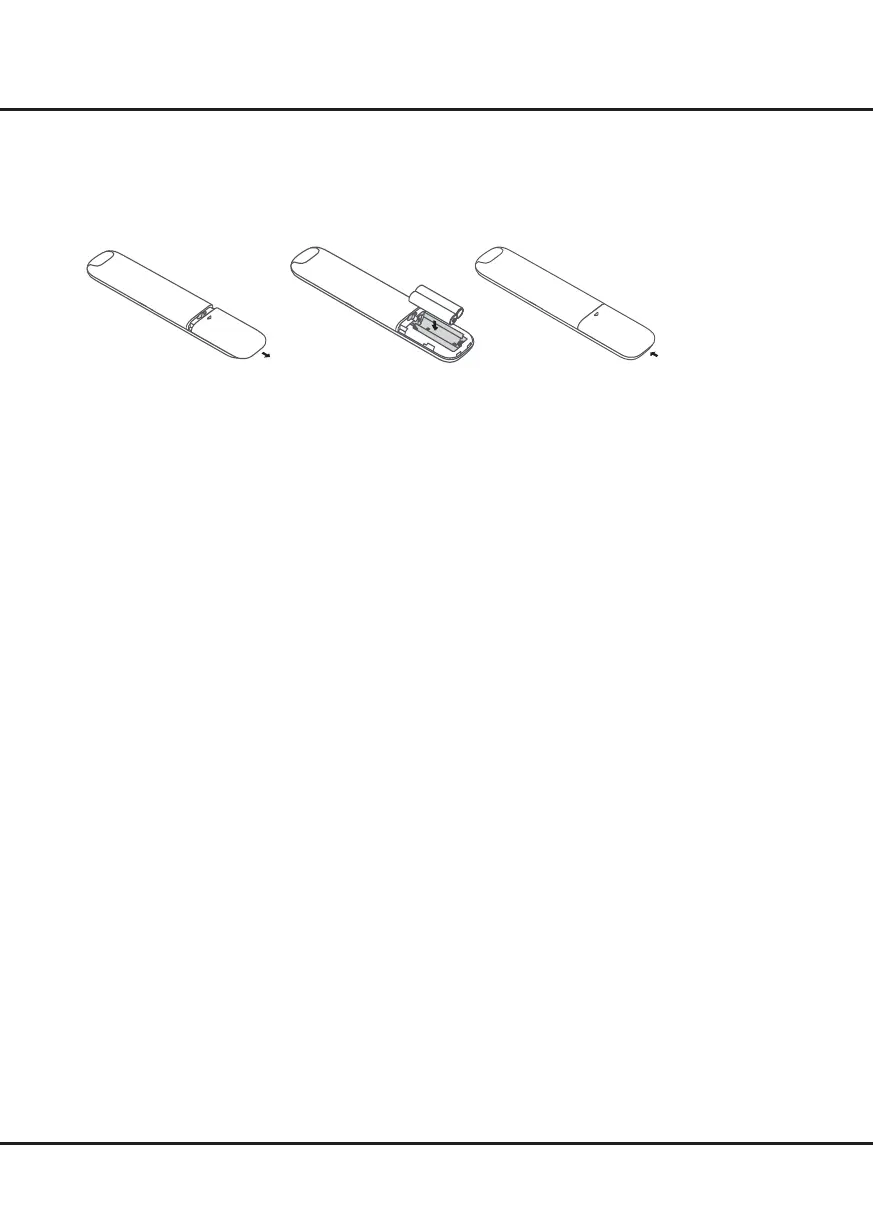7
- Installing Batteries
1. Push to open the back cover as illustrated.
2. Insert two AAA batteries according to the polarities marked on the battery case.
3. Replace the back cover as illustrated.
CAUTION:
Risk of re or explosion if the battery is replaced by an incorrect type.
Precautions on using batteries
- Only use the battery types specied.
- Make sure you use the correct polarity.
- Do not mix new and used batteries.
- Do not use rechargeable batteries.
- Disposal of a battery into re or a hot oven, or mechanically crushing or cutting of a battery, may result in an
explosion.
- Leaving a battery in an extremely high temperature surrounding environment, such as sunshine, re, or hot
surface may result in an explosion or the leakage of ammable liquid or gas.
- A battery subjected to extremely low air pressure may result in an explosion or the leakage of ammable liquid or
gas.
- Remove the batteries from the remote control if you are not using it for a long period of time.
- Attention should be drawn to the environmental aspects of battery disposal.
Connections and Setup
