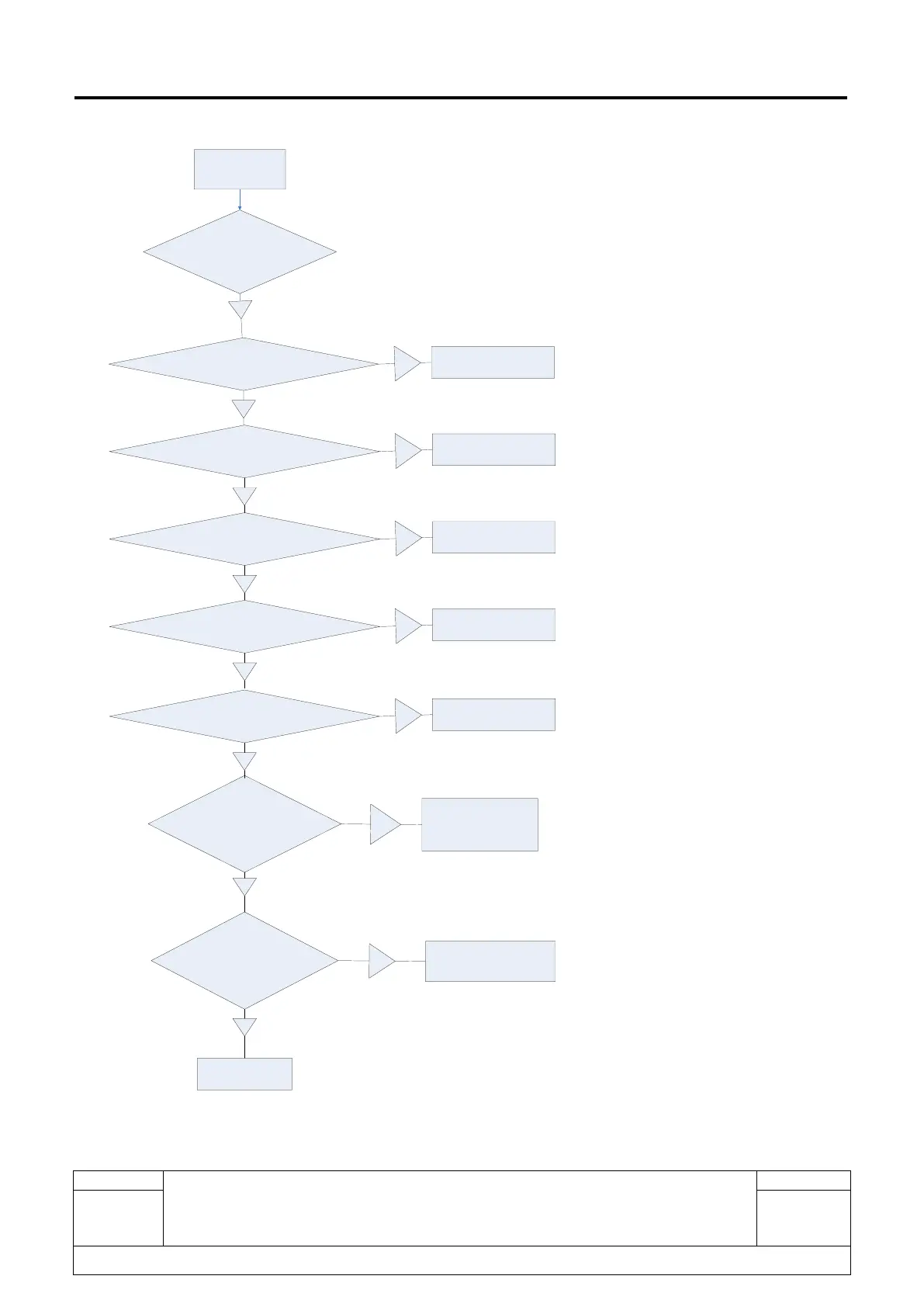All rights reserved. Transfer, copy, use or communication of this file is prohibited without authorization.
Check whether side key FPC
is damaged
N
Y
Check whether side key
FPC connector is damaged
Power on
failure
Replace PCBA
Charge for 15 minutes,
check whether can power on
Replace side key
FPC
N
N
Reweld or Replace
s i d e k e y F P C
connector
Y
Check whether battery status is good
N
Replace it with a new
battery
Y
Check whether back cover is assembled
well
N
Reassemble the back
cover
Y
Check whether the connection between
battery and battery connector is good
N
R e a s s e m b l e t h e
battery
Y
Check whether battery connector is
normal
N
Reweld or replace
battery connector
Y
Check whether the connection between
side key FPC and side key FPC
connector is good
N
Reassemble side key
FPC
Y
