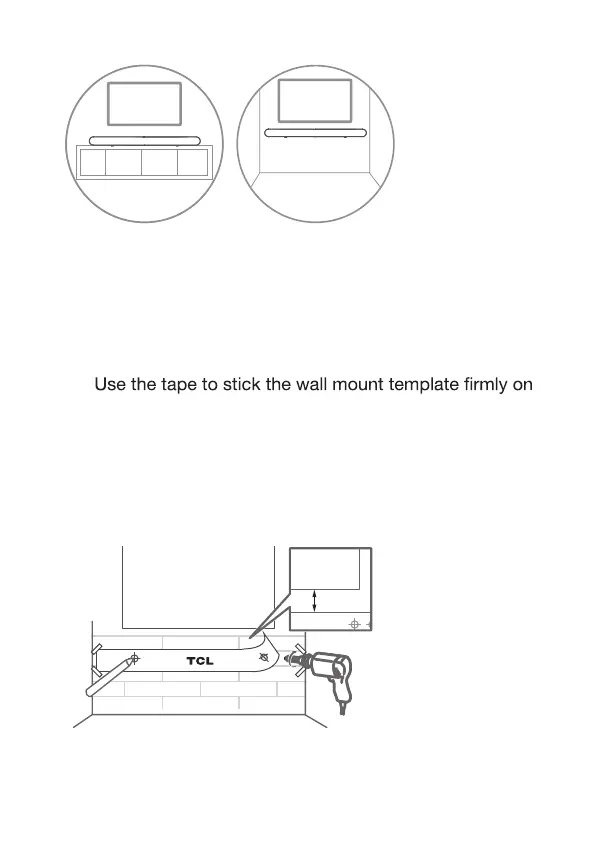12
A
TV TV
B
1
Place the supplied wall mount template on the wall.
Make sure the wall mount template is at least 2 inches
(5cm) below the center of the TV.
2
Use a level to make sure the wall mount template is
positioned accurately.
3
the wall.
4
Mark on the wall using each marking on the template
through the mounting holes.
5
Take away the wall mount template.
6
Drill a screw hole at each marking on the wall.
> 5cm
TV
TV