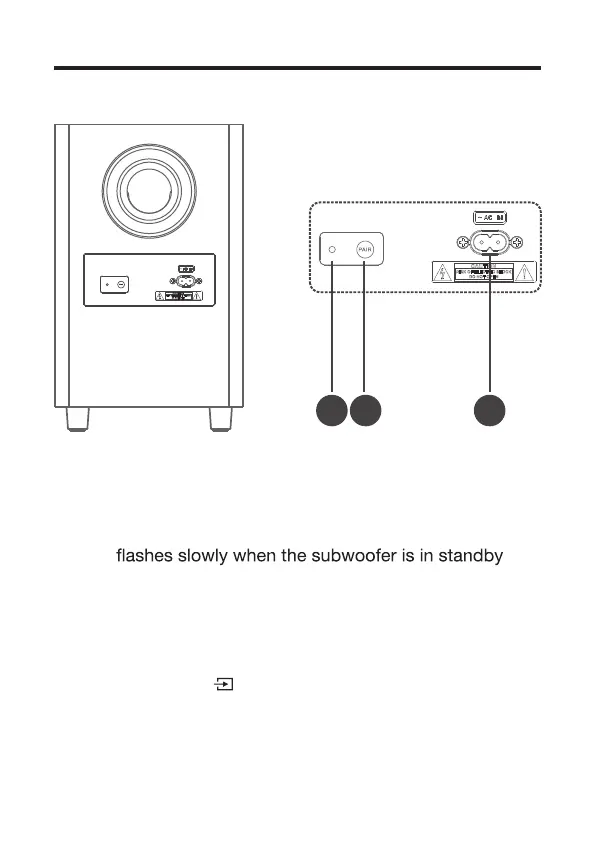13
8
Overview of the wireless subwoofer
1 AC input power connector
3 PAIR
Press and hold button on the Sound Bar main unit or
the remote control, 4 LEDs flash. Press and hold PAIR
button on the subwoofer till the pairing finished. And then
the amber LED keep lighting up on the subwoofer.
2 Amber LED indicator
•
mode.
•
• remains on solidly when pairing is successful.
flashes quickly when pairing is in progress.
2