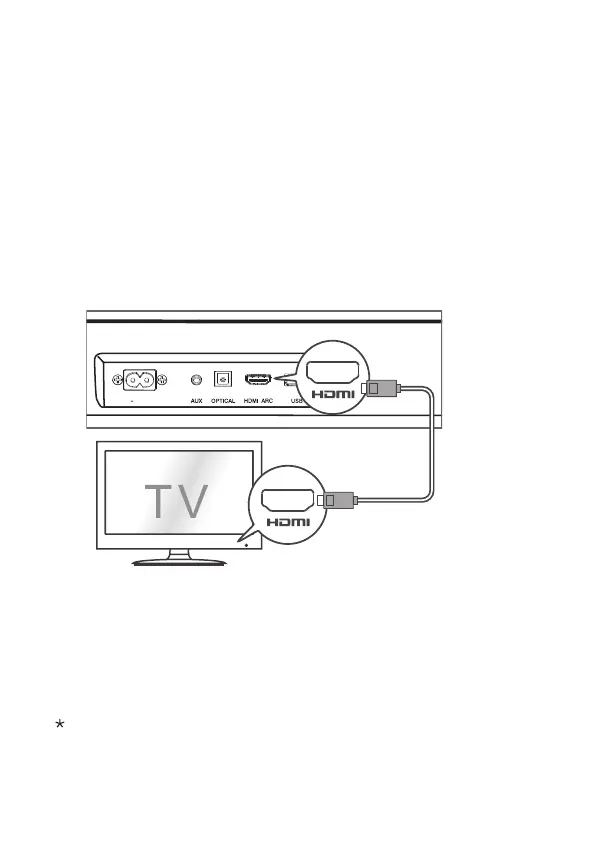18
To get the best possible audio experience using the HDMI
cable, follow below given steps:
1
Connect your Sound Bar to HDMI input marked (ARC)
on your TCL TV.
2
Press the Settings button on your TCL TV remote.
3
Navigate to System options.
4
Set T-Link to On. (This feature may be called, Anynet+,
SimpLink, BRAVIA Link, EasyLink or VIERA Link*.)
AC IN
All technology names mentioned are the trademarks or registered trademarks
of their respective companies.