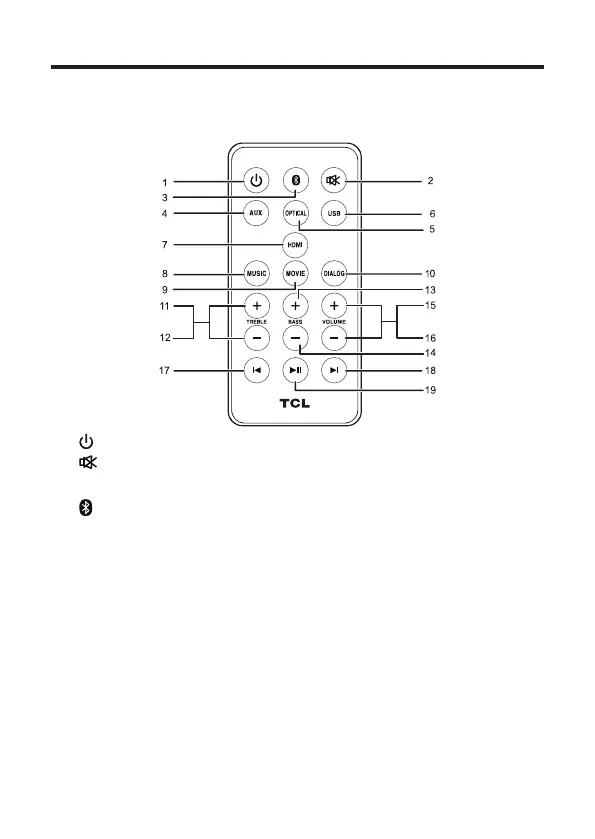8
Overview of the Remote Control
1. : Press to power on and power off.
2. (MUTE): Press the mute button and turn on the sound
button (white light will flash slowly when mute).
3. : Press to switch to Bluetooth mode.
4. AUX: Press to switch to AUX mode.
5. OPTICAL: Press to switch to the Optical input mode.
6. USB: Press to switch to USB play when insert USB.
7. HDMI: Press to switch to HDMI mode.
8. MUSIC: Press to select the MUSIC sound mode.
9. MOVIE: Press to select the MOVIE sound mode.
10. DIALOG: Short press to select the DIALOG sound mode.
11. TREBLE +: Press to increase treble sound (the white
light flashes, when hit the maximum or minimum level
white light will be on).
