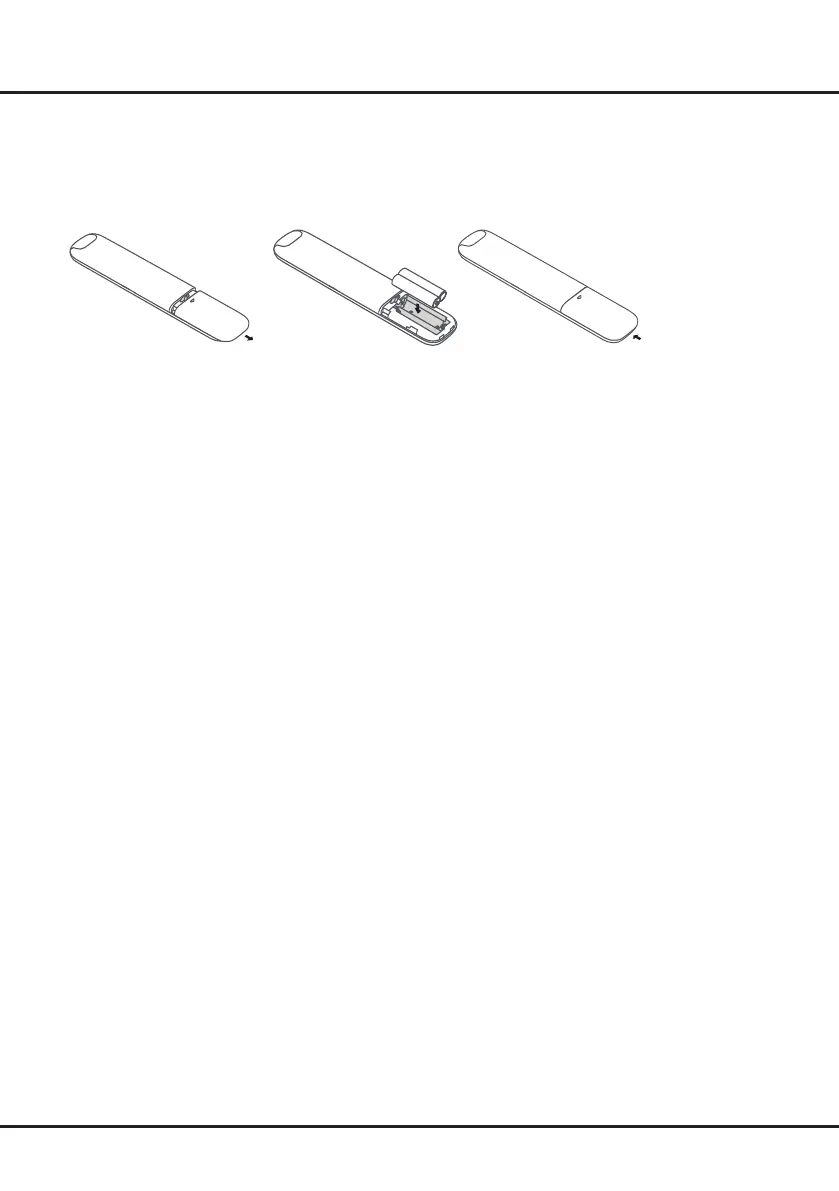7
- Installing Batteries
1. Push to open the back cover as illustrated.
2. Insert two AAA batteries according to the polarities marked on the battery case.
3. Replace the back cover as illustrated.
Connections and Setup
CAUTION:
5LVNRI¿UHRUH[SORVLRQLIWKHEDWWHU\LVUHSODFHGE\DQLQFRUUHFWW\SH
Precautions on using batteries:
- 2QO\XVHWKHEDWWHU\W\SHVVSHFL¿HG
- Make sure you use the correct polarity.
- Do not mix new and used batteries.
- Do not use rechargeable batteries.
- 'RQRWH[SRVHEDWWHULHVWRH[FHVVLYHKHDWVXFKDVVXQVKLQH¿UHRUWKHOLNHWKURZWKHPLQD¿UHUHFKDUJHWKHP
or try to open them, as this could cause them to leak or explode.
- Remove the batteries from the remote control if you are not using it for a long period of time.
- Attention should be drawn to the environmental aspects of battery disposal.