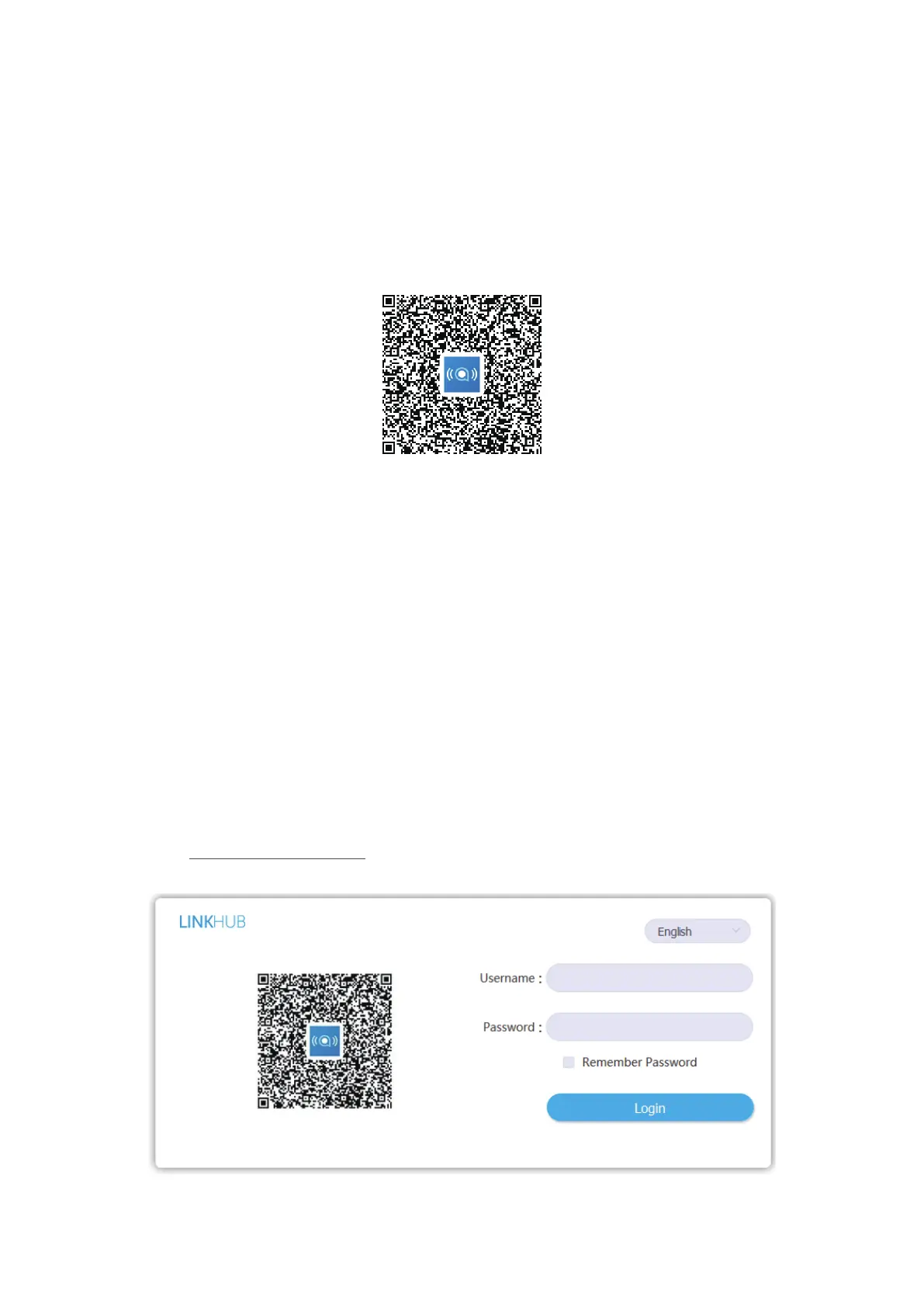11
3) Scan the QR code. Alternatively, you can also search for "Alcatel WiFi
Link" in the App Store or Google Play Store.
4) Download the Alcatel Wi-Fi Link app from App Store or Google Play store.
5) Click on the Alcatel Wi-Fi Link app icon to log in to the management page.
Note
: The Alcatel Wi-Fi Link app and website share the same password.
Default password is:
.
IOS | Android
3.2
The Web User Interface is compatible with the following browsers:
• Mozilla Firefox
• Internet Explorer 9.0 or later.
• Google Chrome
3.2.1
1) Open your web browser.
2) Input http://192.168.1.1 into the address bar and press enter. The Home
page will then load, as shown in the image below.