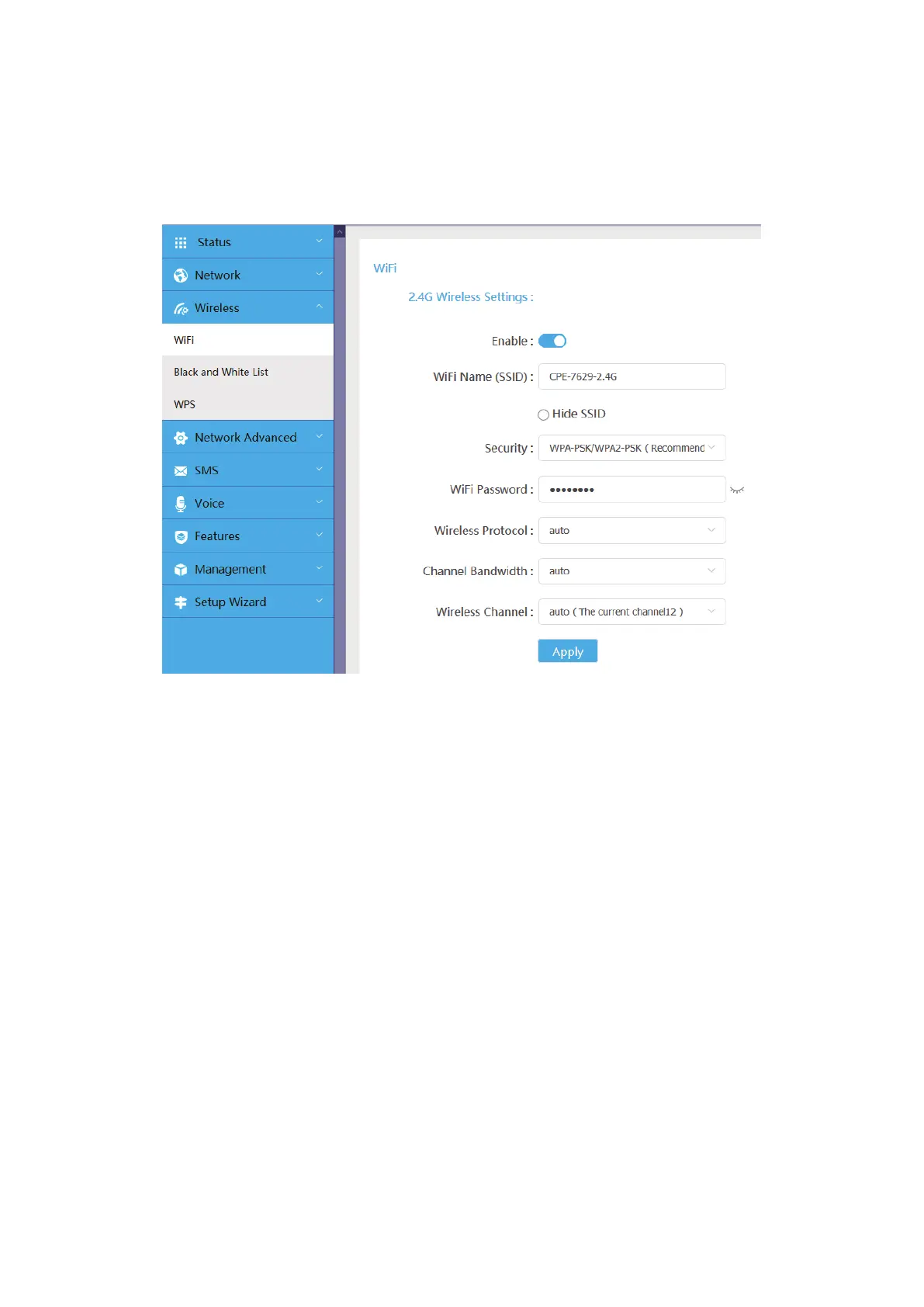14
5.3
5.3.1
Switch to enable/disable Wi-Fi.
This is the name of the Wi-Fi network and is used
to identify your Wi-Fi network. The SSID can be between 1 and 32
characters long.
When the
function is enabled, the user will not be
able to detect the SSID by scanning. To use this network, you can only
manually add the SSID name.
You can choose the security mode, available options are
,
,
or
None
.
You can view or set your Wi-Fi key here.
You can select from the available options via the drop-
down menu. This is set to Auto by default.
You can select from the available options via the
drop-down menu. This is set to
Auto
by default.
