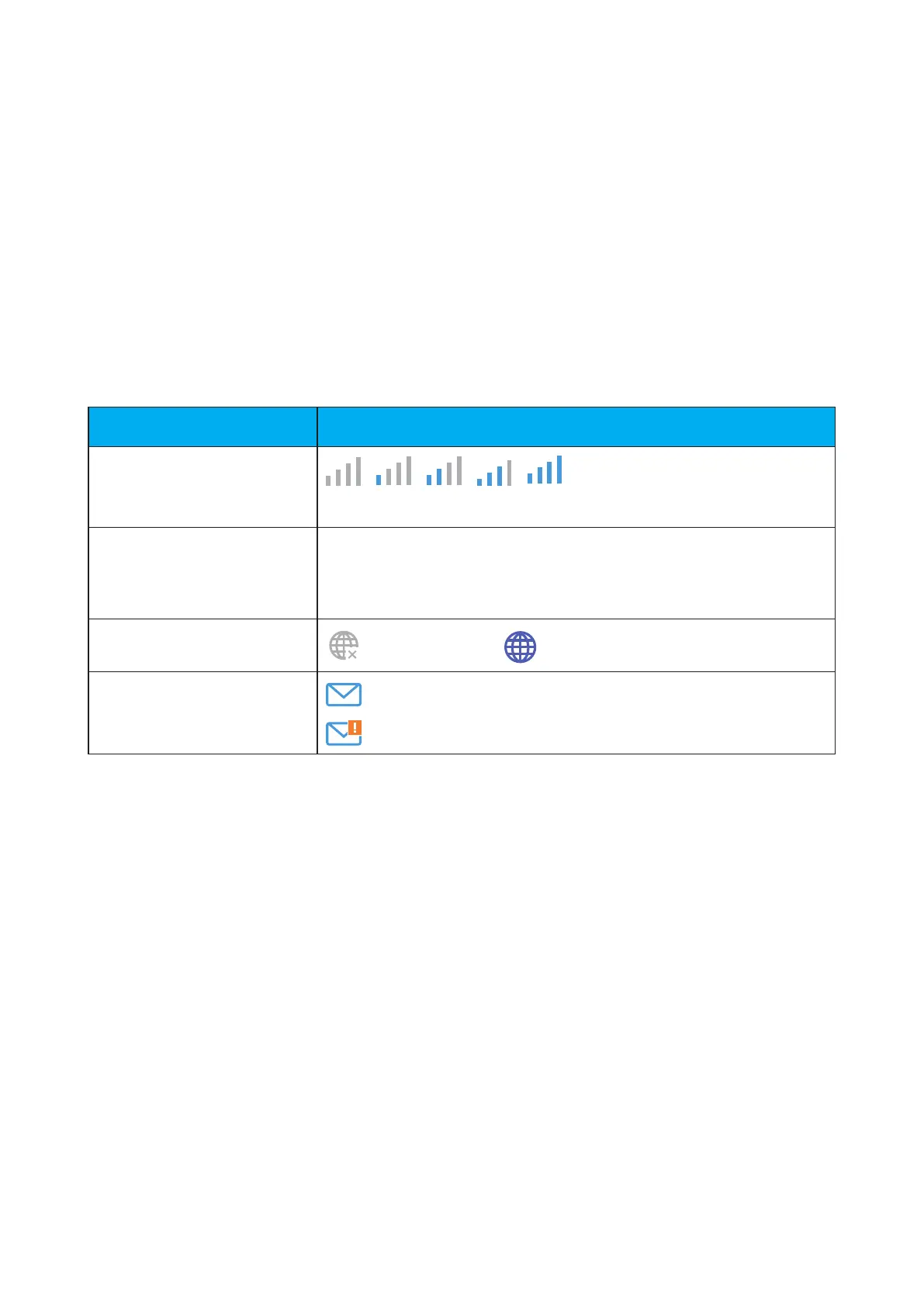12
3) Log in to change your Cat4 Wi-Fi device SSID and password, or change
other basic settings.
Default username:
Default password:
Status bar icons
Signal indicator
From no signal to excellent.
Network technology
2G, 3G
or
will be displayed, depending on the
network available.
No service
will be displayed when
there is no network available.
Connection status
disconnected, connected
SMS
New message / Unread message(s) in inbox
SMS box is full.
5.
5.1 Status
5.1.1 Status
Status allows you to view your device information including internet, 4G
Router, Wi-Fi, Primary Network User and Guest User.
