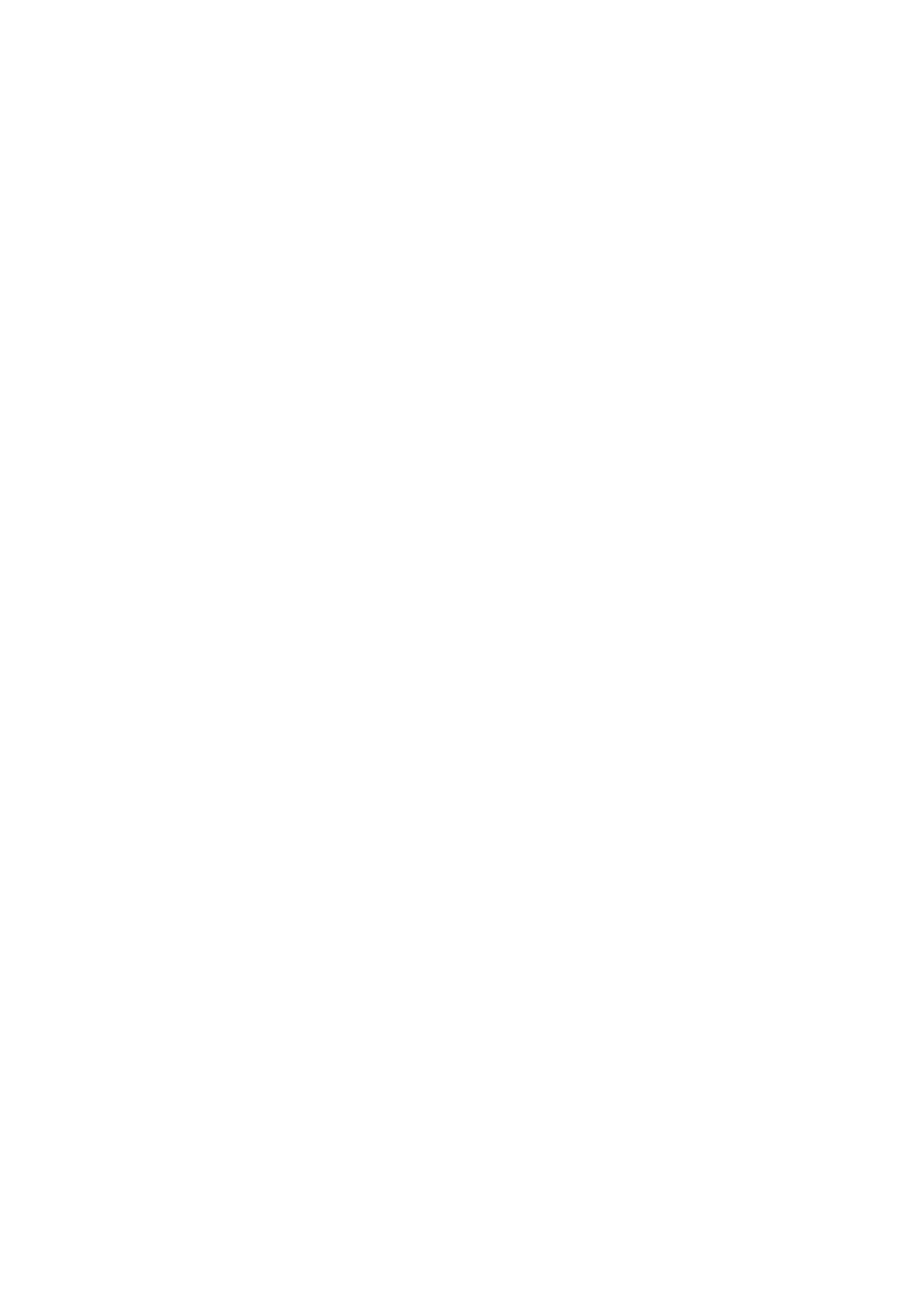18
• FTP
• RTSP
• SIP
• PPTP
• L2TP
• IPSEC
5.7.2
Port mapping is to map a host's internal network (LAN) IP address to a public
network (WAN) IP address. Port mapping can also be used to map multiple
ports of an external network IP address machine to different ports on different
machines in the internal network.
5.7.3
In some special cases, we need to fully expose a computer in the LAN to the
WAN for two-way communication, and we can set that computer to be the
DMZ host.
Enables the DMZ host.
Enter the IP address of the internal computer that you
want to nominate as the DMZ host.
By default, any device connected to your Cat4 Router is allowed to access the
internet. You can use the MAC filter to block specific devices from accessing
the internet.
All connected devices can access the internet.
Only devices with a MAC address added to this list can access the
internet.
Devices with a MAC address added to this list cannot access the
internet.
5.7.5
By default, any device connected to your Cat4 Router is allowed to access the
internet. You can use the IP filter to block specific devices from accessing the
internet.
All connected devices can access the internet.
