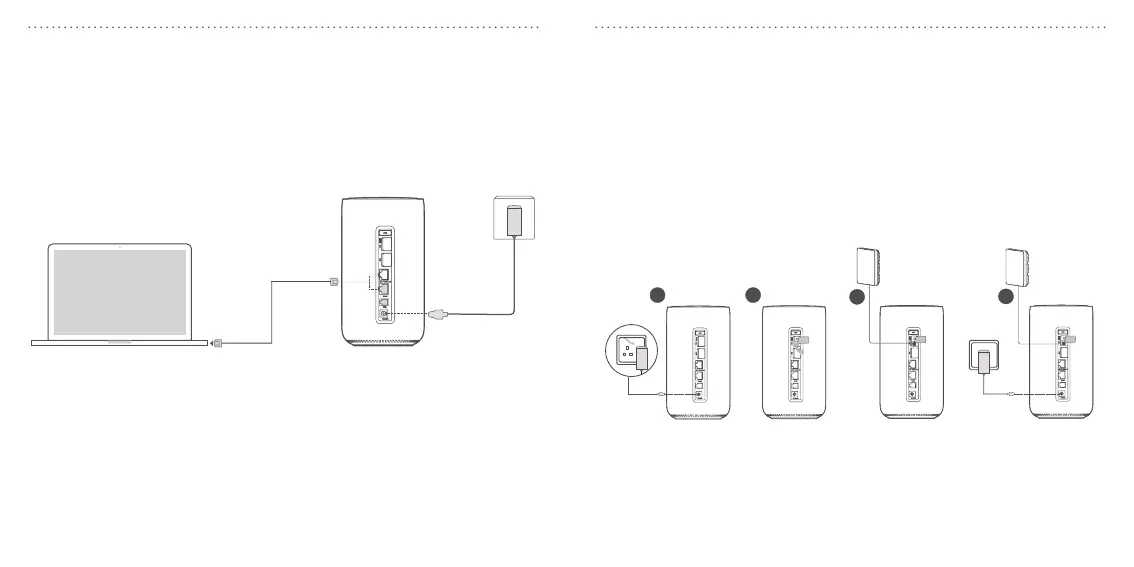EN - 8 EN - 9
Oponal conguraons
• Ethernet cable
Connect one end of the Ethernet cable to either of these two LAN ports, and the
other end to your Laptop or other devices.
Up to two devices can be connected to the LAN ports.
• External antenna
In areas with poor signal recepon, connect external antennae to the two ports
labelled TS-9 to improve signal recepon.
Warning:
Before installing the external antennae, ensure that your 5G CPE is turned o and
disconnected from the power outlet.
• The external antennae must be installed by a qualied technician.
• Use the antennae supplied by device manufacturer only.
RESET
TEL
RESET
RESET
TEL
TEL
RESET
TEL