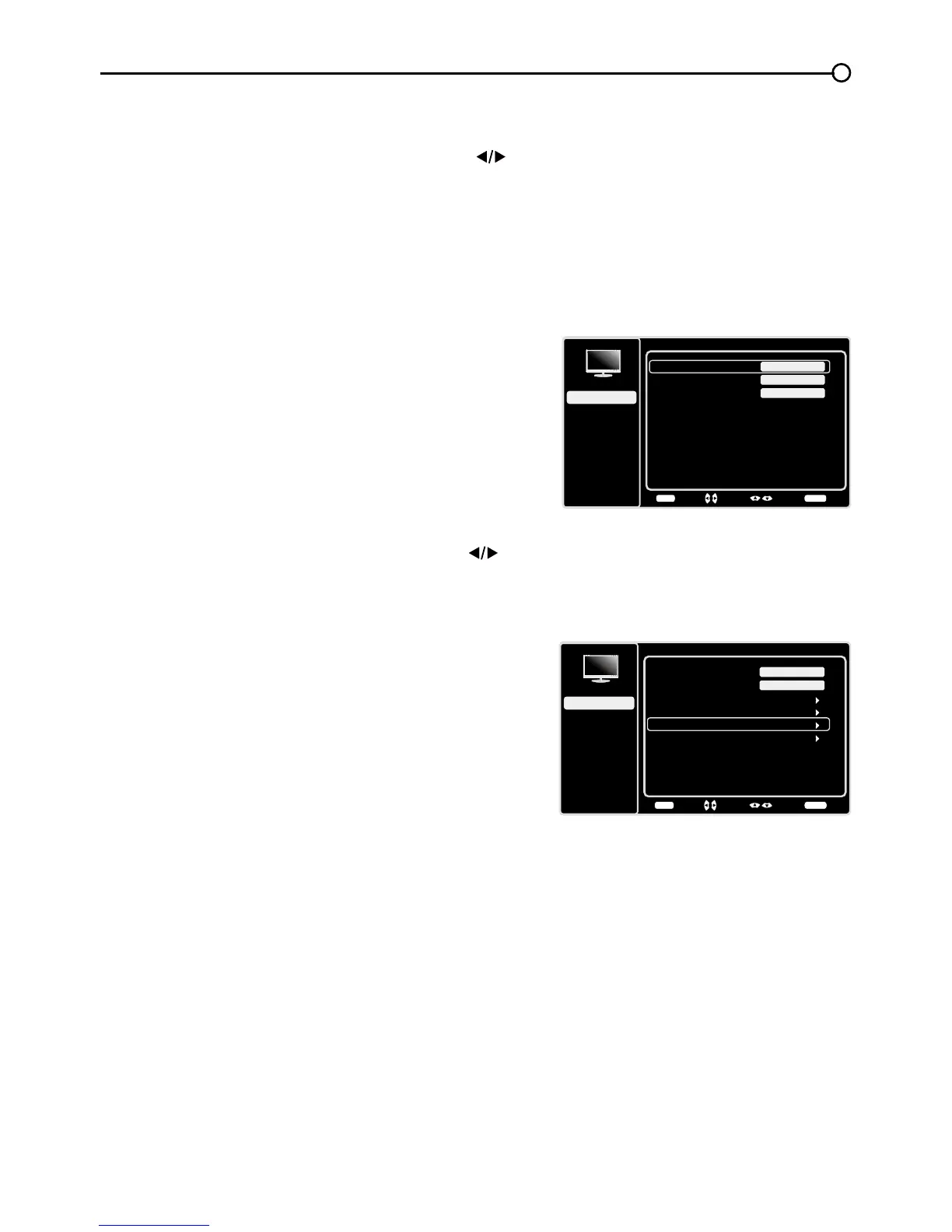Chapter 4 - Using the TV Menu
Tint - This option adjusts the balance between the red
and green levels.
Color Temperature - Use the left or right arrow ( ) to
adjust the color temperature from cool to warm.
Advanced Settings
Light Sensor – When activated, this feature monitors
the ambient light conditions in the room and adjusts the
TV’s backlight for optimum viewing. It also serves as an
energy-saving feature by lowering the backlight power
level when appropriate (typically in darker conditions).
Dynamic Backlight – This option automatically adjusts
the brightness of the backlight according to the content
of the incoming signal. Dynamic Backlight optimizes
the picture quality and decreases power consumption.
Noise Reduction – This setting reduces picture “static”
or any type of interference. This feature is especially
useful for providing a clearer picture in weak analog
signal conditions. Press the left or right arrow (
) to
choose between these options:
Low for a softer, smoother picture that retains picture
sharpness and detail.
Middle for a slightly softer picture than the Low
setting.
High for an even softer, smoother picture than
the other settings (the picture detail is somewhat
decreased).
PC Settings
- This option allows you to adjust the PC
settings when in PC mode.
Reset Picture Settings
- This function allows you to
reset all the picture settings to the factory default settings.
